There are many places in pVault® where notes can be added to documents, invoice, routing, etc.
If users are typing the same text repeatedly, add a system “Quick Note” that allows users to select the text from a list and then paste it into the note they are entering.
1.From the ribbon toolbar, click Administration.
2.Click Quick Notes.
The dialog similar to the following displays:
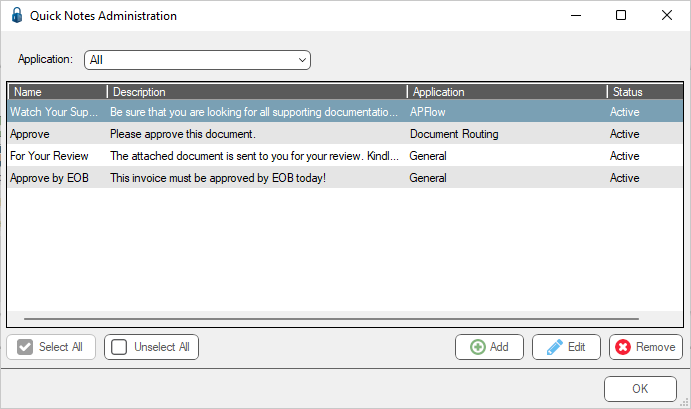
This is available to all users in the system.
Note: Individual users can add their own personal quick notes through the User Settings dialog. (See Quick Notes)