To run a previously saved search, use the Saved Searches field dropdown similar to the following to select the saved search:
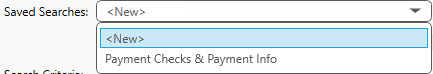
Then click Search.
You can click Clear Search when a saved search criteria is visible. It clears the search criteria for you to create a new search. The saved search template still displays in the Saved Searches field dropdown.