The Import Invoices dialog includes a Status After Importing option. The available choices below the Status After Importing are different, based on selected status.
Incomplete status after importing
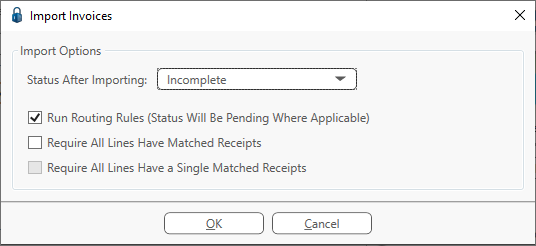
• Run Routing Rules (Status Will be Pending Where Applicable)
If this option is selected, Routing Rules occur systematically and the status changes to Pending.
• Require All Lines Have Matched Receipts
If this option is selected, every line must have a matched receipt.
If this option is selected, then the following option (Allow Lines with Multiple Matched Receipts) can also be selected.
• Allow Lines with Multiple Matched Receipts
If this option is selected, lines may have multiple matched receipts
This option may only be selected if Require All Lines Have Matched Receipts was selected.
Selecting this option is not required.
Approved status after importing

• Run Routing Rules (Status Will Be Pending Where Applicable)
This option is not available with this status.
• Require All Lines Have Matched Receipts
If this option is selected, every line must have a matched receipt.
If this option is selected, then the following option (Allow Lines with Multiple Matched Receipts) can also be selected.
• Allow Lines with Multiple Matched Receipts
If this option is selected, lines may have multiple matched receipts
This option may only be selected if Require All Lines Have Matched Receipts was selected.
Selecting this option is not required.
Exported status after importing
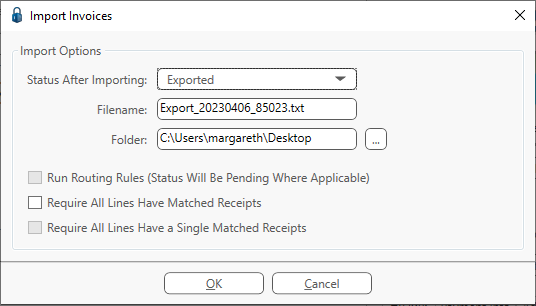
Depending on the accounting system, there are more fields:
• Filename
There is a system-generated filename that populates this field.
The filename can be changed.
If there is a bridged system, this field must be completed.
• Folder
There a system-generated folder that populates this field.
The folder path can be changed.
Click the ellipsis to locate a different folder path.
If there is a bridged system, this field must be completed.
• Run Routing Rules (Status Will Be Pending Where Applicable)
This option is not available with this status.
• Require All Lines Have Matched Receipts
If this option is selected, every line must have a matched receipt.
If this option is selected, then the following option (Allow Lines with Multiple Matched Receipts) can also be selected.
• Allow Lines with Multiple Matched Receipts
If this option is selected, lines may have multiple matched receipts
This option may only be selected if Require All Lines Have Matched Receipts was selected.
Selecting this option is not required.