It is from this screen that all pVault document imaging functions are performed--from vault, user, and document setup to batch scanning, annotating, indexing and retrieving. The desktop contains the necessary menus and toolbars.
The pVault Desktop is the system's central--or main--screen:
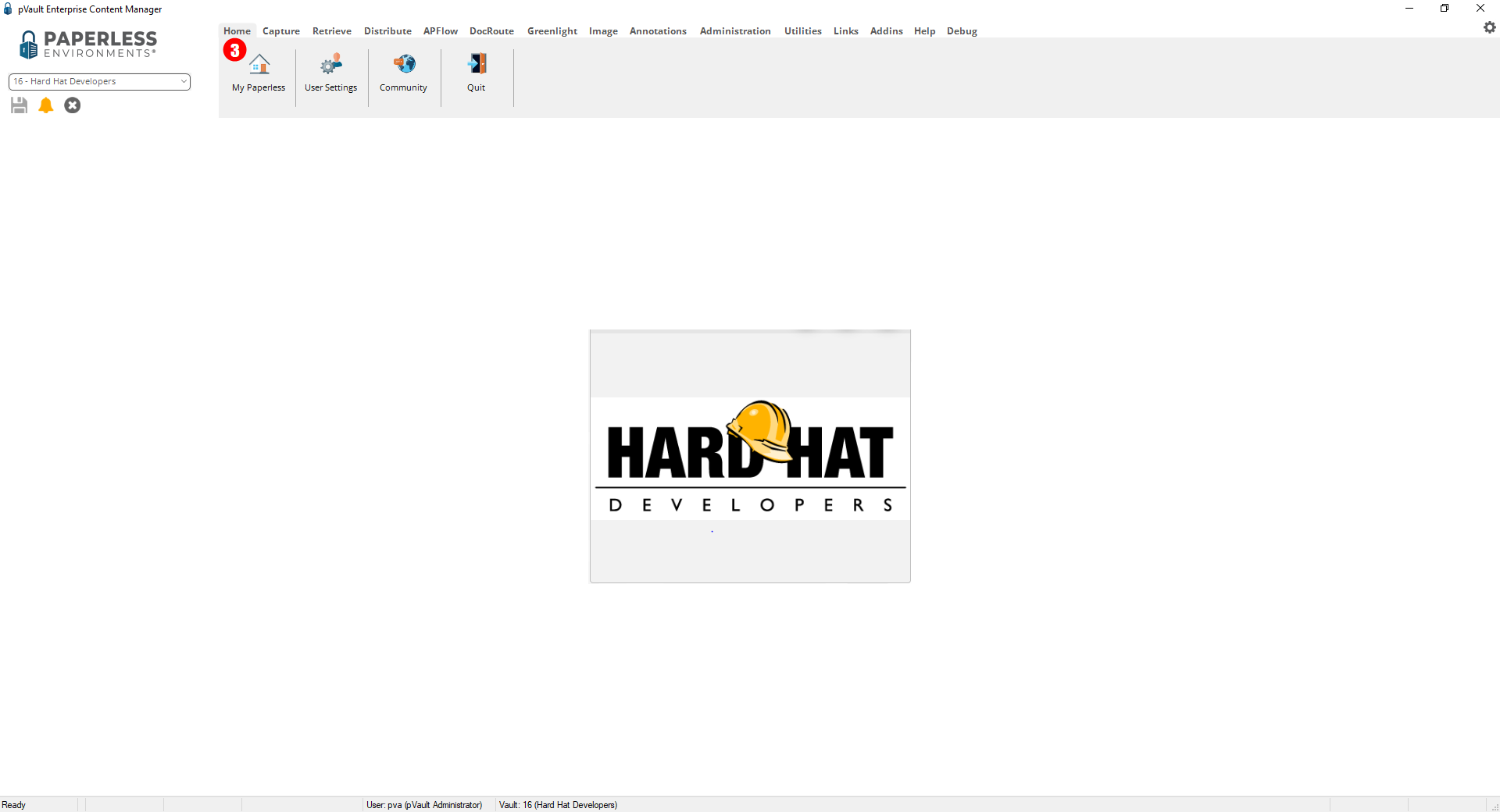
If My Paperless is clicked, the pVault Desktop resembles the following:
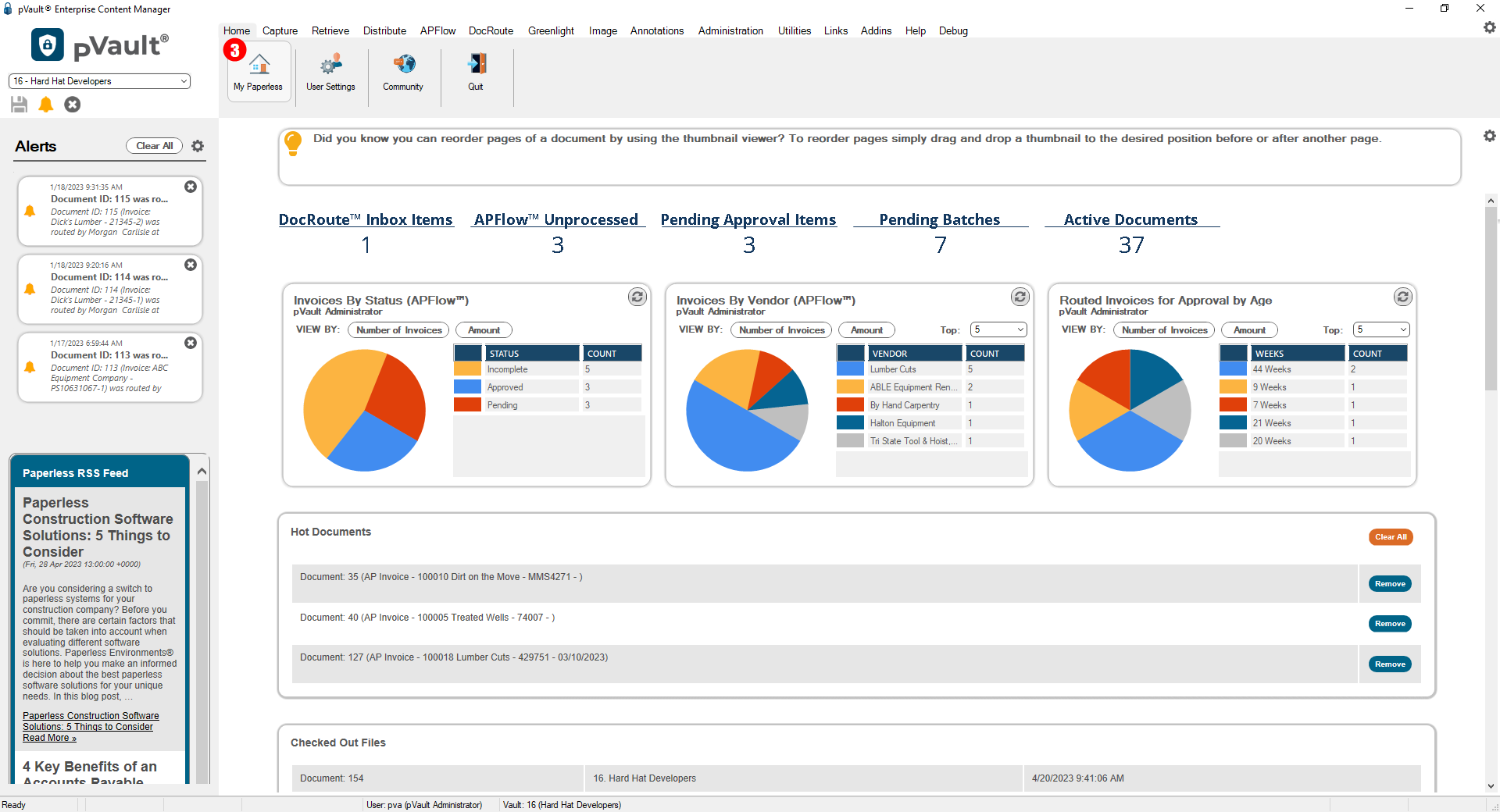
For more information about the My Paperless page, click here.