Various message prompts that display in pVault® can become nuisances if the same option is always selected.
1.From the ribbon toolbar, click Home.
2.Click User Settings.
The User Settings dialog displays with the General tab active:
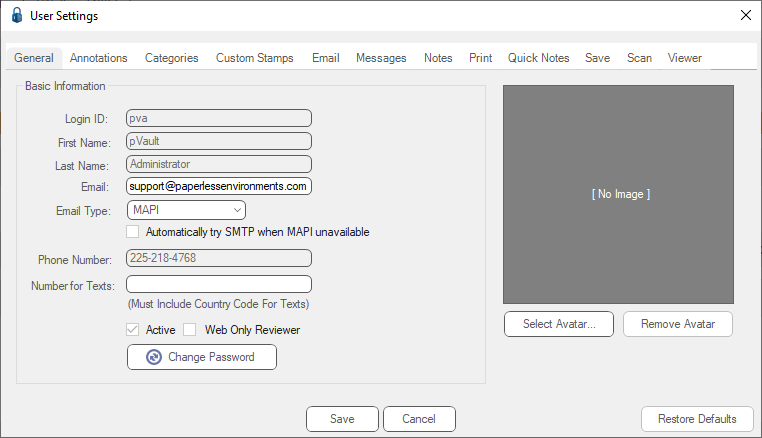
3.Click the Messages tab.
The following dialog displays:
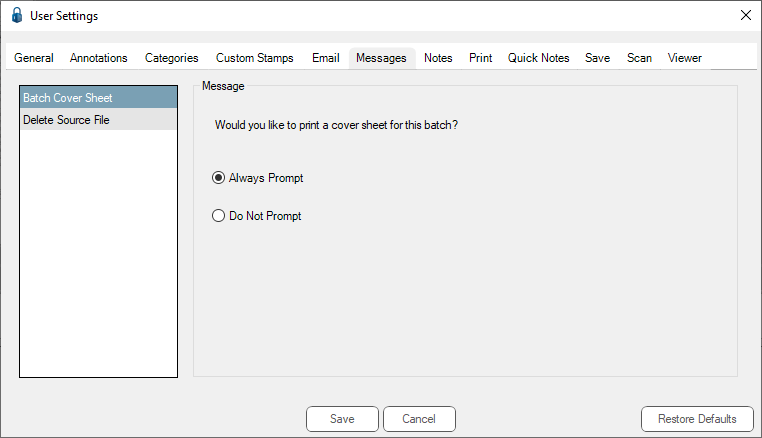
4.For the Batch Cover Sheet, select whether or not to display the prompt.
If selecting Do Not Prompt, choose the default Yes response.
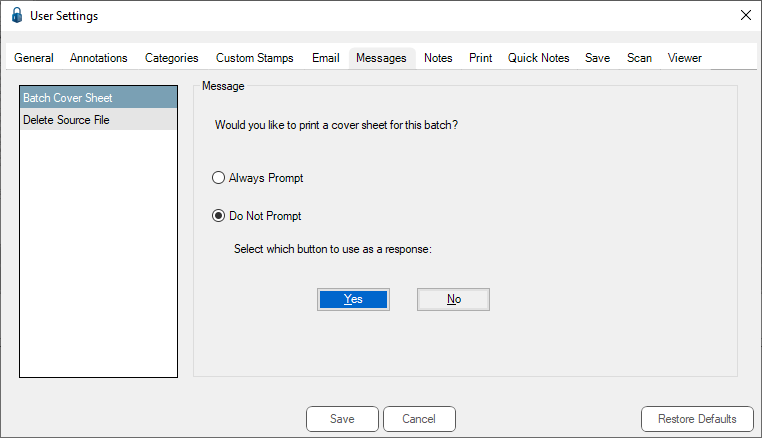
5.For the Delete Source File, select whether or not to display the prompt.
If selecting Do Not Prompt, choose the default Yes response.
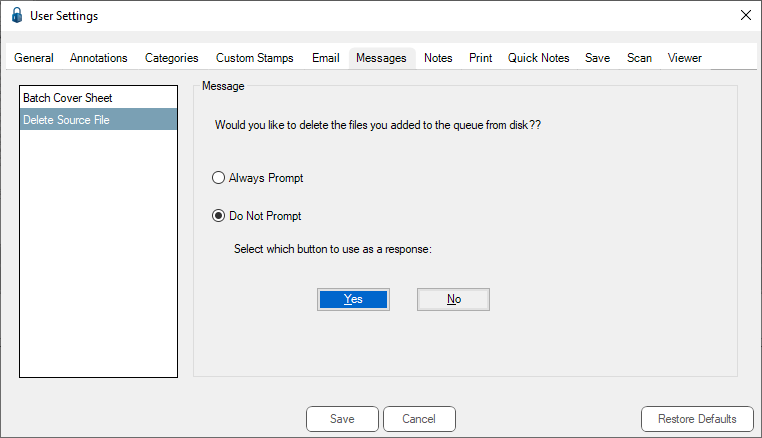
6.Click Save.