The Home tab contains a special icon to set custom user preferences and defaults.
This option allows you to select “defaults” for the way you want images to display.
This control also allows you to select defaults for annotations, to create custom stamps, and to define personal document categories.
1.From the ribbon toolbar, click Home.
2.Click User Settings.
The following User Settings dialog displays with the General tab active:
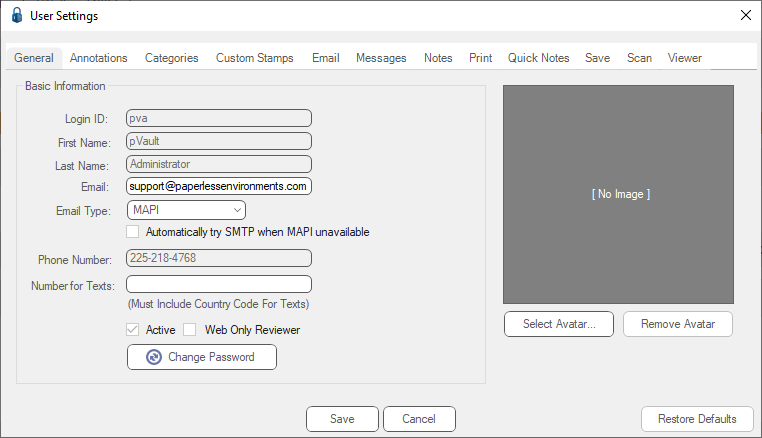
3.Read more about the different User Settings tabs in the associated subsections:
•Save
•Scan