The User Settings, Print tab, allows users to set the default color when printing documents out of pVault®.
1.From the ribbon toolbar, click Home.
2.Click User Settings.
The User Settings dialog displays with the General tab active:
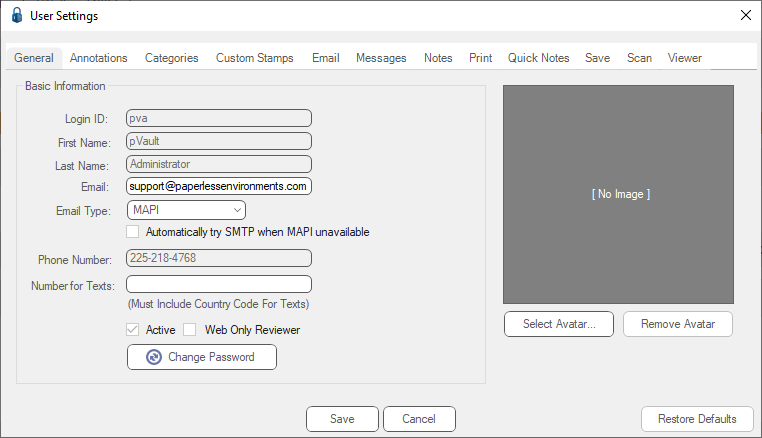
3.Click the Print tab.
The following dialog displays:
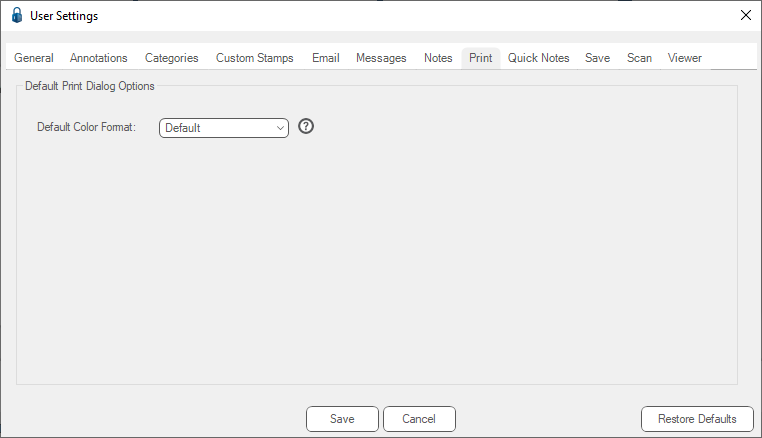
4.Use the default or select a format from the dropdown list to use when printing documents from pVault®.