The User Settings, Save tab, allows users to set the default color and file format when saving new documents in pVault®.
1.From the ribbon toolbar, click Home.
2.Click User Settings.
The User Settings dialog displays with the General tab active:
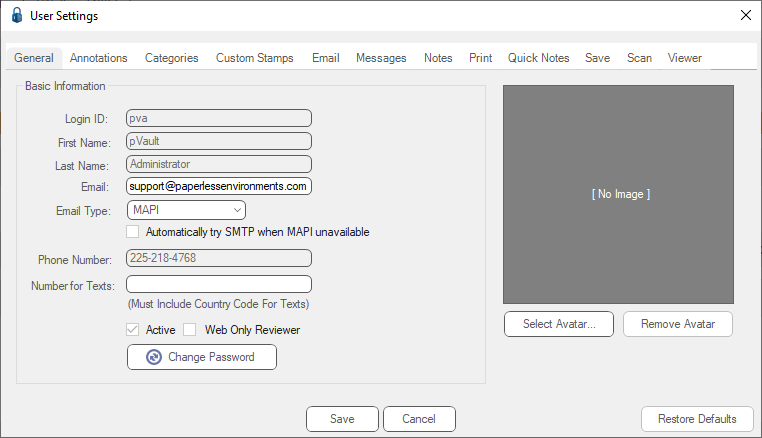
3.Click the Save tab.
The following dialog displays:
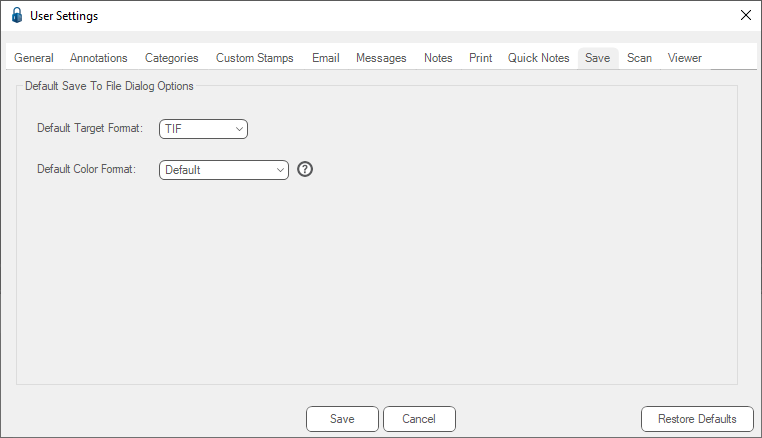
4.From the dropdown, select the appropriate Default Target Format (Tif or PDF).
5.From the dropdown, select the appropriate Default Color Format to use when saving new documents in pVault® (B&W, Grayscale or Color).