There are three types of users in the Sage Paperless Construction Enterprise Content Management System with administrative rights to set up and maintain the Sage Paperless Construction system:
• Vault Administrator
• User Administrator
• System Administrator
Vault Administrator
This is an individual with access to the Vaults icon, ![]() , under the Administration ribbon toolbar. This individual has access to the following:
, under the Administration ribbon toolbar. This individual has access to the following:
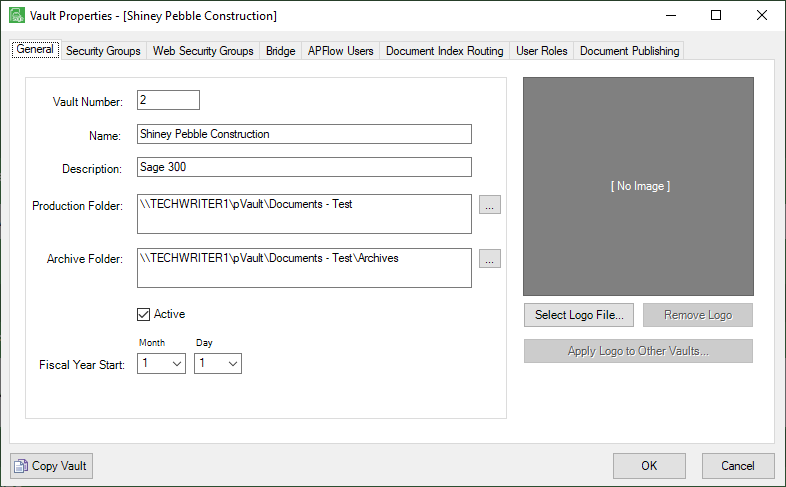
Note: The Vault Properties screen tab content may vary based on the bridged accounting system.
User Administrator
This is an individual who, as Vault Administrator, can add new users within those vaults to which they already have access.
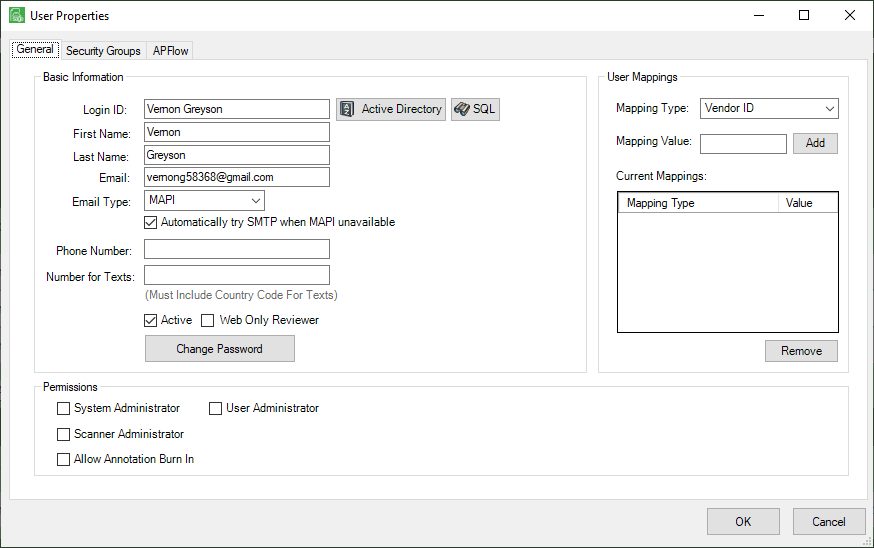
System Administrator
This is an individual who can perform any task on the Administration menu.
Differences between System Administrators and User Administrators and Vault Administrators
System Administrators |
User Administrators |
Vault Administrators |
|---|---|---|
Can set up new vaults, edit vaults and copy vaults |
No access |
Can only edit existing vaults where they have vault permissions |
Can set up new users |
Can set up new users |
No access |
Assign roles and security groups, etc. |
No access, unless also Vault Administrator |
Can only edit user AP roles, security groups, etc. |
Can perform archives and purges |
No access |
No access |
Can set up new document types, index types and lists |
No access |
No access |
Can set up queues |
Can set up queues |
No access |
Has access to Named Locations, Quick Notes, Backfills, License, System Settings, Locked Files, SMTP Settings, Job Poll, Attachment Sync, Cloud Sync, Reactive Documents, AD User Initialization and Fujitsu Scanner |
No access |
No access |
Can set up imports (Folder Watch) |
No access |
No access |
Can make Links public or private |
No access |
No access |