Why use APFlow™?
Time and money. Bridging your accounting software with Paperless Environment's APFlow™ module can drastically improve invoice approval turnaround time and reduce the cost of invoice processing. The APFlow™ module enables Sage Paperless Construction users to enter, route, approve and export accounts payable invoices into their accounting systems--all in a paperless environment. Invoices can be tracked throughout the workflow, ensuring no invoices are inadvertently overlooked. Create invoice routing rules here that systematically send invoices to specified reviewers for coding and approval, or route invoices manually. Rules can be assigned based on any number of criteria including vendor number, inventory location, dollar value, etc. Add notes--either in plain text or HTML--to further communicate with Processors and Approvers and to provide archival records. Important events during the workflow are tracked through alerts and audit logs. Additionally, users can select and mark off any issues with invoices. Supporting documents can be attached to invoices for easy retrieval using the Document Match module. Aging and drilldown reports can be run to give Processors an overall view of the status of invoices being routed through the system and audit trails so that each step of the process is well documented.
Overview
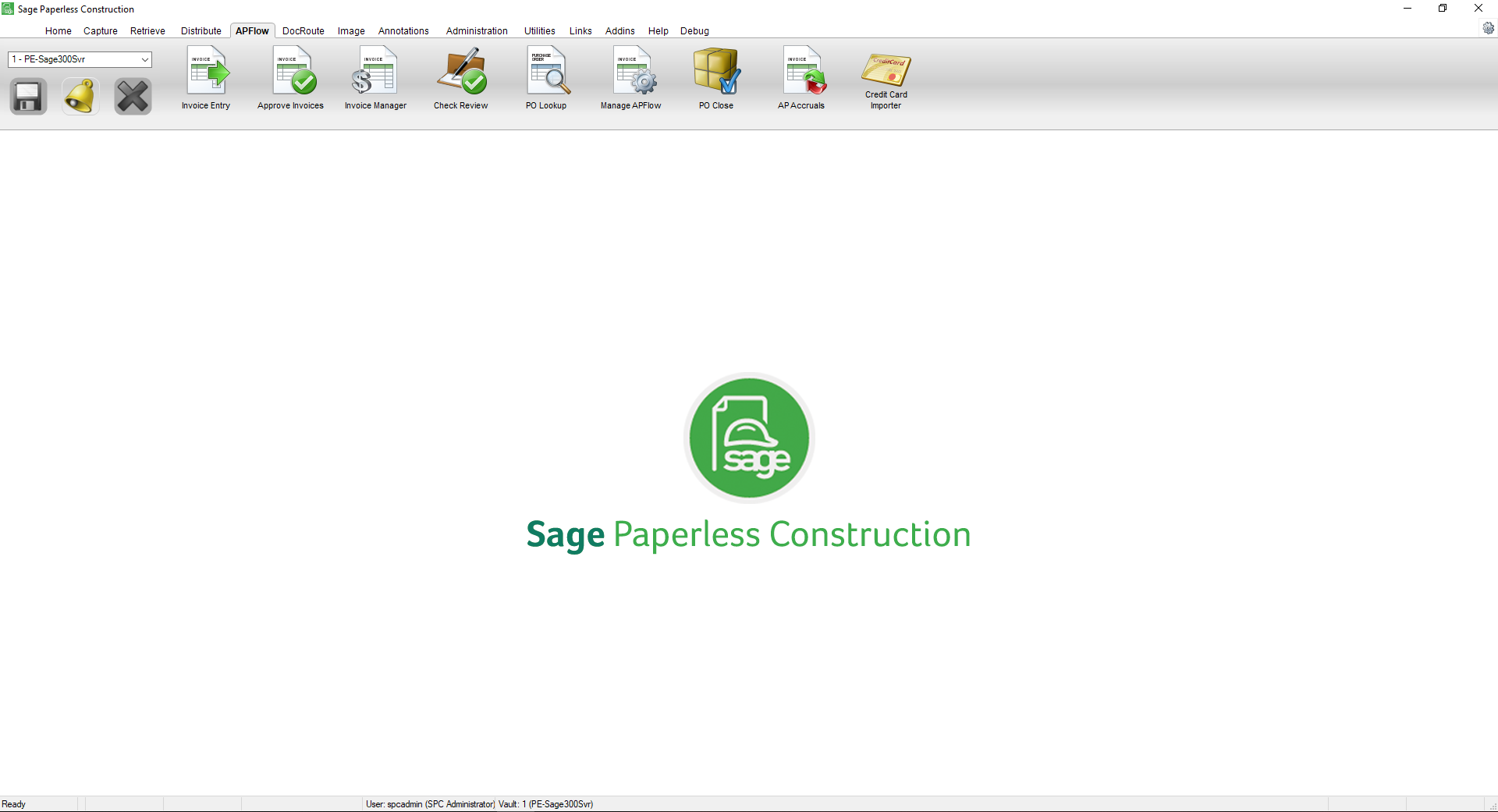
The APFlow™ module enables Sage Paperless Construction users to enter, route, approve, and export accounts payable invoices into their accounting systems - all in a paperless environment. Invoices can be tracked throughout the workflow, ensuring no invoices are inadvertently overlooked.
Create invoice routing rules here that systematically send invoices to specified reviewer(s) for coding and approval, or route invoices manually. Rules can be assigned based on any number of criteria including vendor number, inventory location, dollar value, etc.
Add notes--either in plain text or HTML--to further communicate with Processors and Approvers and to provide archival records. Important events during the workflow are tracked through alerts and audit logs. Additionally, users can select and mark off issues with the invoice.
Support documents can be attached to invoices for easy retrieval using the Document Match module.
Aging and drill down reports can be run to give the Processor an overall view of the status of invoices being routed through the system and audit trails so that each step of the process is well documented.