Security Groups represent departments and other operating units of the company that process documents, such as Accounts Payable, Payroll, Purchasing, Project Management.
Use Security Groups to determine what document types and reports users can access, and what permissions the users will have with those documents (i.e., indexing, distributing, etc.).
Adding a Security Group
Note: If adding security groups as part of adding a Vault, the Vault Properties window will systematically display with the Security Groups tab active. Click here for details.
1. From the ribbon toolbar, click Administration.
2.Click Vaults, ![]() .
.
The Vaults window similar to the following displays:
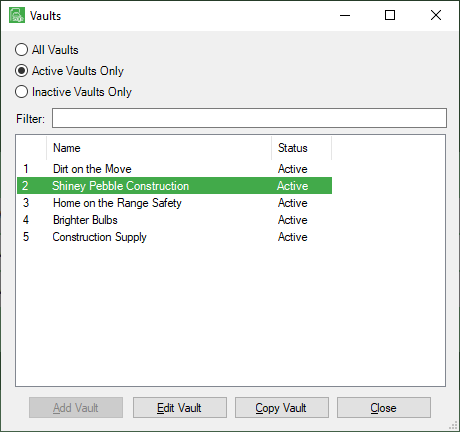
3.Click to highlight the vault for which the Security Group is being added, if necessary.
4.Click Edit Vault.
The Vault Properties window similar to the following displays with the General tab active:
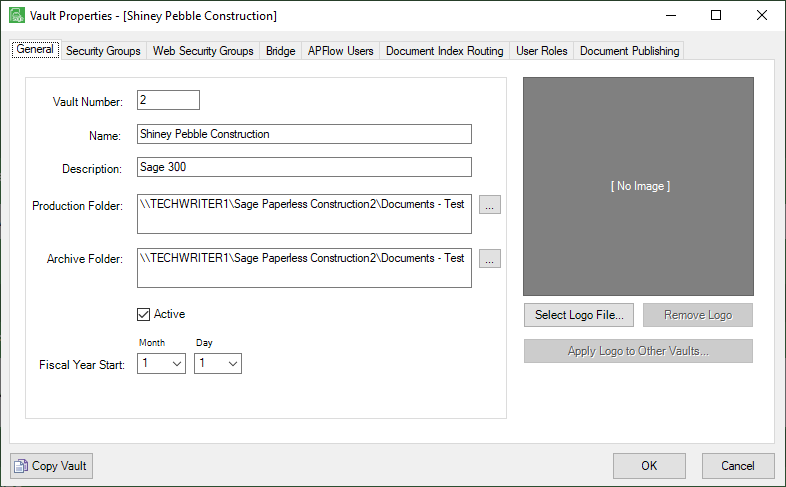
5.Click the Security Groups tab.
The window similar to the following displays:
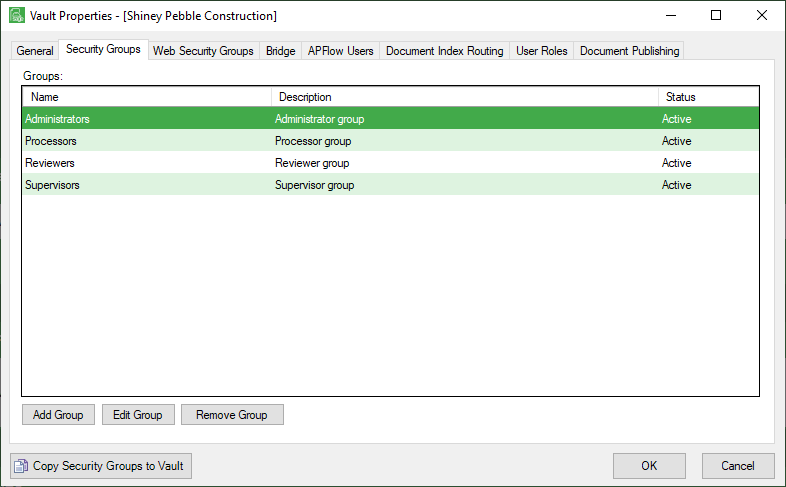
6.Click Add Group. Refer to Create Security Group, Wizard window 1 for details.