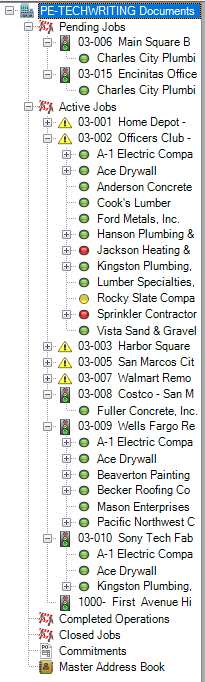
From the left navigation bar, you can access active jobs, vendors and their subcontractors, commitments and even the Master Address Book.
To drill down through the left navigation bar layers, click on the + to expand the entries. Click the - to close those same entries.
Navigation Symbols
|
This symbol, adjacent to a job in the left navigation bar, indicates that this job is in compliance. All associated vendors and subcontractors are in compliance. |
|
This symbol, adjacent to a job in the left navigation bar, indicates that this job is not in compliance. At least one associated vendor or subcontractor is not in compliance. |
|
This is the symbol for job statuses for any of these job main headings: Pending, Active, Completed, Closed. For more information on jobs, click here. |
|
This is the symbol in the left navigation bar for Commitments. For more information on Commitments, click here. |
|
This is the symbol in the left navigation bar for the Master Address Book. (You can also access the Master Address Book by clicking this same icon in the toolbar.) For more information on the Master Address Book, click here. |
Job Status
Once a job is added, users can access it (and all entered jobs) from the left navigation bar. Jobs are categorized according to their job status.
A job status determines how a job will be categorized in the left navigation bar and the tracking status.
Pending Jobs |
Jobs that are Pending are located n the left navigation bar under Pending Jobs. Any new job added to the Greenlight CM™ module will default to a pending job. Note: Vendors and subcontractors who are added to Pending Jobs will not receive compliance errors. The automated email warnings and the Out of Compliance dashboards will not pick up errors for these vendors. |
Active Jobs |
Jobs that are changed to Active will receive full tracking capabilities from Greenlight CM™. All vendors and subcontractors will receive compliance errors on the Compliance dashboards and Greenlight's Automated Expiring Email service will be valid for these vendors. |
Completed Operations |
After a job is complete, Greenlight CM™ can still track desired insurance policies for a user-defined amount of time. Greenlight CM™ will still track all vendors and subcontractors' insurance when a job is in a Completed Operations status. |
Closed Jobs |
Jobs that are closed will receive no compliance tracking for any vendors or subcontractors. |
For details on Pending Jobs, click here.
For details on Active Jobs, click here.
For details on Completed Operations, click here.
For details on Closed Jobs, click here.
For details on Commitments, click here.
For details on the Master Address Book, click here.