![]()
Greenlight Compliance Manager™ (Greenlight CM™) brings workflow and automation to the construction industry's compliance process. Greenlight's functionality allows users to track certificates of insurance, contractor licenses, lien waivers, subcontracts and certified payrolls.
The Greenlight CM™ module enables Sage Paperless Construction users to track certificates of insurance, contractor's licenses, lien waivers, subcontracts and certified payrolls--all in a paperless environment. Compliance tracking ensures that your subcontractors are carrying the minimum policy and endorsement requirements for your projects. You can store compliance-related documents. You can also determine expiration dates at a glance! This is the same for vendors and their insurance as well.
Why is it called "Greenlight"?
We use green, yellow and red light symbols as quick identifiers of who is in compliance and who is not. Greenlights throughout all of the Greenlight CM™ module mean all aspects of your project and your vendors are in compliance.
•A visible green light on the left navigation bar icon ( ![]() ) means that the job and all associated vendors are in compliance. Each vendor and tier, if applicable, sport a green light (
) means that the job and all associated vendors are in compliance. Each vendor and tier, if applicable, sport a green light (![]() ). Click here to read more about this.
). Click here to read more about this.
•A red light ( ) for a vendor or a tier indicates that a compliance issue exists. If a vendor's subcontractor is out of compliance, the vendor will be out of compliance too. In the left navigation bar, when you see this symbol associated with a job, (
) for a vendor or a tier indicates that a compliance issue exists. If a vendor's subcontractor is out of compliance, the vendor will be out of compliance too. In the left navigation bar, when you see this symbol associated with a job, (![]() ), you will know at a glance that at least one of your vendors or sub vendors on that job has a compliance issue. As you drill down to investigate, green, red and yellow lights display on screen tabs to help you narrow down your search.
), you will know at a glance that at least one of your vendors or sub vendors on that job has a compliance issue. As you drill down to investigate, green, red and yellow lights display on screen tabs to help you narrow down your search.
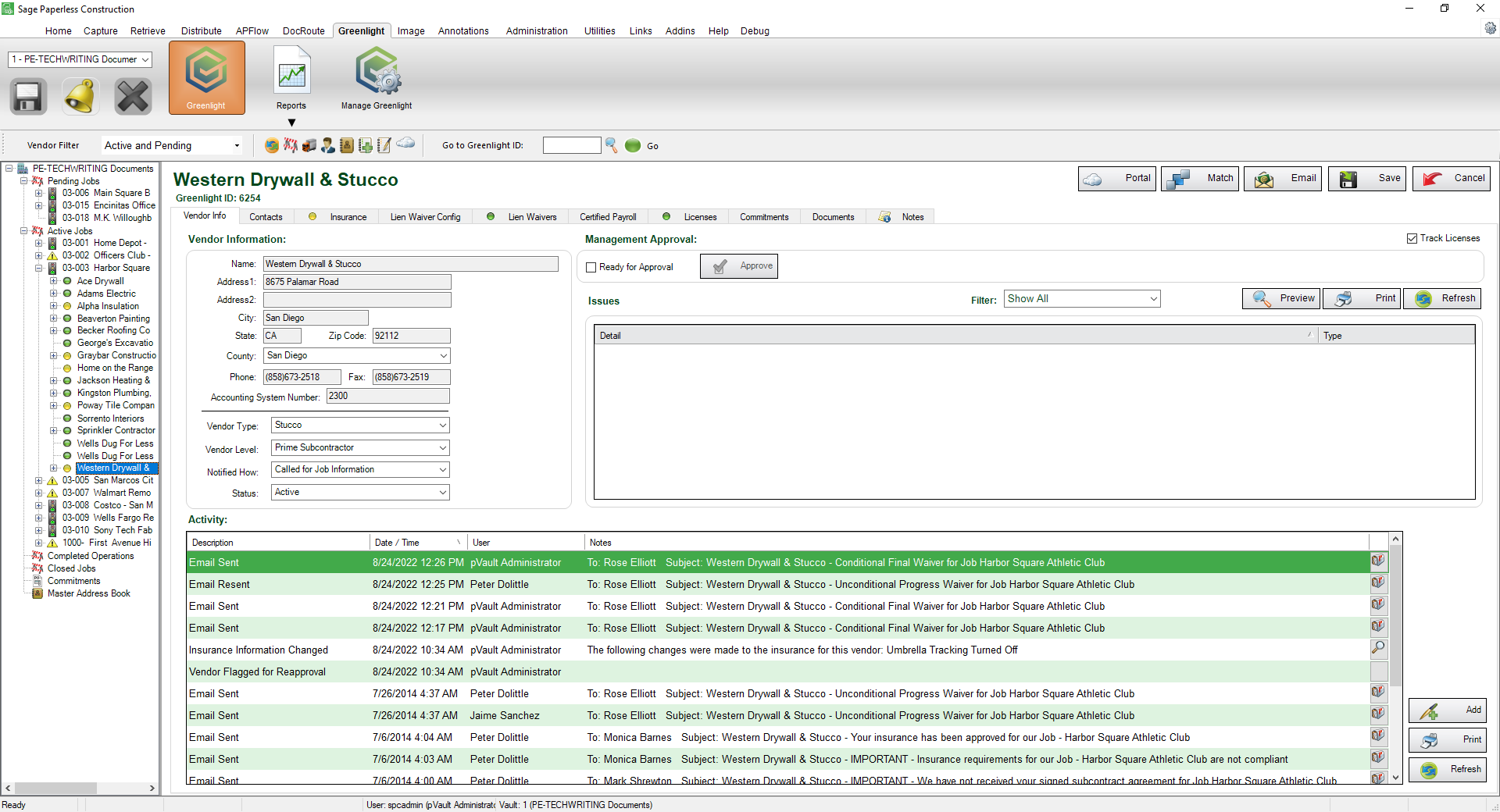
•A yellow light (![]() ) displays on a vendor if they are pending approval.
) displays on a vendor if they are pending approval.
Why use Greenlight Compliance Manager™?
This multifaceted module keeps time-sensitive information at your fingertips!
As the business owner with even a single project, you could be dealing with dozens of vendors and their sub vendors. Making sure insurance is in place is a big deal. You need to make sure each vendor has the correct insurance policies with the proper coverages. You need to make sure there are no lapses in coverage for the duration of the project--and beyond--as required by local, state and federal regulations. Greenlight CM™ monitoring ensures that all insurance policies are in effect; that the ever-important endorsements are present. A single Greenlight CM™ screen provides the whole insurance coverage story for each vendor. Should an insurance policy be close to expiring, Greenlight CM™ can systematically send emails to vendors so they can submit new policies and stay in compliance. Not only can emails be sent to vendors, copies of those emails can be sent to Project Managers and Job Superintendents so all involved parties are kept in the loop. This is important because they can help in proactively working together to ensure the necessary certificates and required documents are obtained in advance, including keeping non-compliant subcontractors off job sites until compliance requirements are met. We can also track insurance for all-operations vendors. This means that if you have a vendor who works for your company on many of your jobs, a single certificate of insurance with the proper coverages can be tracked for compliance across all jobs, without their having to provide multiple insurance certificates. Click here to read more about how Greenlight CM™ can help you manage your project's insurance requirements.
Then there is the matter of lien waivers. If your company uses lien waivers to ensure the project is not only protected from liens but is also moving forward as smoothly as possible, create emails using templates located in Greenlight CM™ to send lien waiver forms to vendors or subcontractors for their signatures. The Waiver Detail Records screen in the Greenlight CM™ module offers a complete picture of waivers sent to each vendor--and when those waivers were signed and returned. Click here to read more about how Greenlight CM™ can help you navigate Lien Waivers.
The Greenlight CM™ Portal provides your vendors with a way to be self-sufficient, responding to requests for project documents quickly. With the appropriate permissions, they can immediately upload signed lien waivers, updated insurance and other required documents. And you do not have to wait for important documents that are "in the mail"!
Overview
Greenlight CM™ enables you to:
Track |
•Insurance Certificates •Lien Waivers •Subcontracts •Certified Payrolls •Contractors Licenses •Unlimited Subcontractors •Unlimited Tiers |
Store |
•Unlimited Documents •Emails and Notifications |
Send and Receive |
•Automatic email notifications to all non-compliant vendors •Compliance reports |
Build Custom |
•Insurance Templates •Email Templates •User-defined Insurance Endorsements •User-defined Contractors License Types |
Imports and Updates |
•Commitments from accounting system •Contacts from accounting system •Vendors from accounting system |
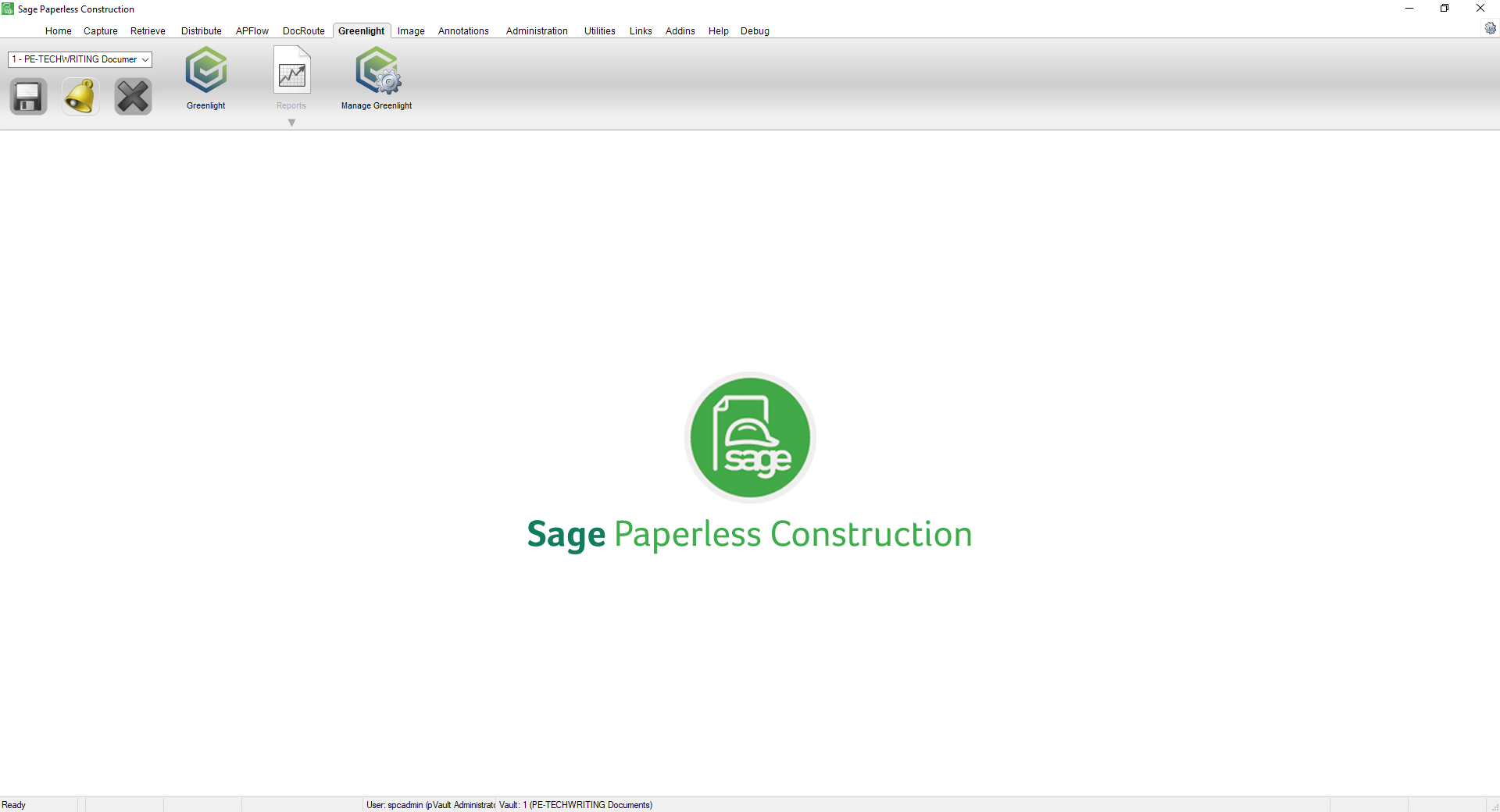
The Greenlight CM™ module enables Sage Paperless Construction users to track certificates of insurance, contractor's licenses, lien waivers, subcontracts and certified payrolls - all in a paperless environment. Compliance tracking ensures that your subcontractors are carrying the minimum policy and endorsement requirements for your projects. You can also determine expiration dates at a glance! This is the same for vendors and their insurance as well.
Note: To close out of the Greenlight CM™ module and return to the Sage Paperless Construction Home screen, re-click the Greenlight CM™ icon.
There are 3 Greenlight CM™ icons on the ribbon toolbar:
•Greenlight CM™
•Reports
•Manage Greenlight CM™
There are different levels within the Greenlight CM™ module:
•Company
•Job
•Vendor/Subcontractor
Depending on your access permissions and which level (company, job, vendor) you are currently in determines what tasks you can perform.
•Click here for Manage Greenlight CM™.
•Click here for Greenlight CM™ Reports.
•Click here for toolbar details.
•Click here for company level screen layout specifics.
•Click here for job level specifics.
•Click here for vendor/subcontractor specifics.