Go here to change the default font when adding notes within Sage Paperless Construction.
1.From the ribbon toolbar, click Home.
2.Click User Settings,  .
.
The User Settings window displays with the General tab active:
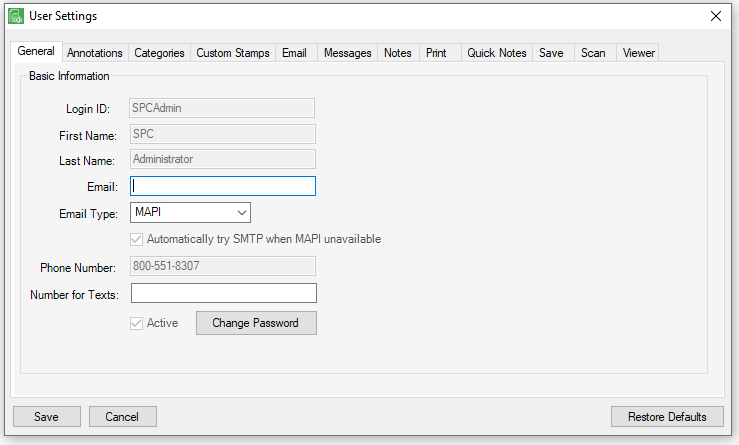
3.Click the Notes tab.
The following window displays:
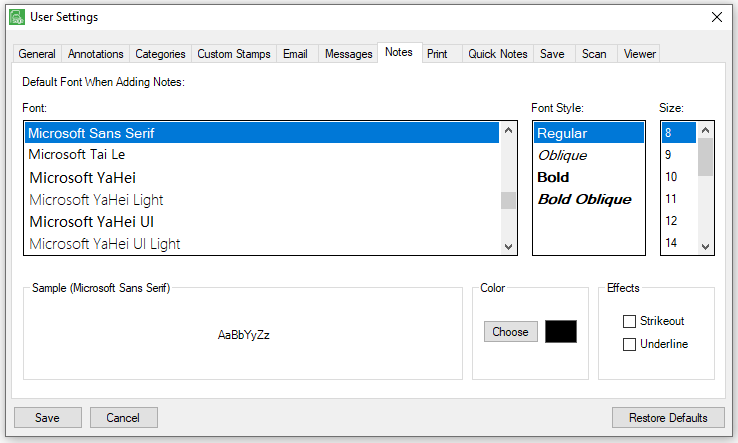
4.Change the font type, style, size and color.
Note: Settings on this window are configurable by user.
5.Click Save.