Use the Place On Hold option to keep an invoice in the Pending folder, but with a "hold" status. As part of the place on hold process, a reason for placing this invoice on hold is required. The information entered in the On Hold Reason text box will be archived along with this invoice. even if the invoice is later approved for payment.
1.From the ribbon toolbar, click APFlow™.
2.Click Approve Invoice, ![]() .
.
3.Click Place On Hold, ![]() .
.
4.In the top pane where the Reviewer's invoices are listed awaiting approval, click the invoice to place on hold.
The following On Hold Reason note text box displays:
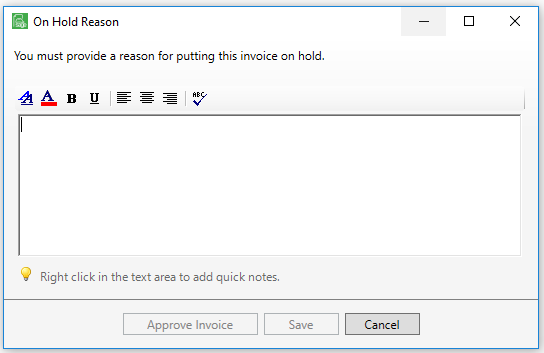
This required note allows the Reviewer to detail why the invoice was placed on hold.
This invoice will be included in the Non-Exported - Hold list.
5.Click Save to close the On Hold Reason text box without approving the invoice.
Note: An invoice previously placed on hold can be approved by clicking Approve Invoice.