Documents that are "deleted" from the Sage Paperless Construction system are not actually deleted until the purge process is performed. Deleted documents are initially marked inactive. Administrators can "reactivate" documents that were previously deleted but have not gone through the purging process yet.
1.From the ribbon toolbar, click Administration.
2.Click Reactivate Documents,  .
.
The Reactivate Documents window similar to the following:
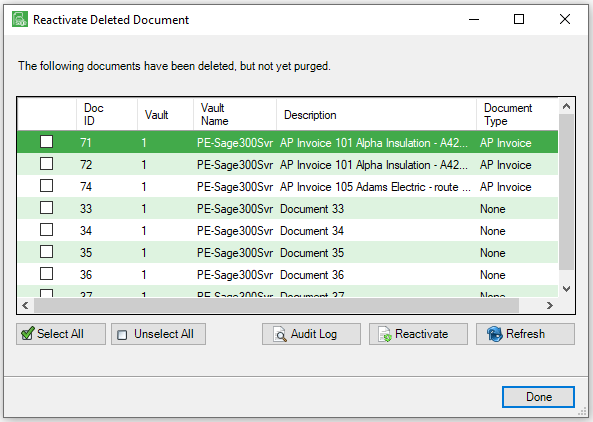
The Reactivate Deleted Documents window contains the following information fields and action buttons:
Doc ID |
The unique document ID of the deleted document. |
Vault / Vault Name |
The vault from which the document was deleted. |
Description |
The description of the deleted document. |
Document Type |
The document type of the deleted document. |
Select All |
Click to select all documents in the list. |
Unselect All |
Click to unselect any documents currently selected in the list. |
Audit Log |
Click to generate the Document Audit Log for the currently selected document. |
Reactivate |
Click to mark the selected document(s) as active. |
Refresh |
Click to refresh the document list. |
Done |
Click when finished. |