The User Settings, Scan tab, allows users to choose whether Sage Paperless Construction should connect to all TWAIN scanner drivers installed on their computer.
1.From the ribbon toolbar, click Home.
2.Click User Settings,  .
.
The User Settings window displays with the General tab active:
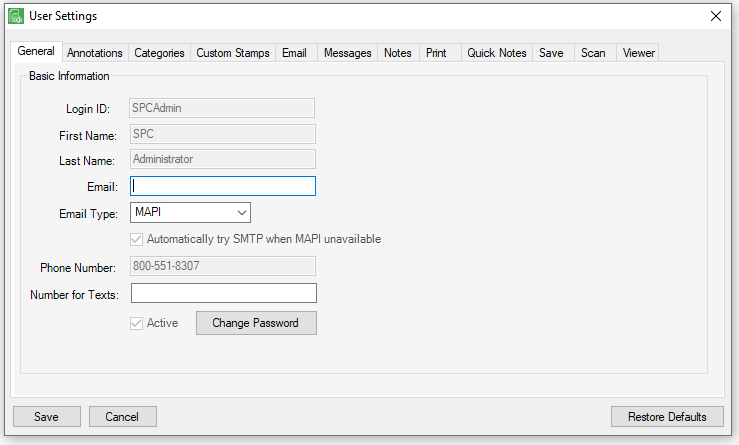
3.Click the Scan tab.
The following window displays:
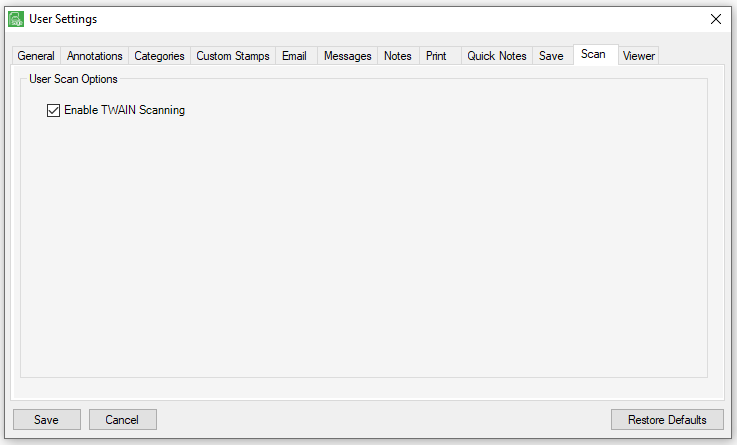
4.Click Enable TWAIN Scanning to direct Sage Paperless Construction to connect to all TWAIN scanner drivers installed on the computer.