Vendors and subcontractors can be added either manually or imported from your accounting system.
Manually Adding Vendors
1.From the ribbon toolbar, click Greenlight CM™.
2.Click Greenlight.
The main screen displays with the Dashboard tab active:
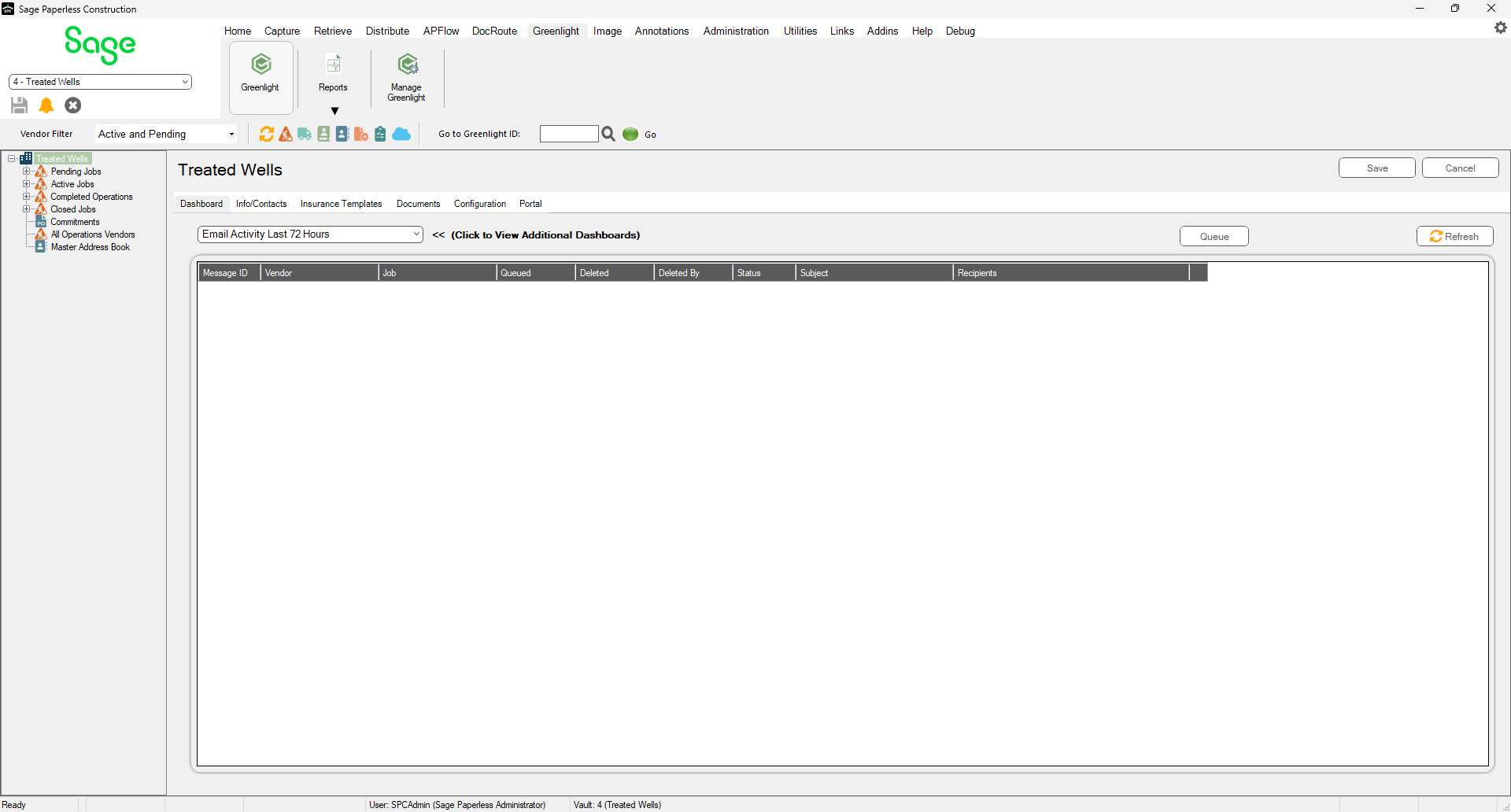
3.From the job sub menu that displays in the left navigation bar, right click Add Vendor.
A blank Create New Vendor screen displays with the New Vendor radio button selected.
Note: If the vendor is on a previous job record, or was already added to the system, click Import.
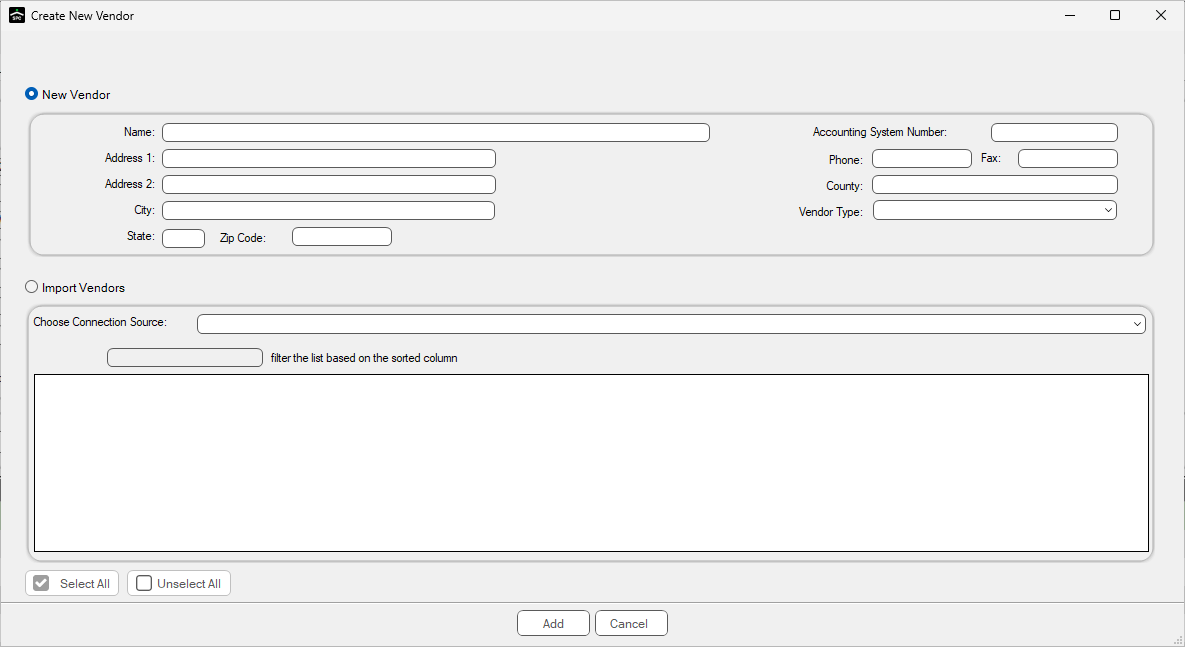
4.Enter the Vendor information (Name, Address, etc.) in the appropriate fields.
TIP: If you are entering data into the job's address fields, start by entering the zip code in the Zip Code field. The system defaults the city, state and county (or parish if the state is Louisiana), so all you need to enter is the actual address in the Address 1 and Address 2 fields.
5.Click Add.
Adding Existing Vendors
If the Vendor already exists in the accounting system, use the import function. Vendors imported from you accounting system are systematically updated through the Greenlight Accounting Refresh job Poll job that runs based on your company's requirements.
1.From the ribbon toolbar, click Greenlight.
2.Click Greenlight.
The main screen displays with the Dashboard tab active:
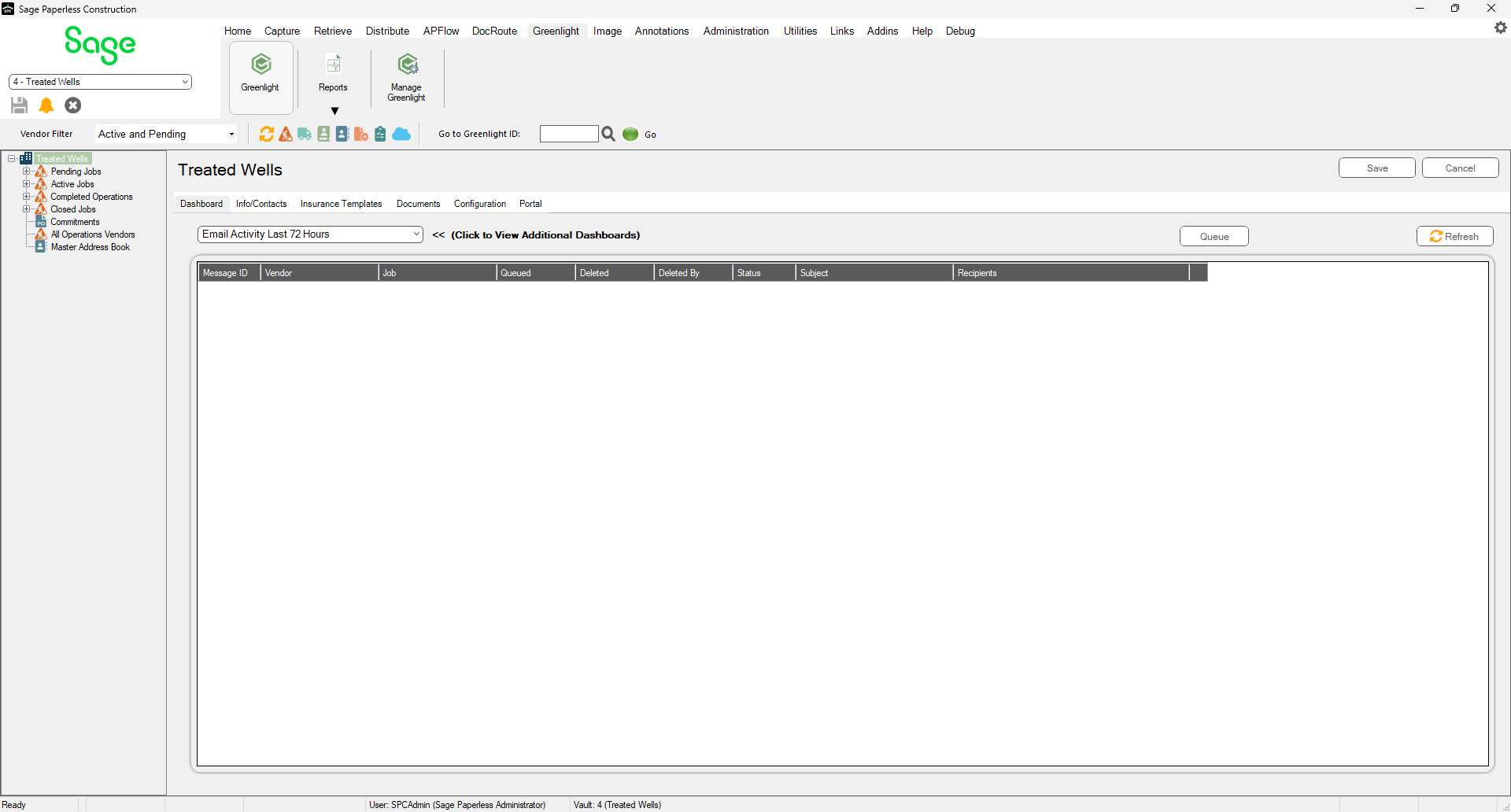
3.From the job sub menu that displays in the left navigation bar, right click Add Vendor.
A blank Create New Vendor screen displays with the New Vendor radio button selected.
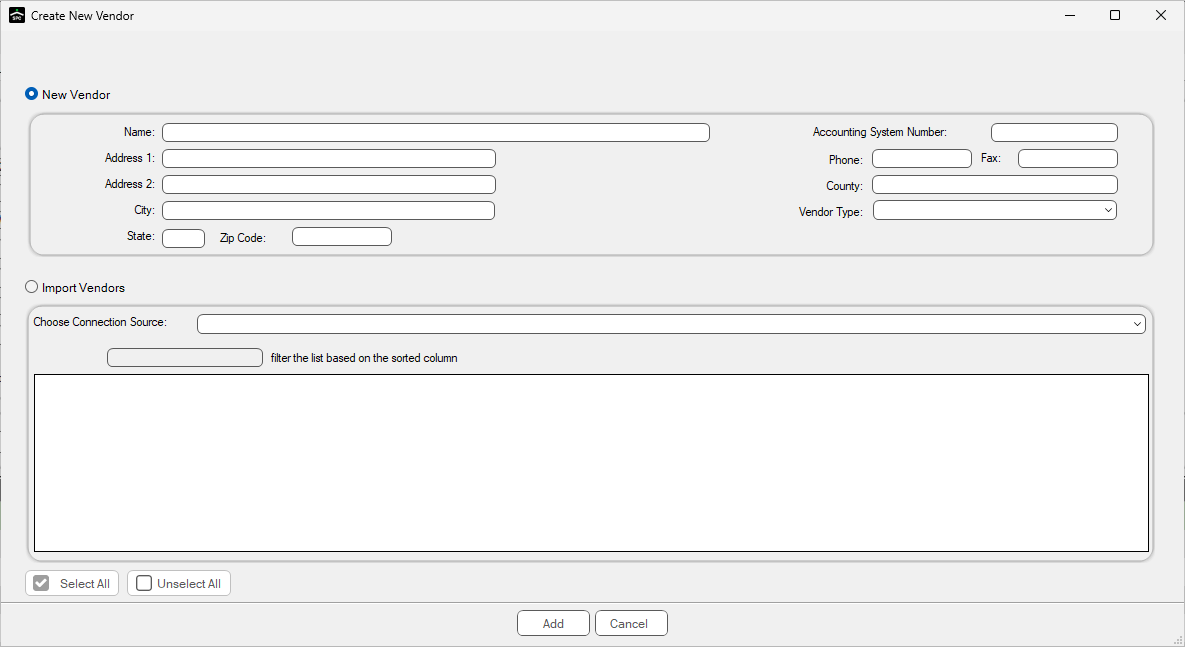
4.Click the Import Vendors radio button.
5.From the Choose Connection Source field dropdown, select from Bridge Connection (from your accounting system) or Master Address Book.
The Create New Vendor updates to resemble the following:
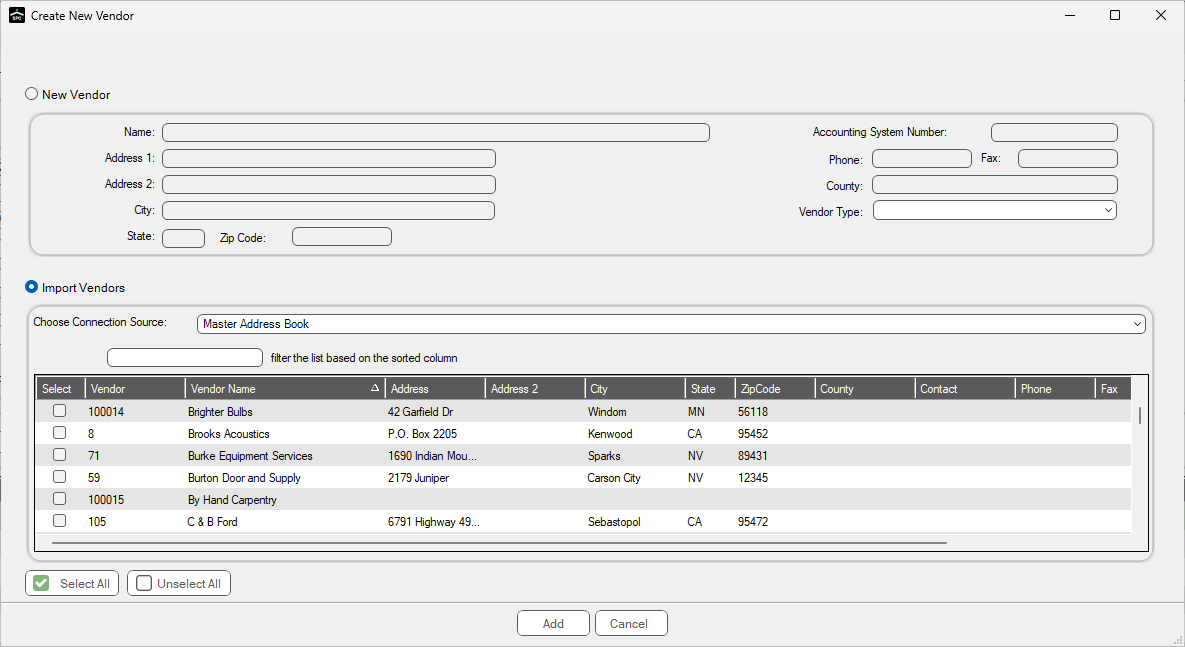
6.Use the filter field to search for the appropriate vendor.
6.Click the check box in the Select column.
7.Click Add.
Adding Vendors by Subcontracts
Users can quickly add a vendor to a job by a subcontract that was issued from the accounting system.