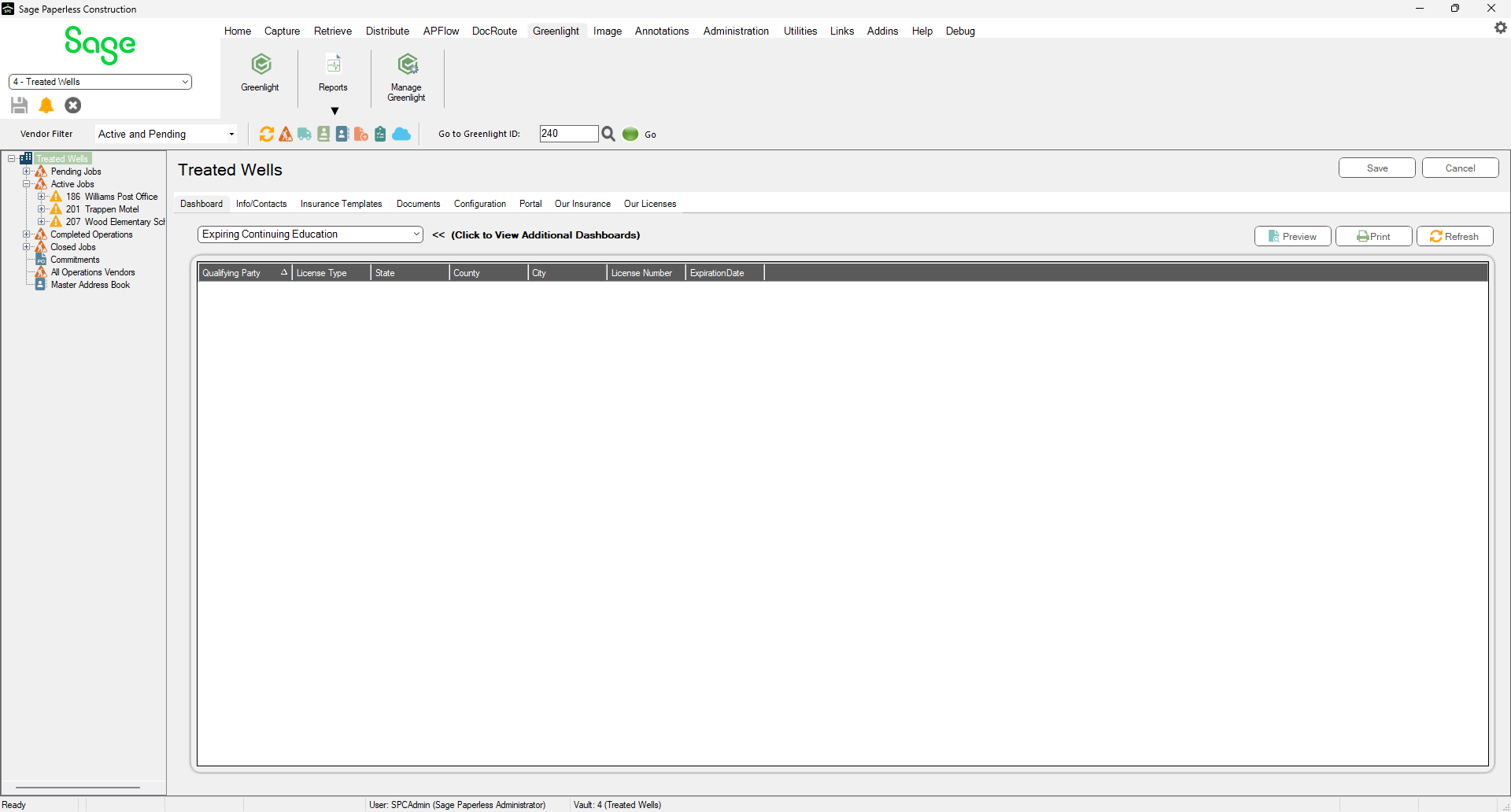The Expiring Continuing Education dashboard displays those qualifying party license holders whose continuing education hours need to be completed. The expiration threshold is set by the Company Administrator.
1.From the ribbon toolbar, click Greenlight CM™.
2.Click Greenlight.
The main screen displays with the Dashboard tab active:
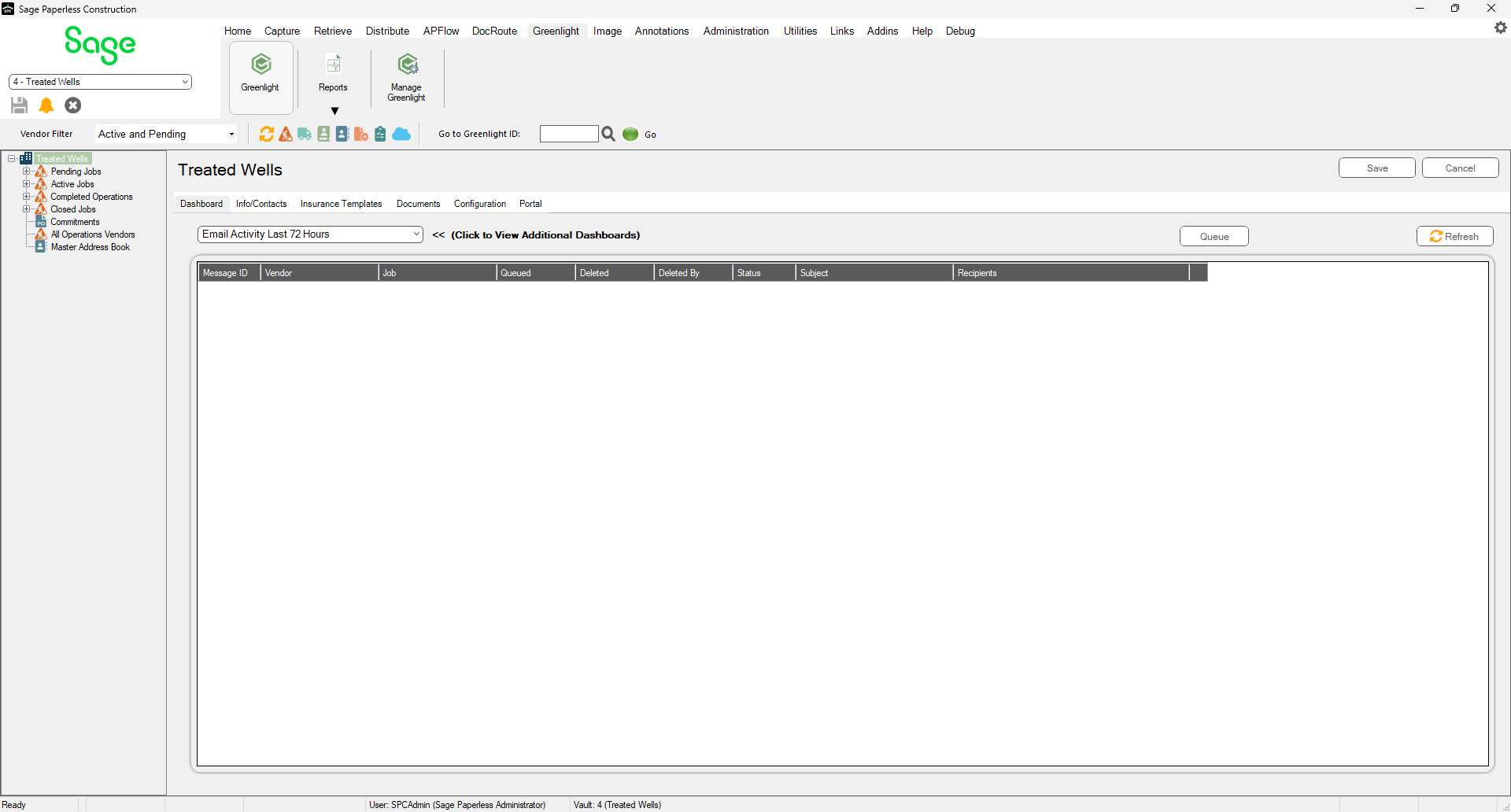
3.From the Additional Dashboards dropdown select Expiring Continuing Education.
The following screen displays: