1.From the ribbon toolbar, click Greenlight CM™.
2.Click Manage Greenlight.
The main screen displays with the Users tab active:
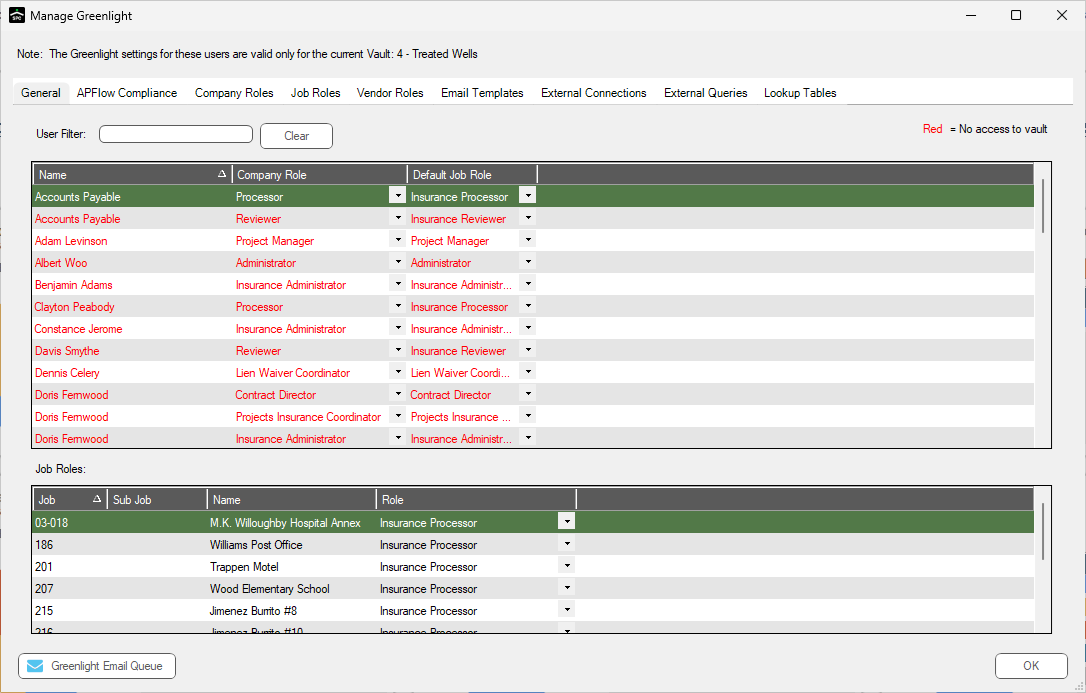
3.Click the External Queries tab.
The following screen displays:
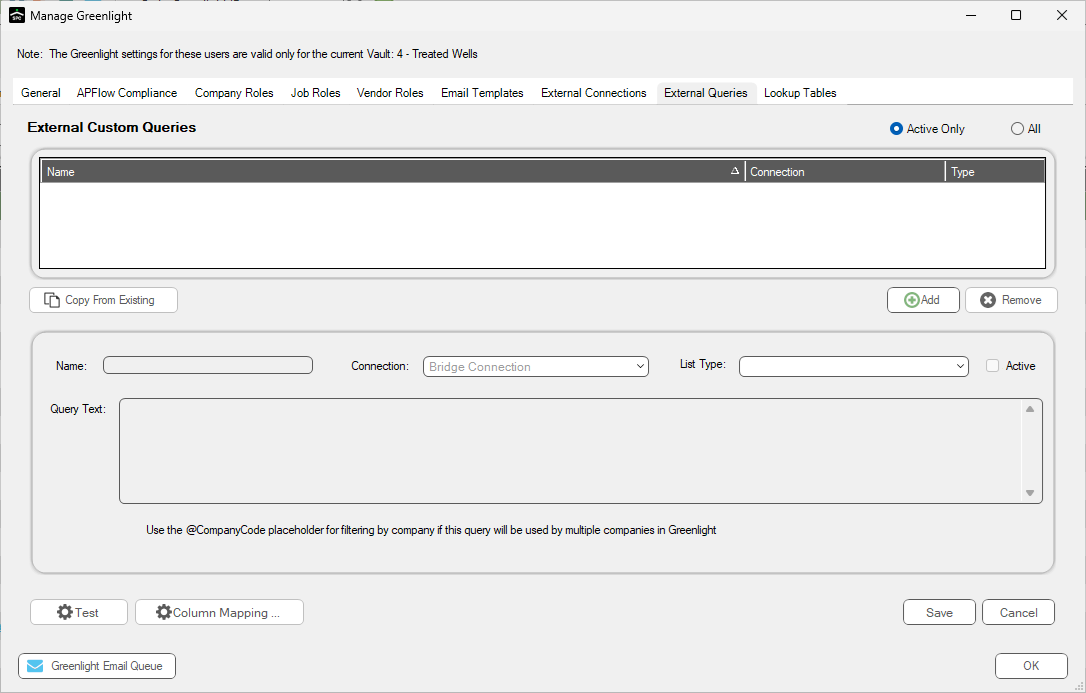
4.For the External Custom Queries grid, click Add.
The Query Text pane becomes active:
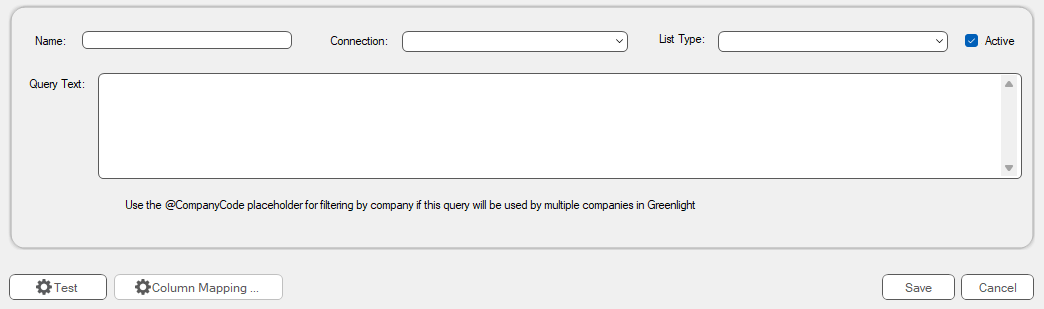
5.In the Name field, enter a query name.
6.In the Connection field, use the dropdown to select the appropriate connection.
7.In the List Type field, use the dropdown to select the list type.
8.Enter the query text information in the Query Text text box.
9.Click Save.