1.From the ribbon toolbar, click Greenlight CM™.
2.Click Manage Greenlight.
The main screen displays with the Users tab active:
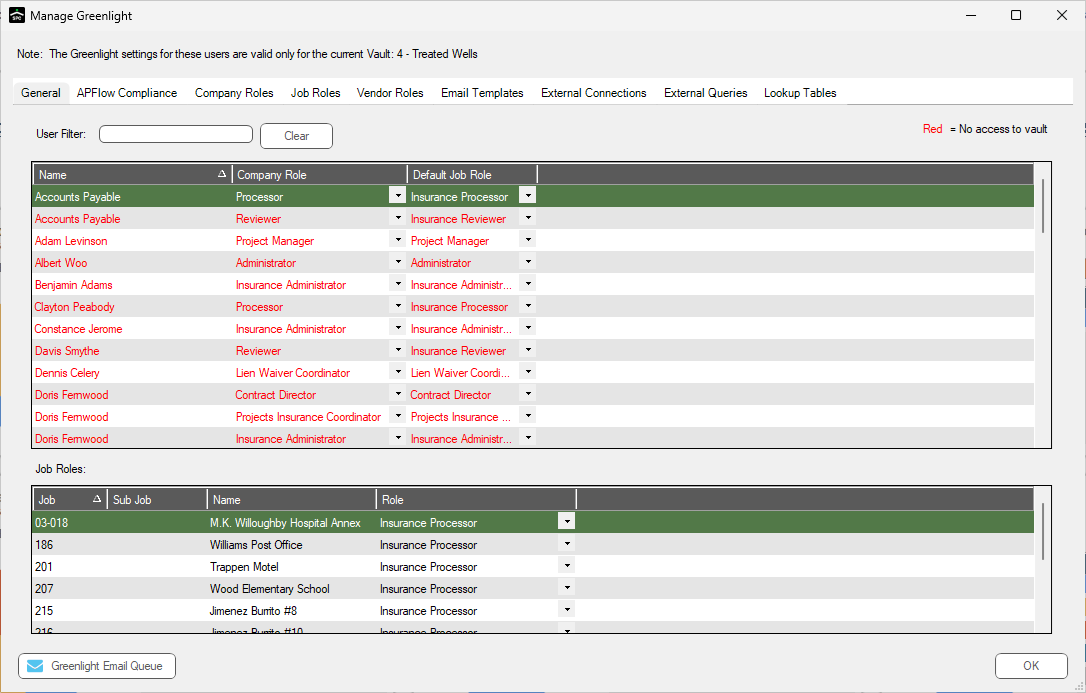
3.Click the Company Lookup Tables tab.
The following screen displays:
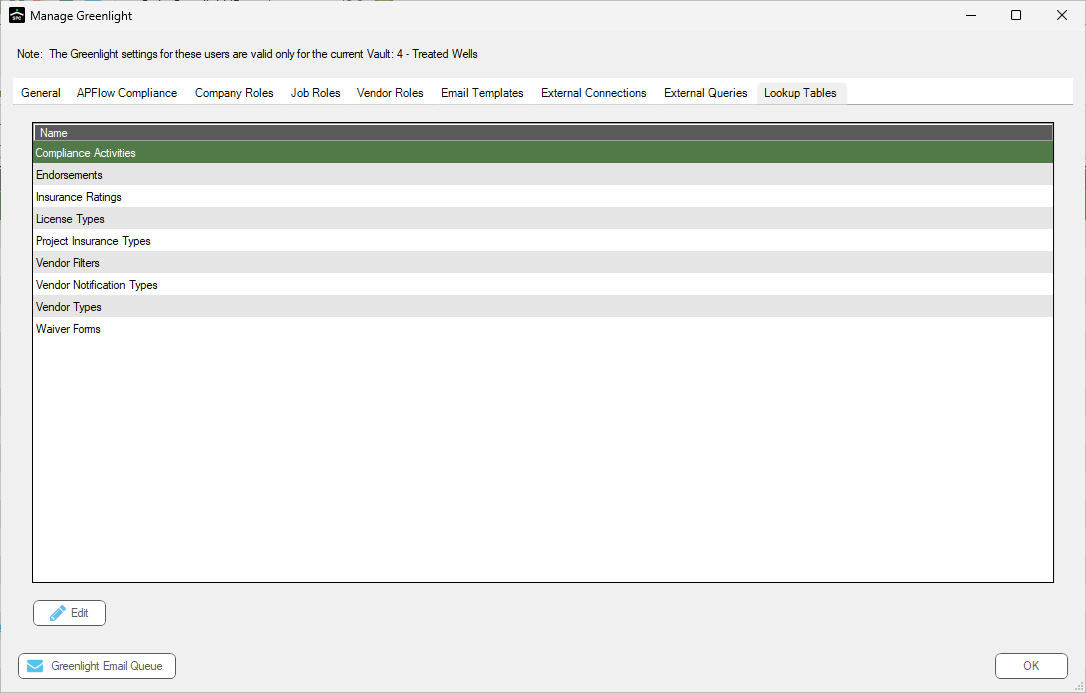
•For details on compliance activities, click here.
•For details on creating custom endorsements, click here.
•For details on creating custom license types, click here.
•For details on custom lien releases, click here.