The Insurance Rating Service field determines which insurance rating service the company uses.
1.From the ribbon toolbar, click Greenlight CM™.
2.Click Manage Greenlight.
The main screen displays with the Users tab active:
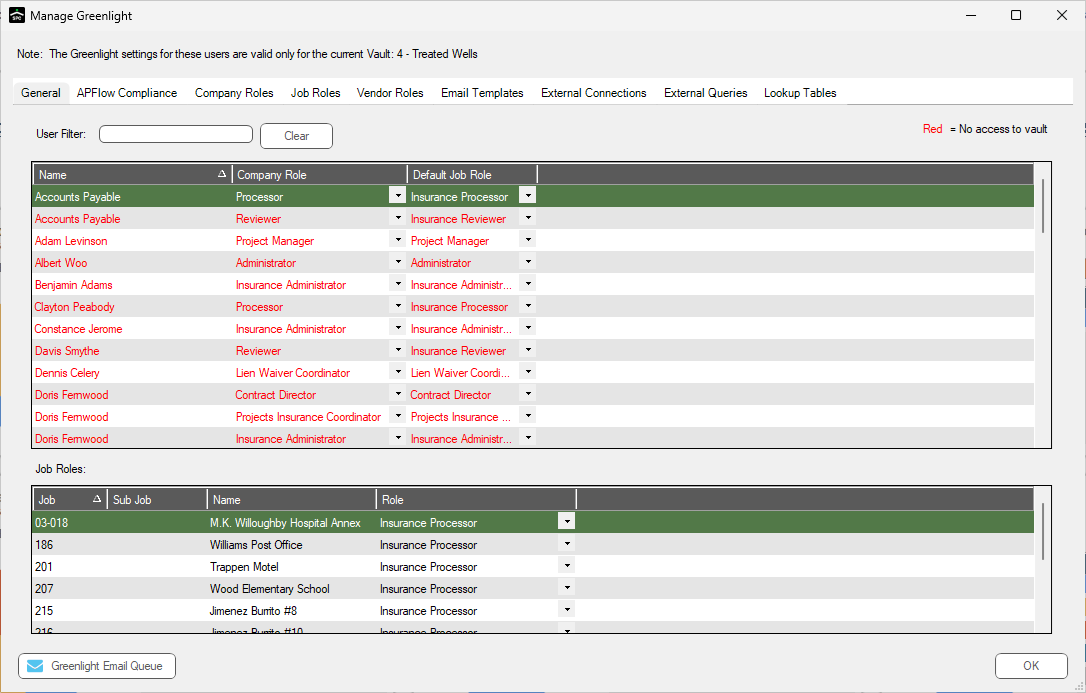
3.Click the Configuration tab.
The following screen displays:
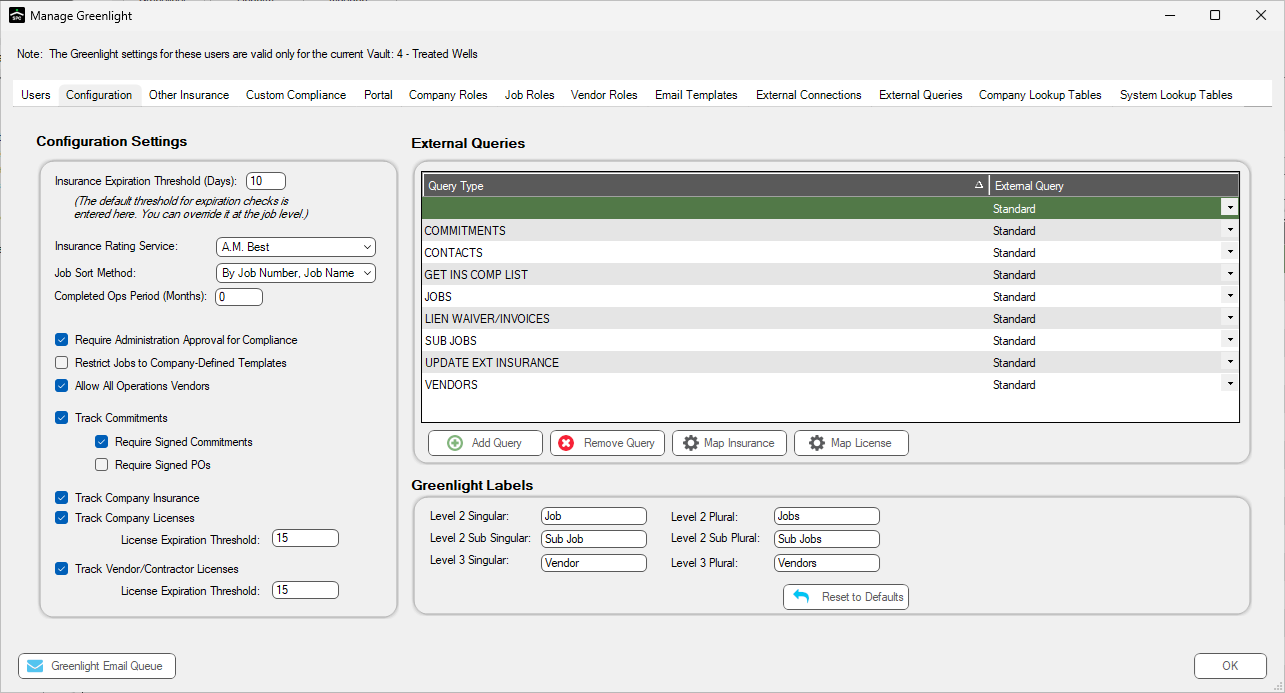
4.Click the Insurance Rating Service field dropdown to select the rating service used by jobs. This selection generates the labels for the Rating and Size Rating fields on the job, in the Insurance screen.
5.Select from:
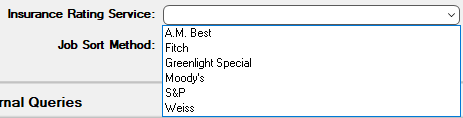
6.Click Save.