The Configuration tab is where users configure compliance tracking, external connections and additional insurance policies.
1.From the ribbon toolbar, click Greenlight CM™.
2.Click Manage Greenlight.
The main screen displays with the Users tab active:
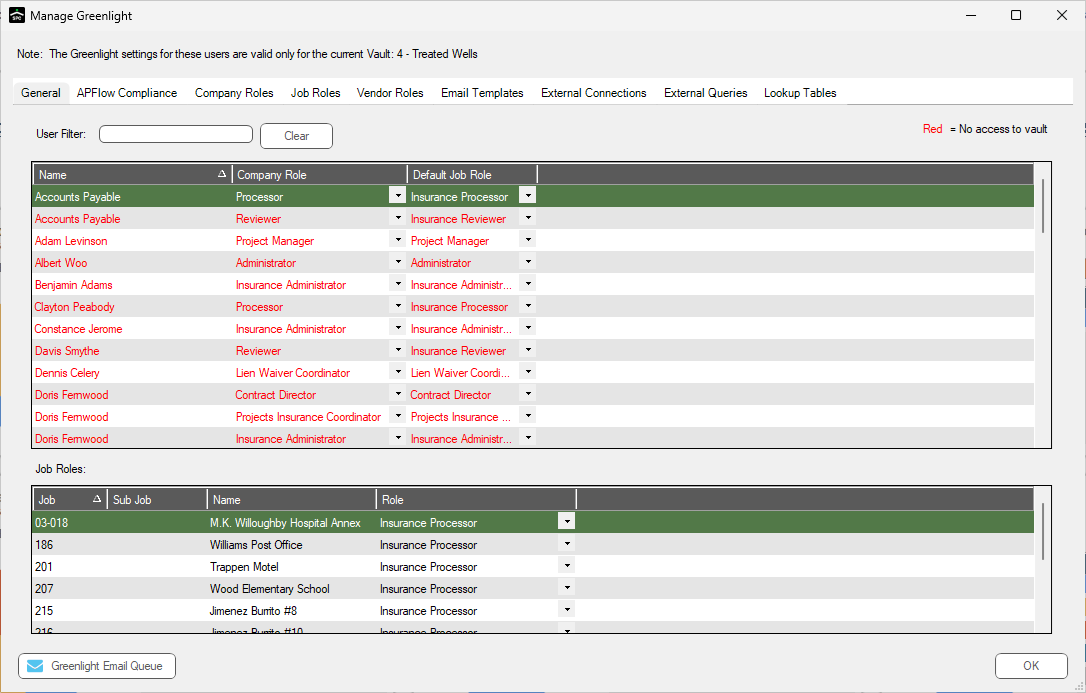
3.Click the Configuration tab.
The following screen displays:
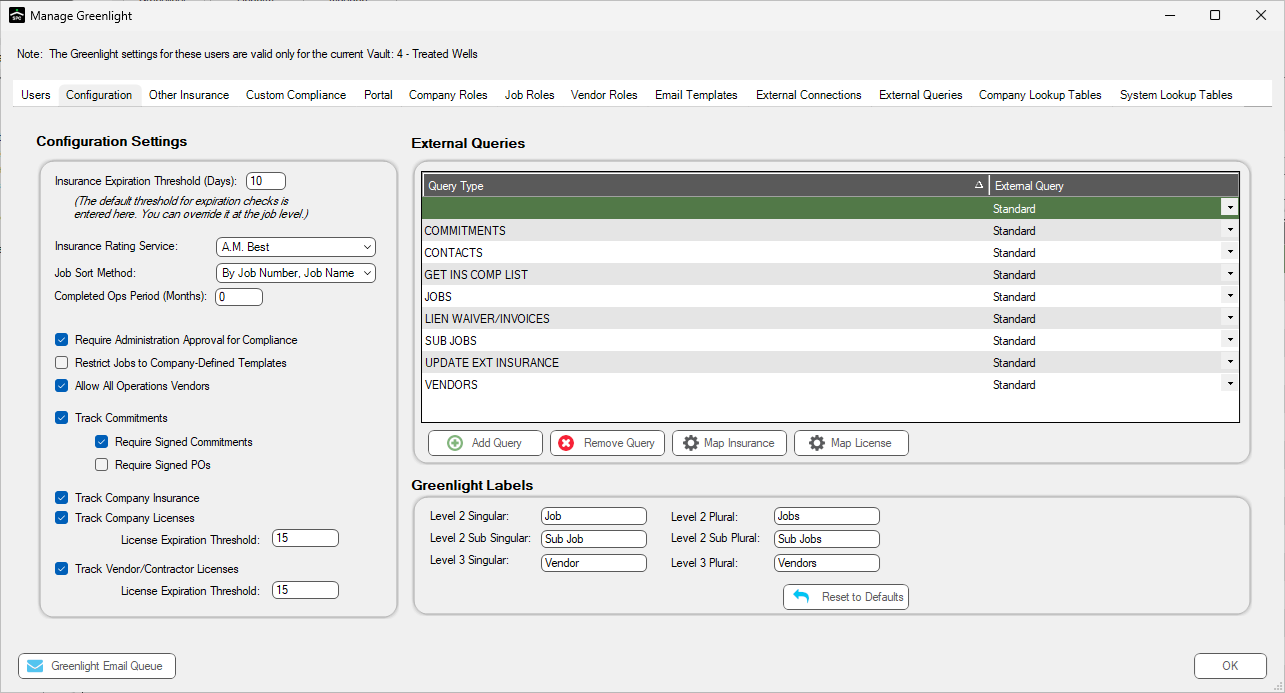
•For details on External Queries, click here.
•For details on Map Insurance, click here.
•For details on Map License, click here.
•For details on Configuring Settings, click here.
•For details on vendor license tracking, click here.
•For details on vendor approval system, click here.
•For details on insurance templates, click here.
•For details on creating insurance endorsements, click here.
•For details on setting up endorsements on insurance templates, click here.
•For details on setting the insurance expiration threshold, click here.
•For details on the Job Sort Method, click here.
•For details on Greenlight Labels, click here.