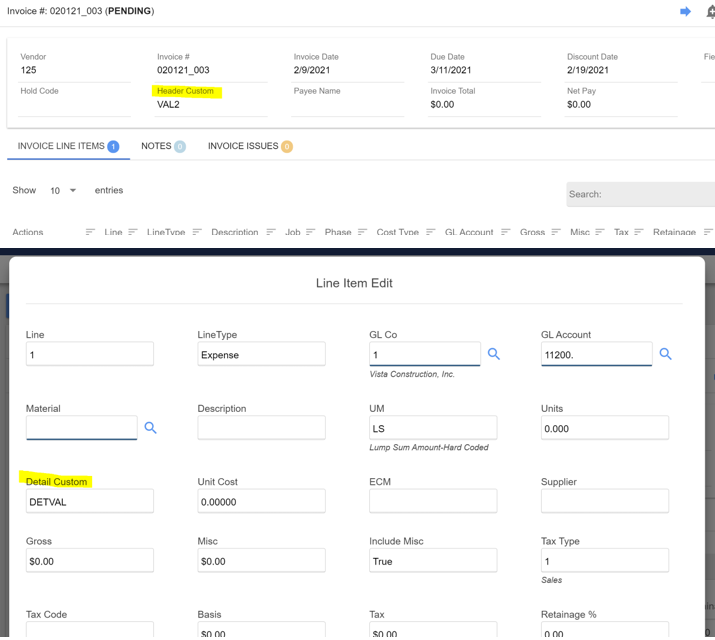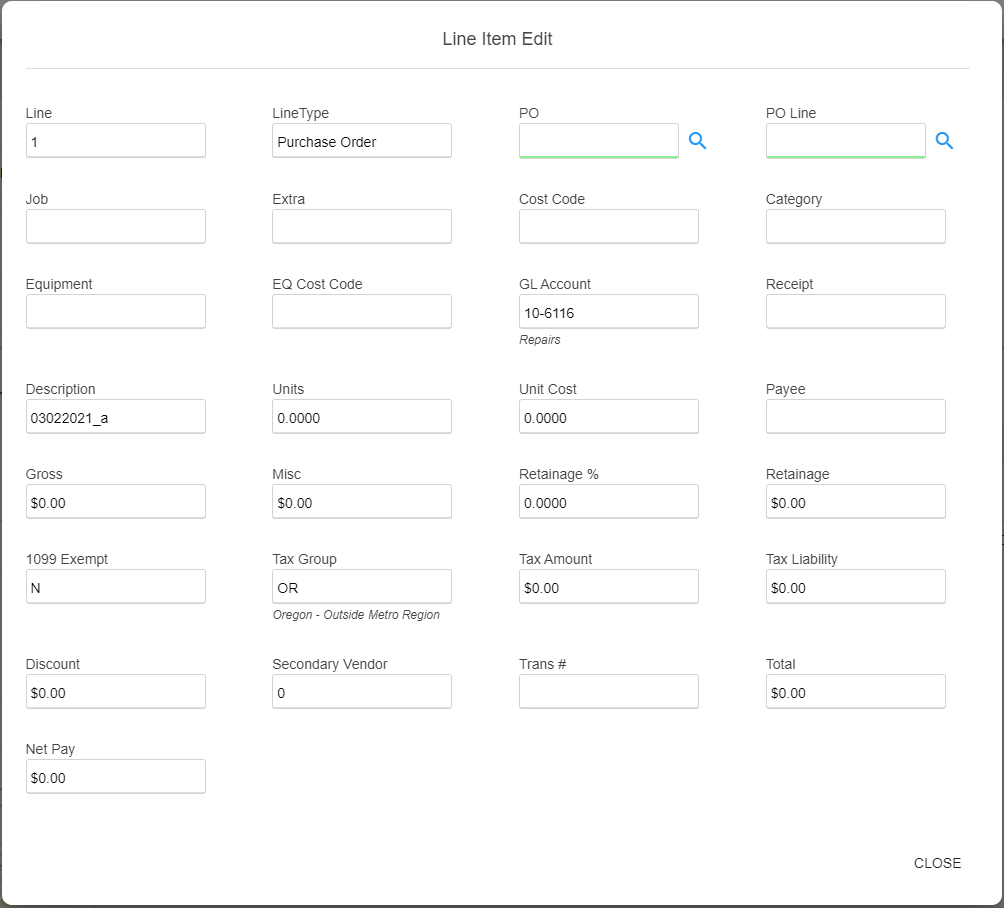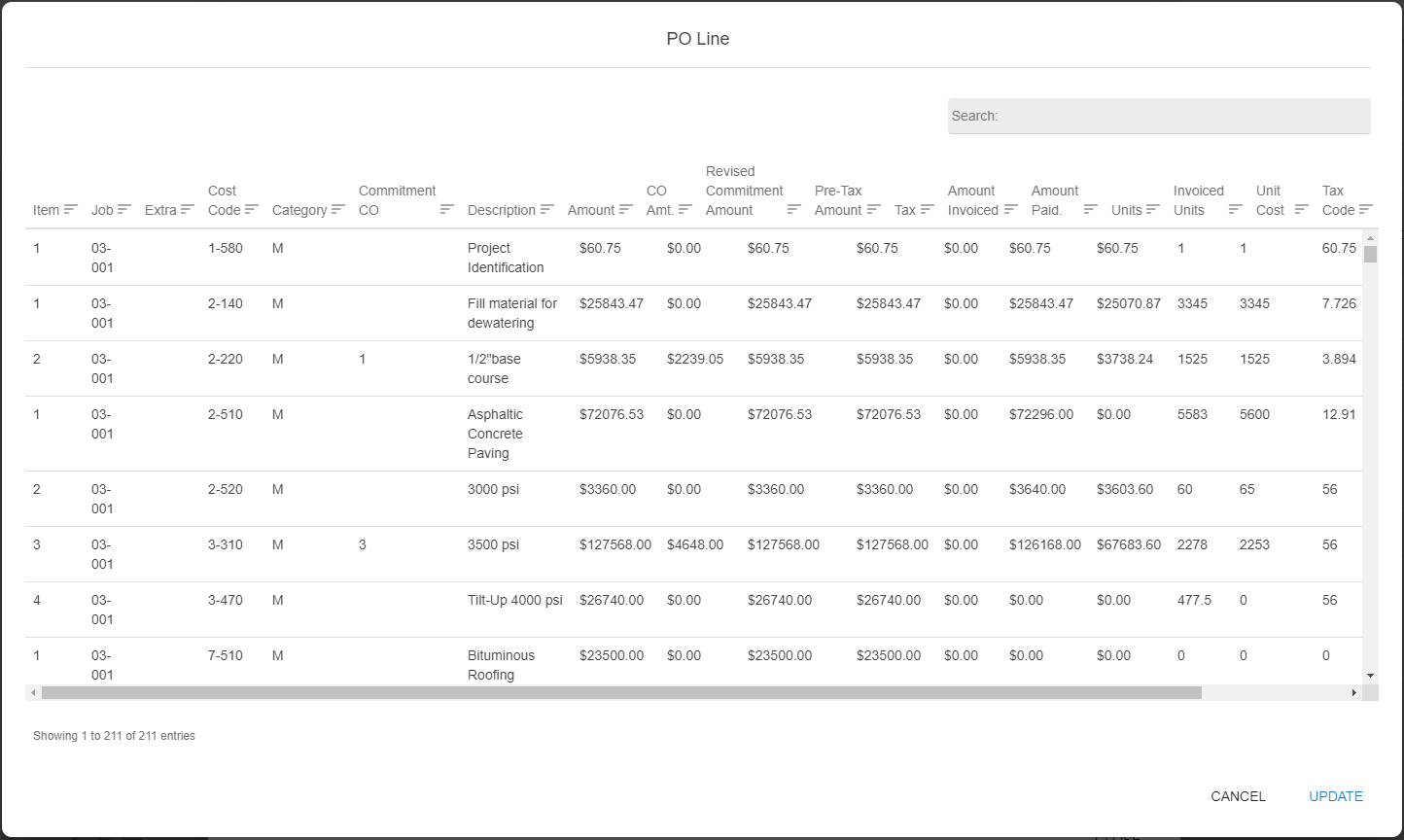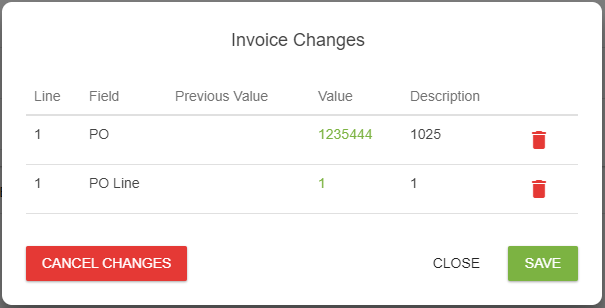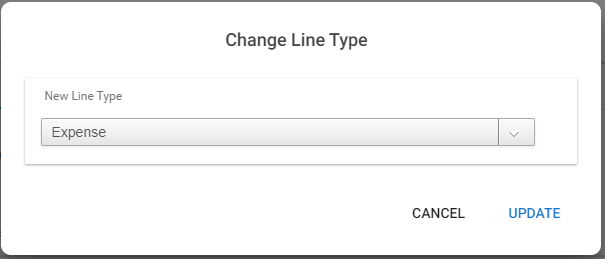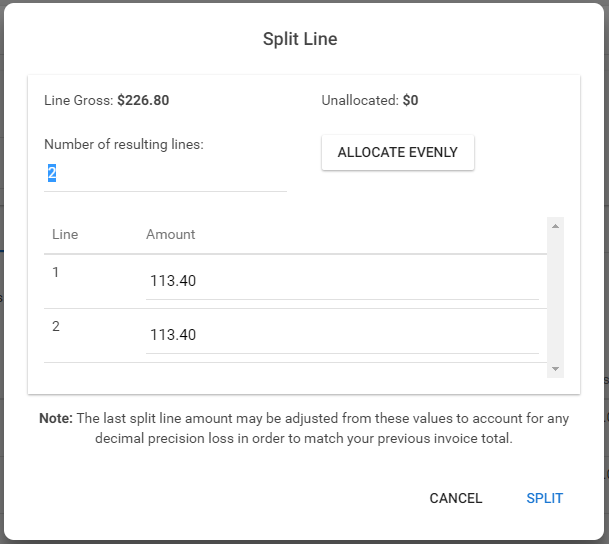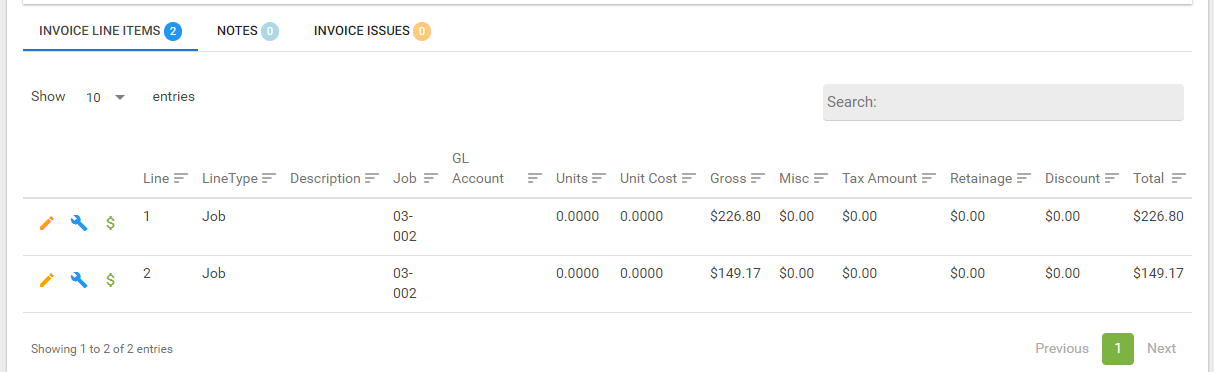
Each row includes a series of icons:
|
Line Detail |
1.Click to display the Line Item Edit dialog similar to the following: 2.Revise line item fields as necessary. 3.If necessary click the lookup icon, to access an associated list. 4.Once changes are made and the Line Item Detail dialog is closed, the following row is added to the top of the Invoice Details dialog: 5.Click the Show Changes icon to view the coding changes. 6.To cancel a single change, if multiple changes display on the Invoice Changes dialog, click the trashcan icon for the associated row. Important: User must have the following Additional Option checked to perform this function: Allow Reviewer Edit Invoice |
|
Change Line Type |
1.Click to display the Change Line Type dialog similar to the following: 2.Use the dropdown to select a new line type. 3.Click UPDATE to save changes or click CANCEL to leave the dialog without saving changes. Important: User must have the following Additional Option checked to perform this function: Allow Reviewer Change Line Type |
|
Split Line |
1.Click to display the Split Line dialog similar to the following: 2.Make the necessary changes to split lines appropriately. 3.Click SPLIT to save changes and execute the split or click CANCEL to leave the dialog without saving changes. Important: User must have this Additional Option checked to perform this function: Allow Reviewer Split Invoice Lines |
To approve the invoice line items, click the Approve icon located in the top right of the screen.
To reject the invoice line items, click the Reject icon located in the top right of the screen.
Note: Depending on the accounting system, if the Require Invoice Reject Notes Advanced Bridge setting is set to True (this is the default setting), a Reject Invoice Note dialog displays and a note is required before the invoice can be rejected.
Custom Fields
When you add a custom field to an invoice header or invoice line, it now displays on the portal.