1.From the ribbon toolbar, click Greenlight CM™.
2.Click Greenlight.
The main screen displays with the Dashboard tab active:
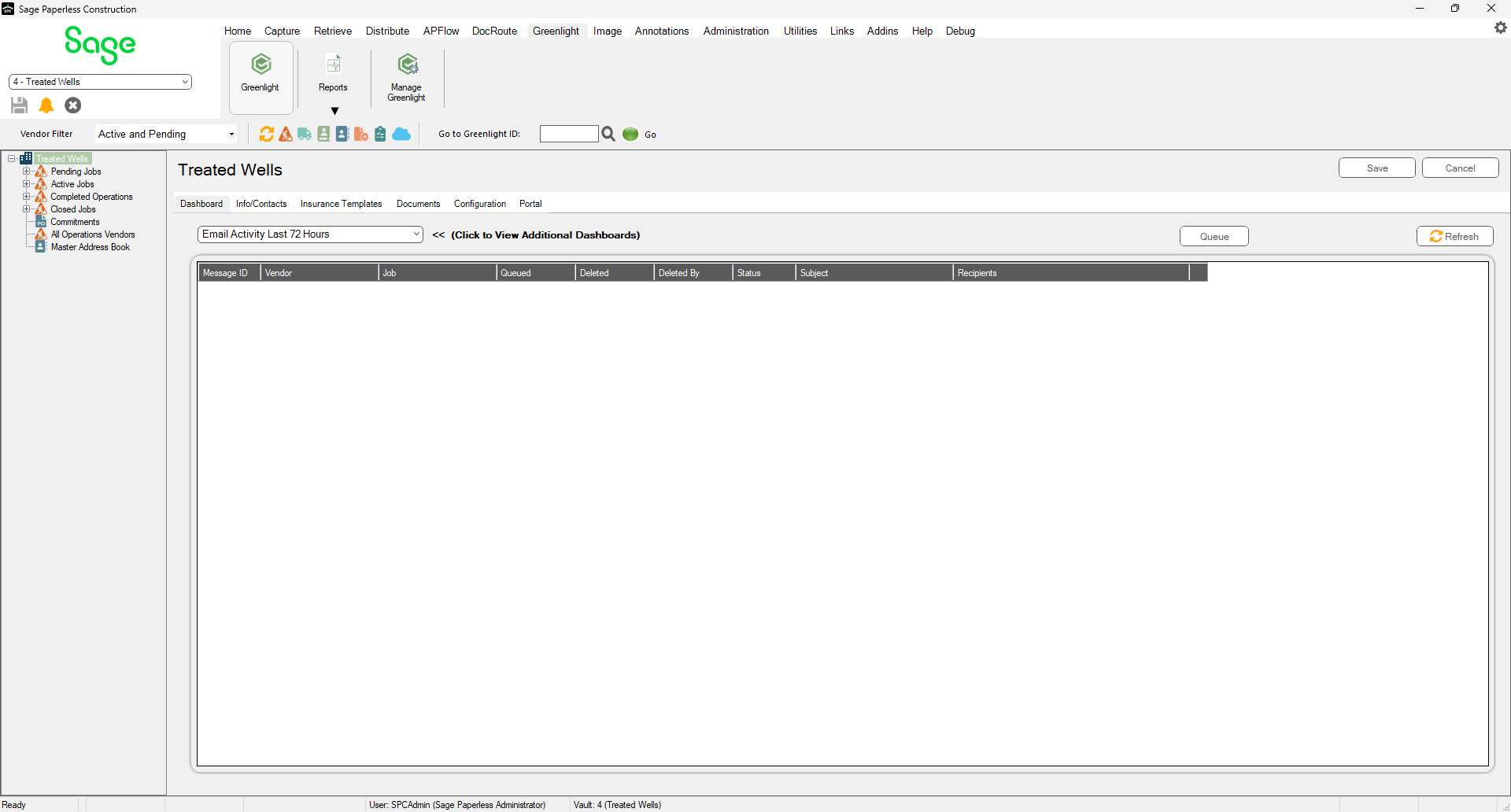
3.In the left navigation bar, click on a vendor.
The following screen displays with the Vendor Info tab active:
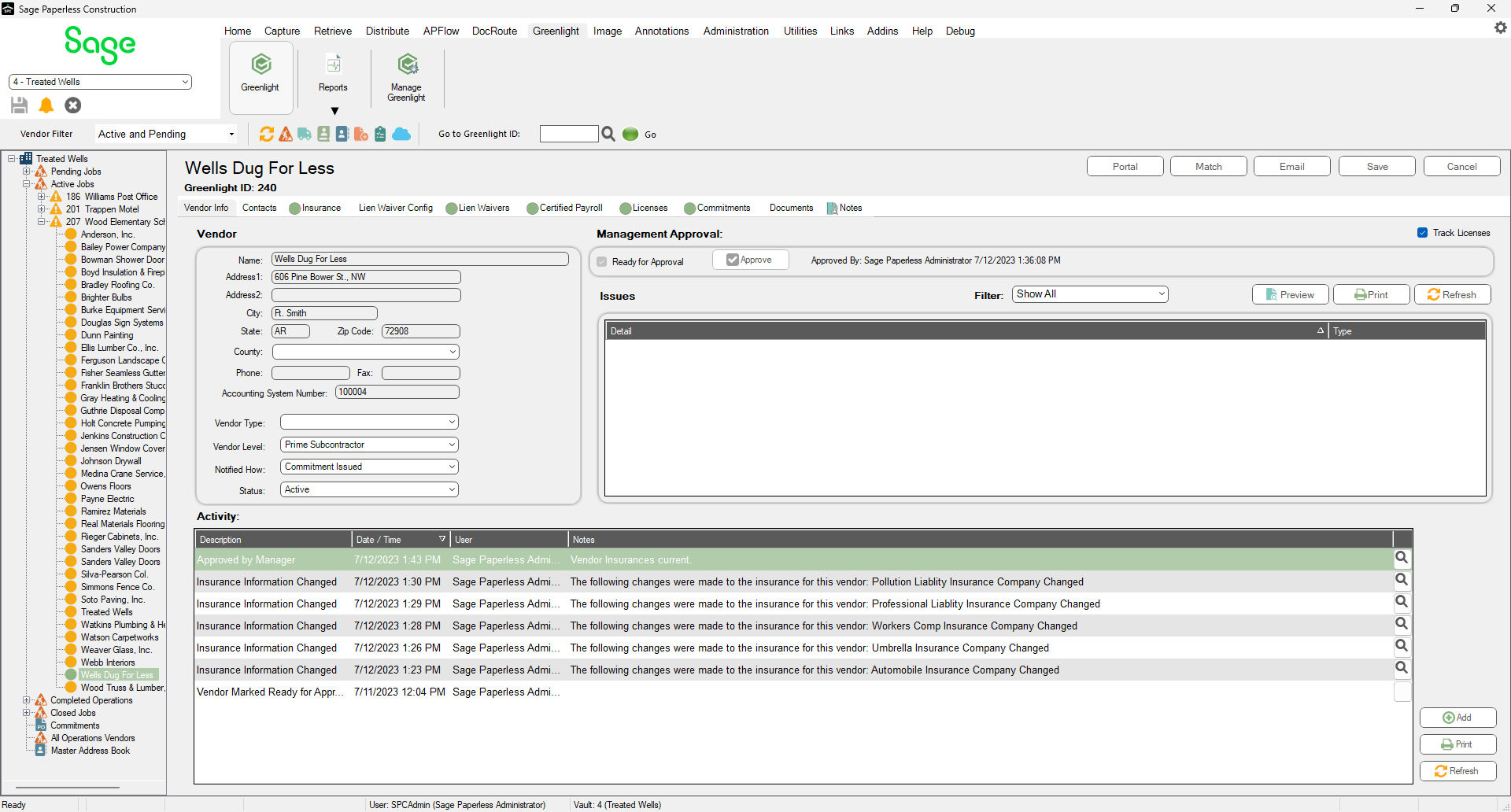
4.Click the Match button.
The following dialog displays:
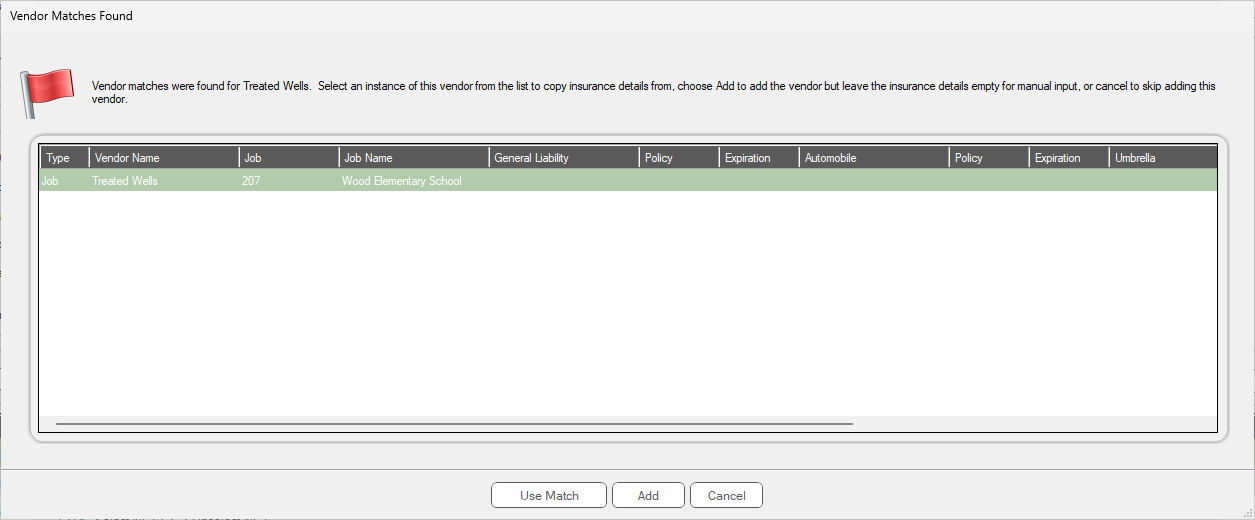
5.Click Use Match if you want to match the current entry with the highlighted entry.
Click Add if you want to add the vendor without matching the insurance details.
Click Cancel if you do not want to match any part of the highlighted entry.