You can set any Job-Specific Insurance Templates to import automatically on your job records, saving you time from having to select your default template for each job you import. Be sure to create a default template that automatically imports on jobs. You have the ability to update the insurance template on the job record if limits need increasing or policy tracking items need updating without having to create a new insurance template.
1.From the ribbon toolbar, click Greenlight.
2.Click Greenlight.
The main screen displays with the Dashboard tab active:
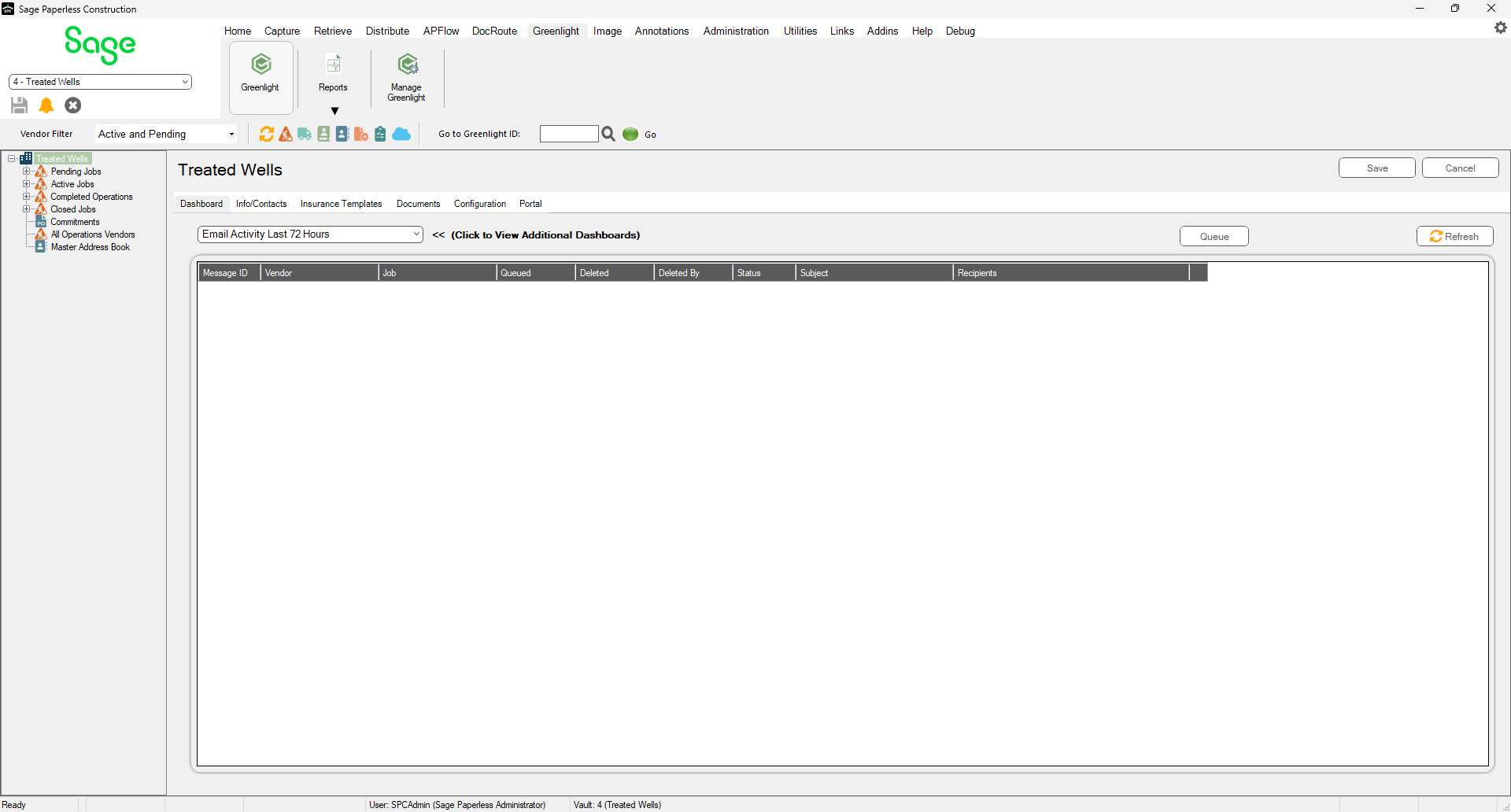
3.Click the Insurance Templates tab.
The following screen displays:
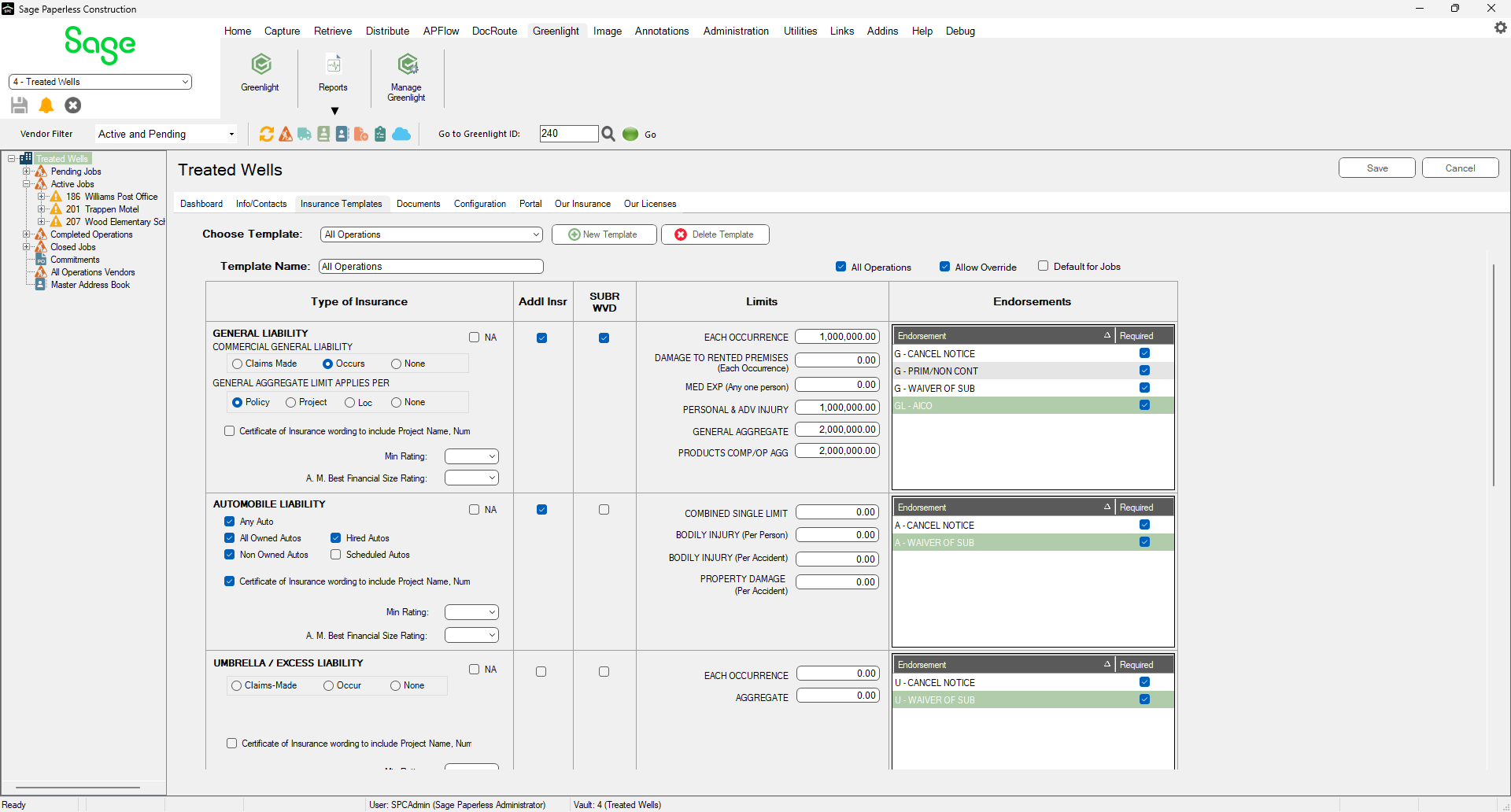
4.In the Choose Template field dropdown, select a job-specific template.
5.Click the Default for Jobs check box.
6.Click Save.