In this wizard window you will select those individuals who will be assigned in this security group.
The third Create Security Group wizard window similar to the following displays:
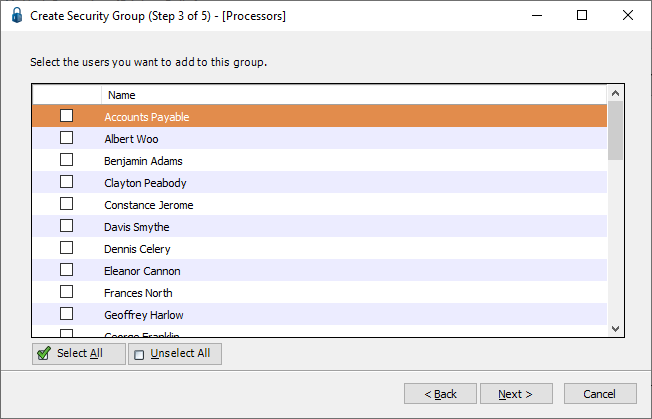
1.Click the appropriate check boxes to select those pVault® users who should belong to this new security group.
Note: If all listed individuals should be assigned to this security group, click Select All,  .
.
2.Click Next. For the next wizard window details, click here.