In this wizard window you will select those individuals who will be assigned in this web security group.
The third Create Security Group wizard window similar to the following displays:
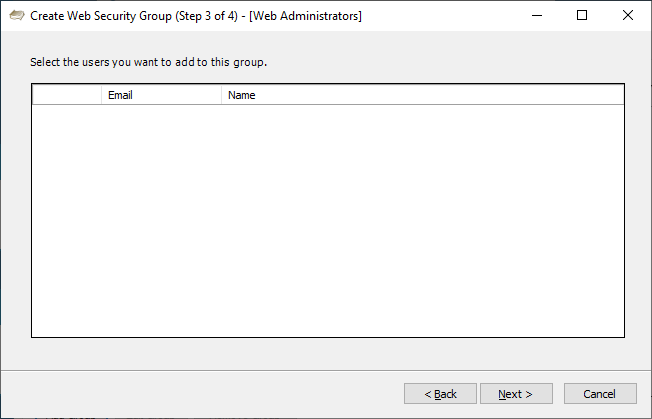
1.Click the appropriate check boxes to select those pVault® users who should belong to this web security group.
If no users display in this window from which to select, they will have to be added in the Web Users Accounts. Click here for details.
2.Click Next. For the next wizard window details, click here.