The vault "bridge" connects the pVault® system to Custom APFlow™. This is a custom accounting workflow system. The bridge provides all of the data look-ups and exporting features needed to run the pVault® system. A vault can only be bridged to one service endpoint. To bridge multiple service endpoints to pVault®, additional vault license codes must be purchased.
1.From the ribbon toolbar, click Administration.
2.Click Vaults,  .
.
The Vaults window similar to the following displays:
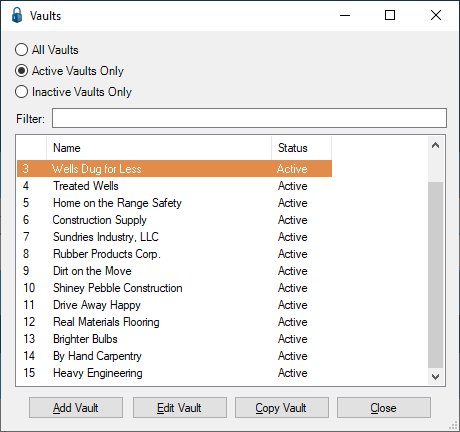
3.Click to highlight the vault associated with Custom APFlow™.
4.Click Edit Vault.
The Vault Properties window displays with the General tab active:
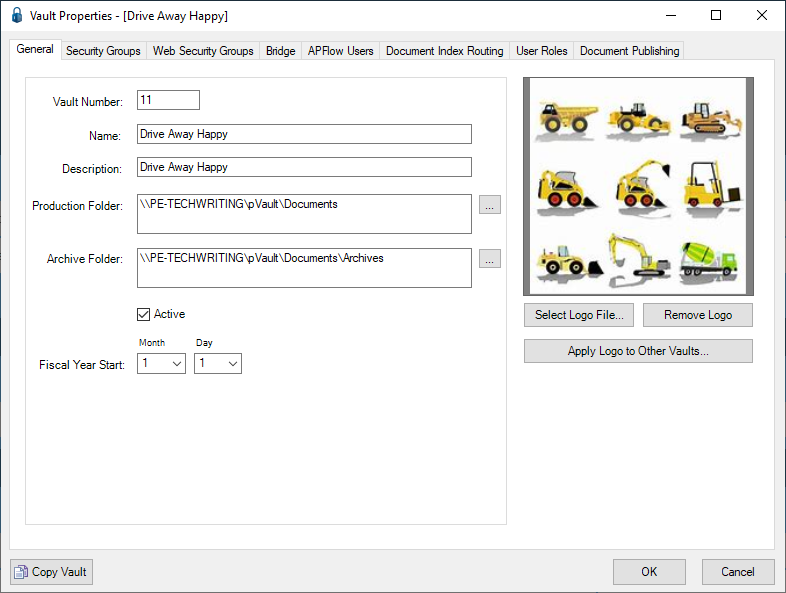
5.Click the Bridge tab.
The window similar to the following displays:
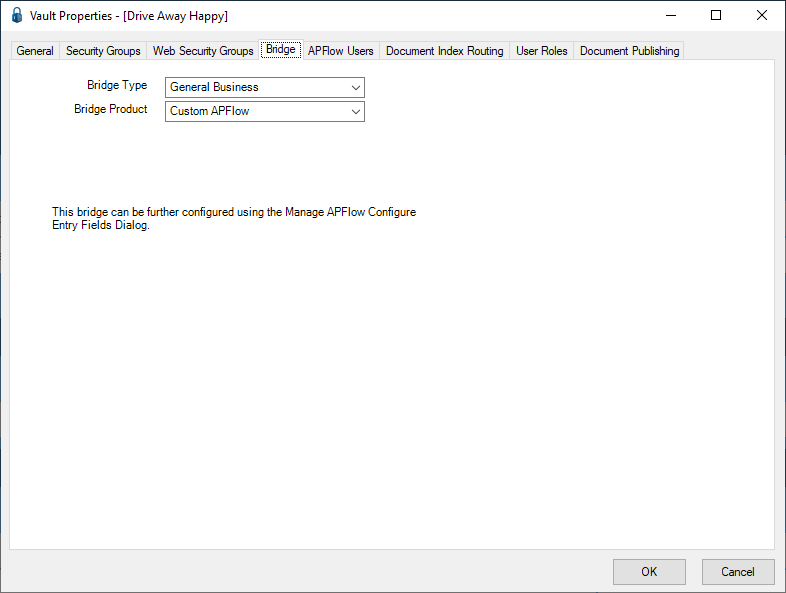
6.In the Bridge Type field, from the dropdown select General Business.
Note: None is the Bridge Type field default.
7.Click OK.