
The DEPLOYMENT tab houses the location where pVault® client files are deployed.
Clicking Manual Update or Live Update updates license codes and deploys the latest versions of the software. (Refer to Deploying the Latest Version of pVault®.)
Note: A progress bar, 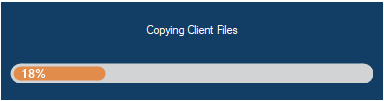 , displays when running scripts or copying files
, displays when running scripts or copying files
Field |
Description |
CLIENT DEPLOYMENT PATH |
This configuration identifies where the newest versions of the pVault® client files are distributed.
|
JOB POLL DEPLOYMENT PATH |
This path determines where job polling service files are located.
|
REPORTS DEPLOYMENT PATH |
This path determines where pVault® reports are stored and updated.
|
CLOUD DEPLOYMENT PATH |
This path determines where the Web Services are stored and updated.
|
MAINTENANCE STATUS |
Read-only; once registered with the Live Update server, the maintenance contract status displays here.
|
Manual Update |
Allows the Administrator to choose a manually downloaded update.zip file for updating pVault® to the latest version.
|
Live Update |
Click to enable.
|
AVAILABLE VERSION |
Read-only; lists the next available version.
|
CURRENT VERSION |
Read-only; lists the current version.
|
Configure |
Registers the client name and client code with the pVault® live update service.
|
Deploy |
Downloads and deploys the latest pVault® update package.
|
Update Licenses |
Updates the pVault® licenses installed on the server.
|
Sync Addins |
Click to download the latest versions of pVault® Addins and Crystal Report drivers. |
Click here for APP SERVICE details.
Click here for POLL SERVICE details.
Click here for SQL SERVER details.
Click here for WEB SERVICE details.