Lien Compliance emails are different than the Lien Form emails. Lien Compliance emails are used when a supplier or subcontractor has not turned their signed lien forms that were sent out with the Lien Form emails.
1.From the ribbon toolbar, click Greenlight.
2.Click Manage Greenlight, ![]() .
.
The main screen displays with the General tab active:
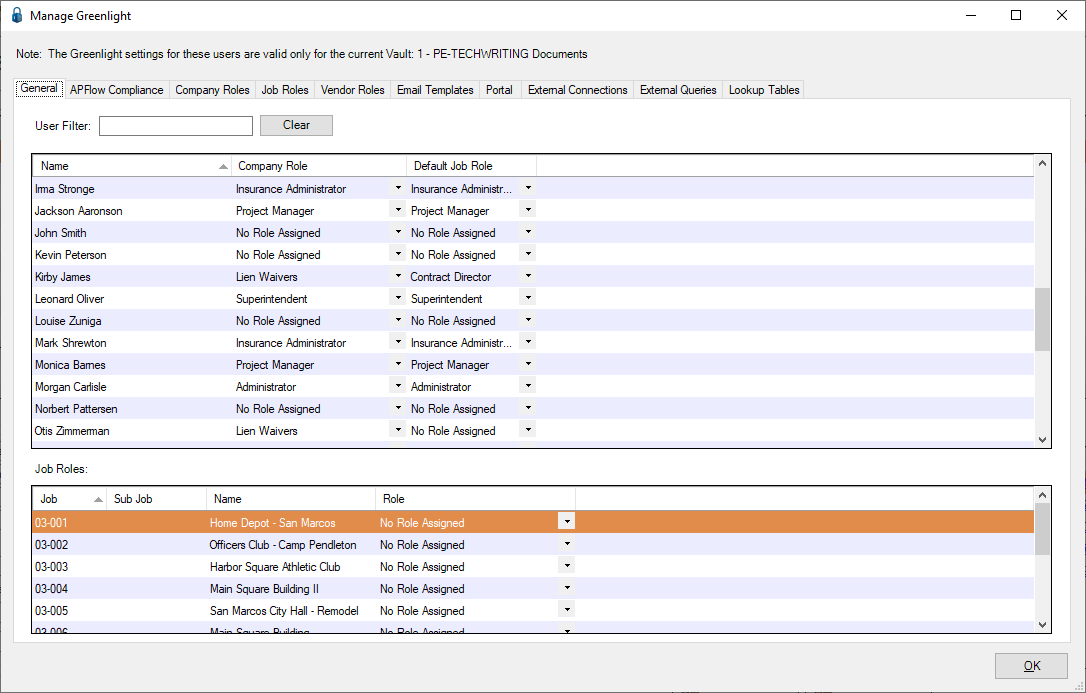
3.Click the Email Templates tab.
The following screen displays:
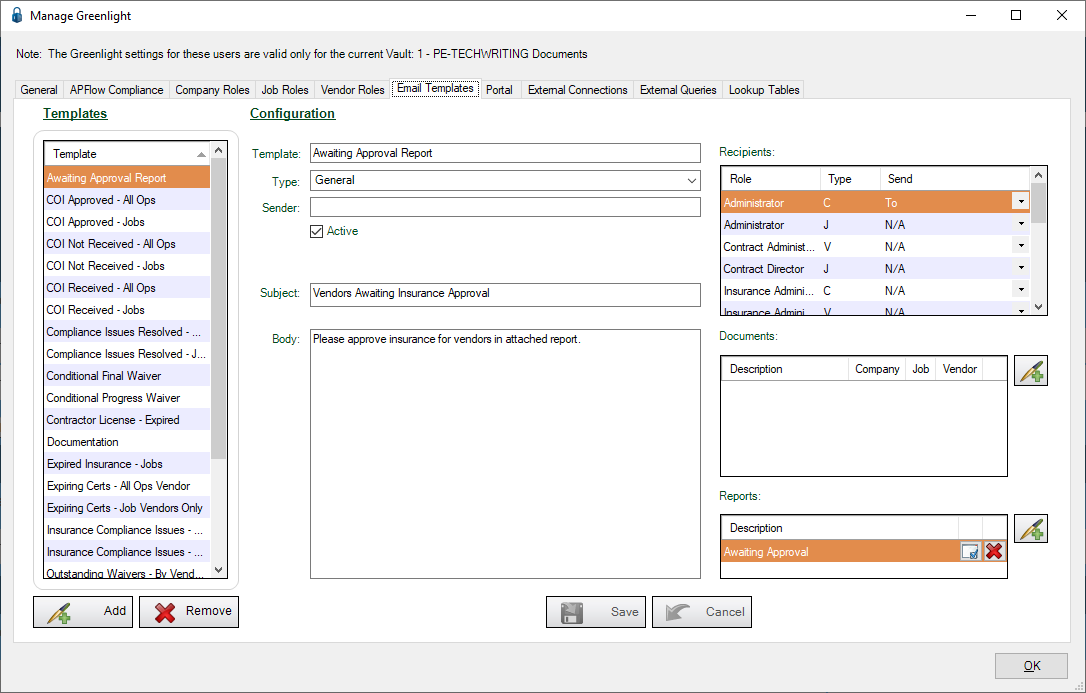
4.Click Add,  .
.
The central Configuration section is now blank so you can add your new template information.
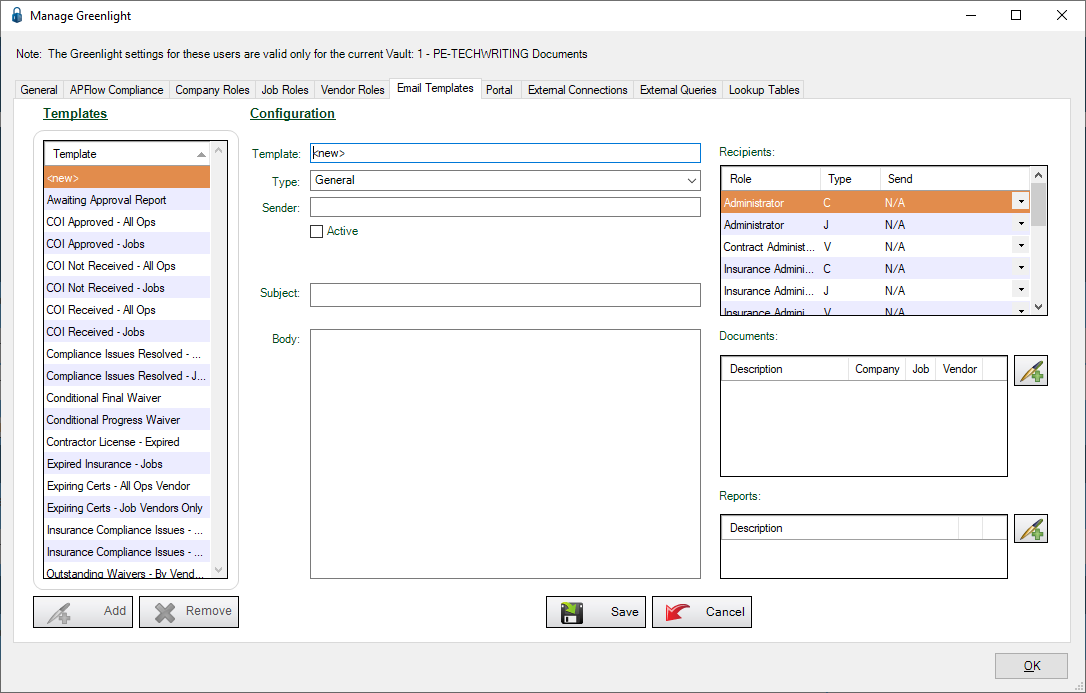
5.In the Template field, enter the name of new template. For example: Outstanding Waivers - By Vendor by Job
6.In the Type field, keep General from the dropdown list. This is the default.
7.In the Sender field, identifies the email address that will be used. Leave this field blank to default to your system configuration email that is already set up.
8.Click the Active checkbox.
9.Click the Automatically Generate and Attach Lien Waiver checkbox.
Note: You will not need to attach any documents or reports to Lien Form email templates. When a lien is generated and you use the email function, Greenlight CM™ systematically adds the .pdf version of the lien form to the email.
10.In the Recipients grid, in the Role column, select those roles who will receive this email.
Note: The Role Type column identifies which level the contact is stored. C = Company level, J = Job level, V = Vendor level
11.In the Recipients grid, in the Send column, select from the field dropdown to determine how you want to send the email to each recipient.
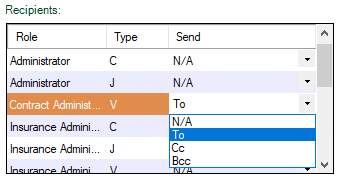
12.In the Subject field, enter the subject of the email.
13.In the Body field, type the email text.
14.Compliance reports can be added to the email template to detail which liens have not been received and are past due. In the Reports grid, click the associated  to access the Attach Reports to Email dialog box.
to access the Attach Reports to Email dialog box.
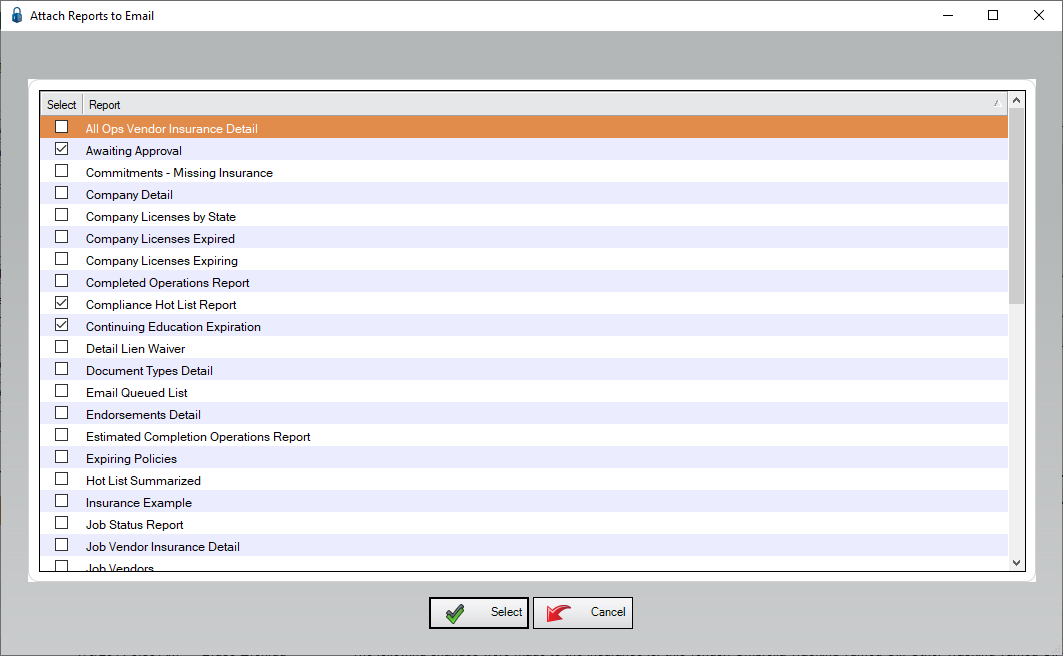
15.Locate the Outstanding Waivers By Vendor and Tiers report to attach to the email template and click the corresponding Select checkbox.
16.Click Select,  .
.
17.Click Save, 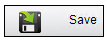 .
.
The completed Outstanding Waivers - By Vendor by Job template will resemble the following:
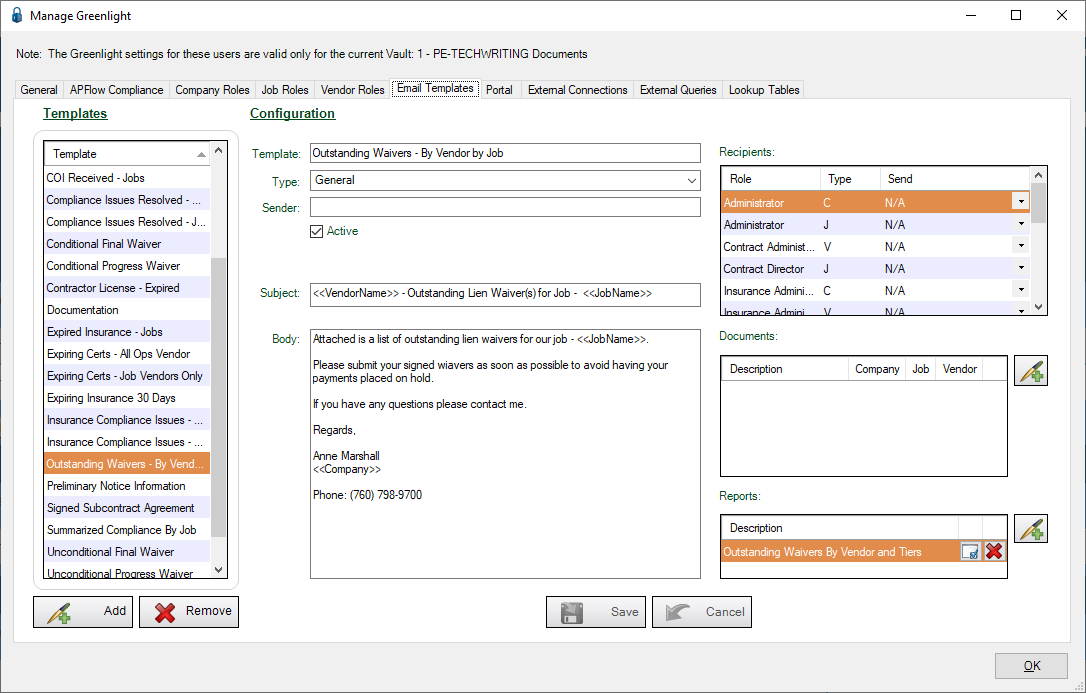
Configuring the Report Parameter
Once the template is saved, you need to configure the report parameters so that it will only include past due liens for the given subcontractor on the given job. If you do not adjust the report parameters, the report will include every subcontractor who is missing a lien release.
1.In the Report grid, click the report launch icon,  .
.
The Greenlight Report Launch dialog box displays:
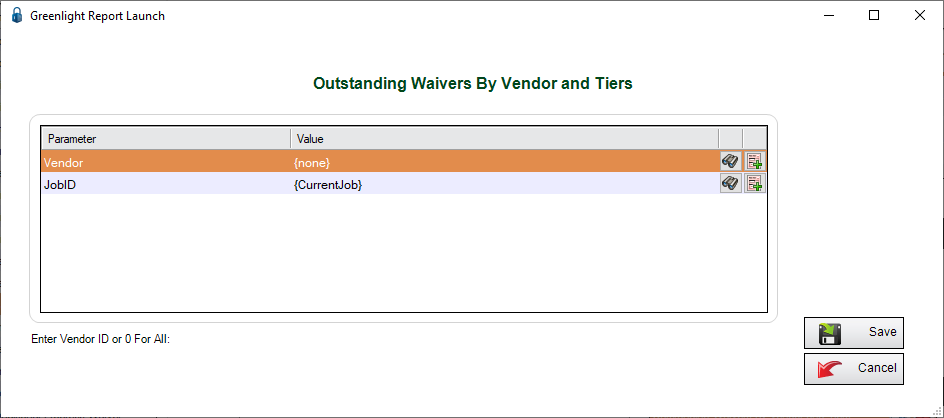
2.In the Parameter column, Vendor entry, change the associated Value field to 4 (By GreenlightID).
3.Click the Report Default Values icon, ![]() associated with now Greenlight ID parameter (was Company Number).
associated with now Greenlight ID parameter (was Company Number).

4.Click to highlight Current GreenLight Name column entry.
5.Click Select,  .
.
The Greenlight Report Launch dialog box redisplays.
6.Click Save, 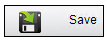 .
.