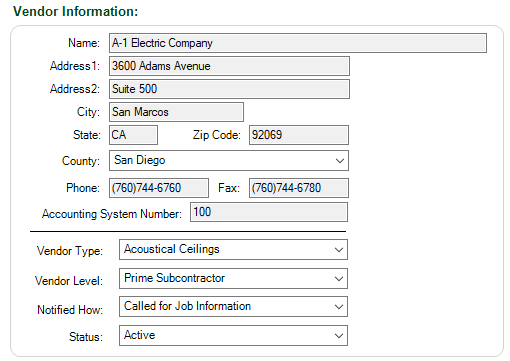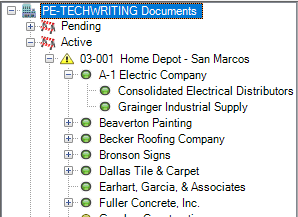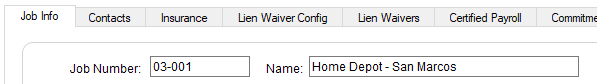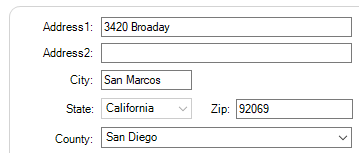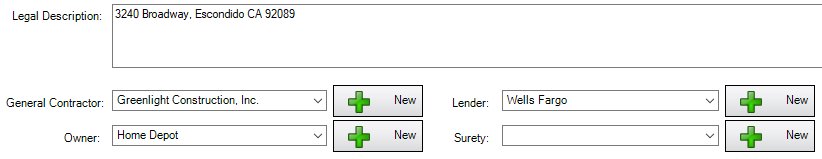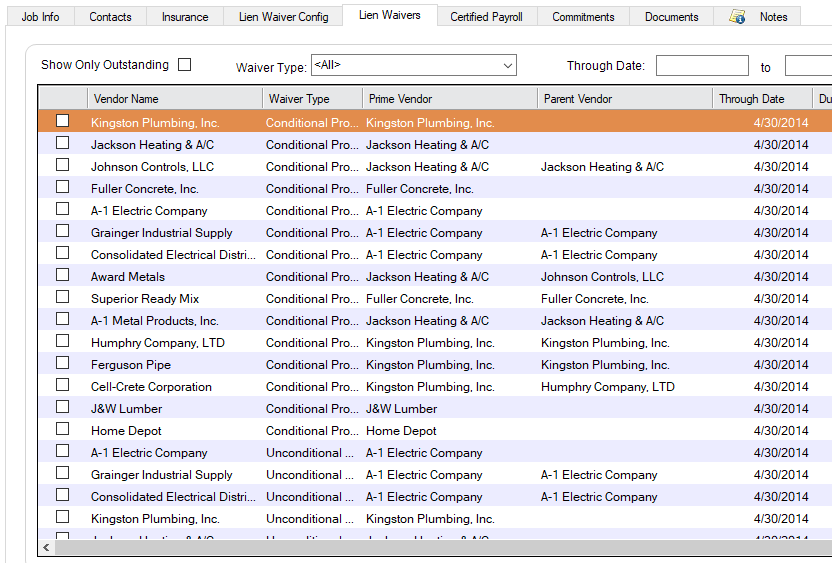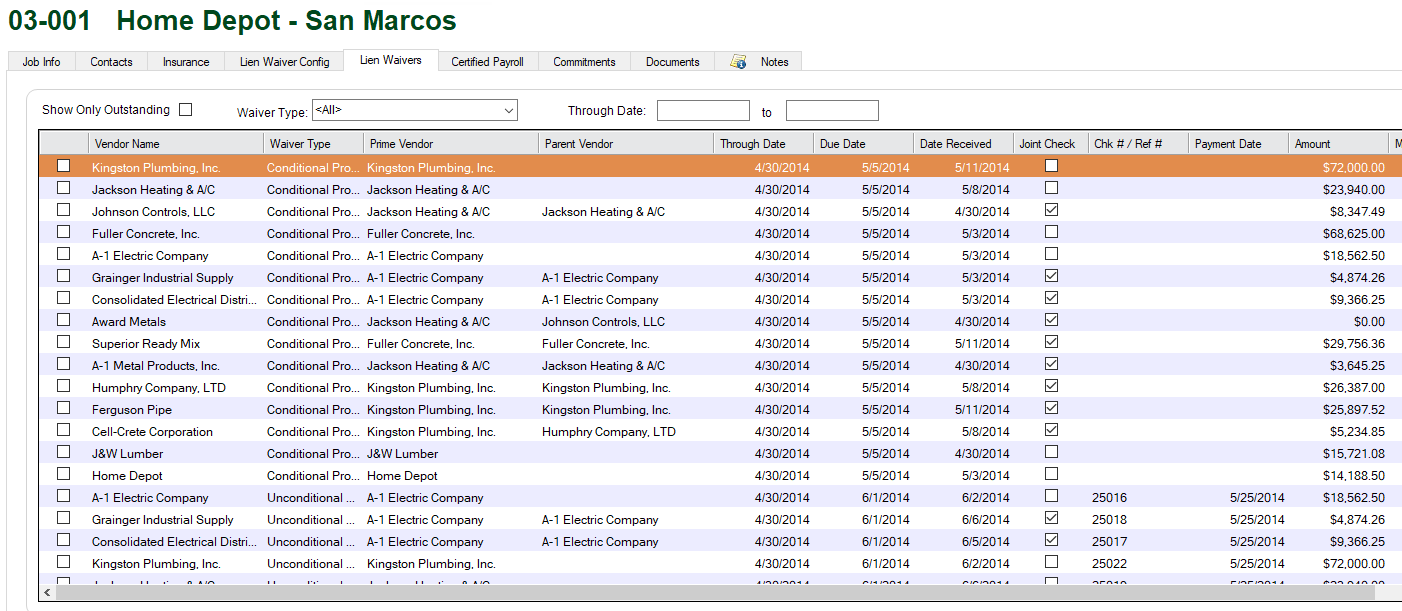Greenlight CM™ has the ability to generate Lien Release forms using data from the Greenlight CM™ module's database. Greenlight CM™ comes with "standard" lien release forms for each state. Users can also ask to have their own custom lien waivers created.
All waivers have key information pre-filled such as:
•Vendor/Subcontractor Name
•Work Description
•Waiver Amount
•Job Name
•Job Address
The following is an example of the California Standard Unconditional Progress Release Form:
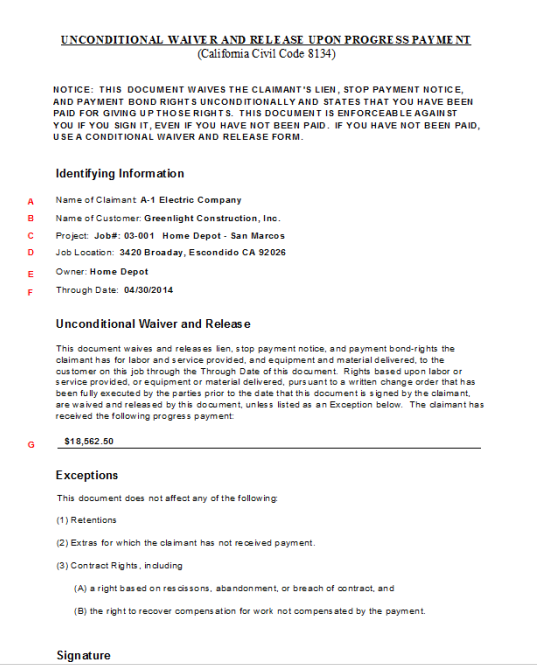
Important: This is an example. Any data field in Greenlight CM™ can be used to pre-fill lien waiver templates.
The letters in red indicate pre-filled data. The table details from where, in Greenlight CM™, the information was gathered.
A (Name of Claimant) |
The Name of Claimant comes from the Name field. It is either the vendor or subcontractor name in the Name field of the Information pane on the Info tab.
|
B (Name of Customer) |
The Name of Customer entered here depends if the vendor is a prime or tier. For prime vendors, the company will become the customer. If the lien is for a subcontractor's tier, then the Prime Subcontractor will become the customer.
|
C (Project) |
The Project number and name is populated from the Number and Name fields on the Job Info tab of the Job record.
|
D (Job Location) |
The Job Location information comes from the Address1, Address2, City, State, Zip and County fields on the Job Info tab of the Job record.
|
E (Owner) |
The Owner is populated from the Owner field on the Lien Waiver Config tab of the Job record.
In addition, this is also where you can find the Legal Description, the General Contractor, Lender and Surety identified. |
F (Through Date) |
The Through Date column is located on the Lien Waivers tab of the Vendor record. The Through Date is available once a lien is generated.
|
G (progress payment amount) |
The progress payment amount is populated from the Amount column that is located on the Lien Waivers tab of the Vendor record.
|