There are two ways locate the Document ID.
If the document is open, check out the Document tab of the Doc Info Tray:
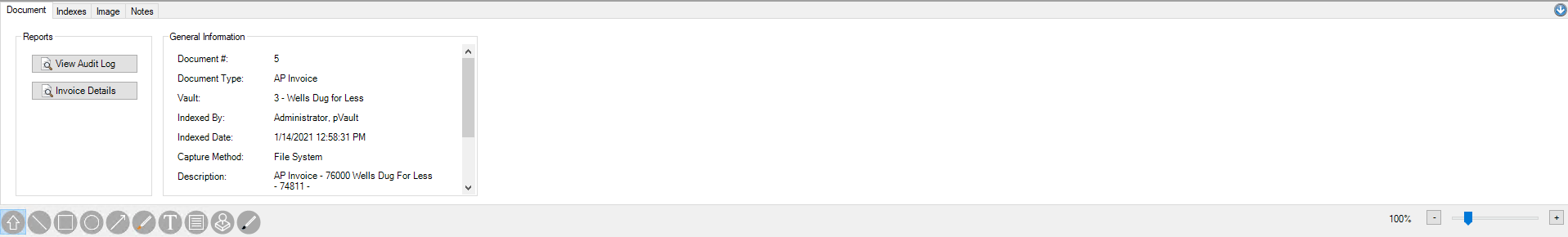
In the General Information pane, the system-generated Document # is listed.
If the document is not open, check out the Search tab of the Search Utility:
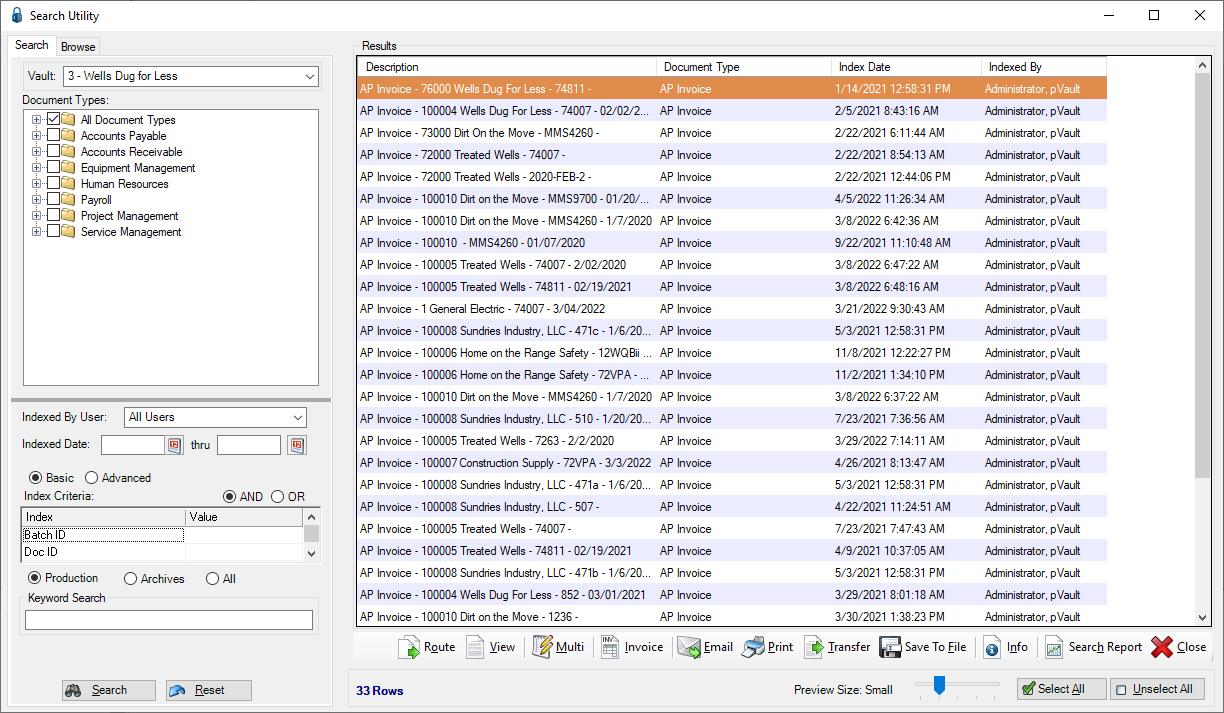
1.Search for the document.
2.Highlight the document in the Results pane.
3.Click the  icon located at the bottom of the screen.
icon located at the bottom of the screen.
The Document Information window similar to the following displays:
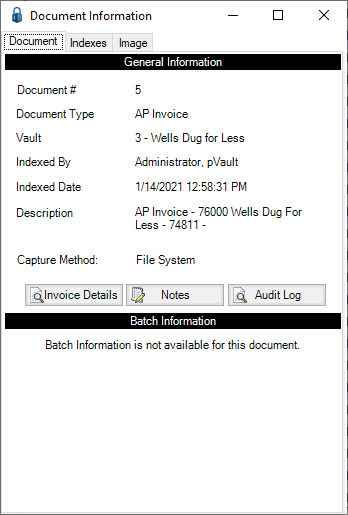
In the General Information pane, the system-generated Document # is listed.