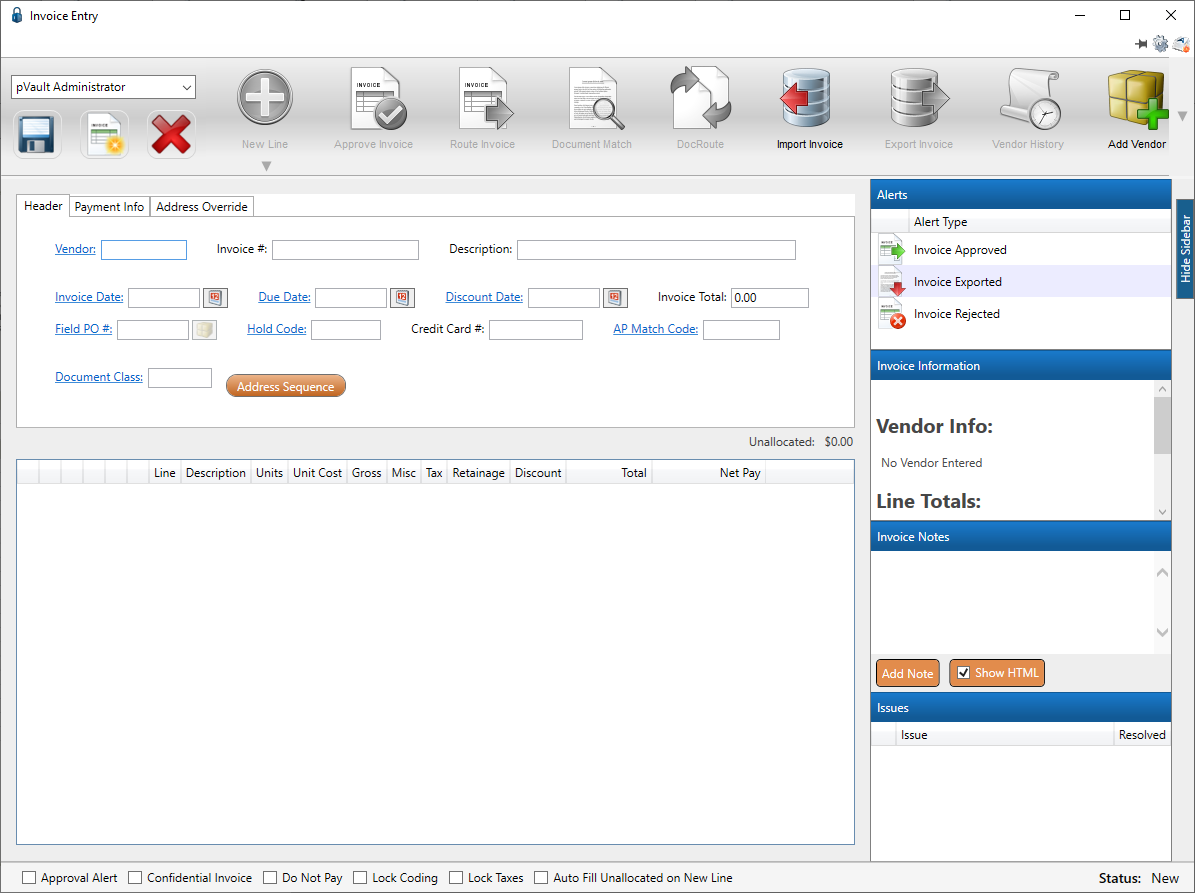Overview
The Invoice Entry screen is the main screen for processing invoices.
Important: Fields on this screen vary depending on the accounting system to which pVault® is bridged.
•For information on accessing Invoice Entry and screen layout details, click here.
•For information on the Invoice Entry sidebar, click here.
•For information on configuring user level hot key settings, click here.
•For information on configuring use level invoice entry settings, click here.
•For information on the pin form, click here.
•For information on expense allocations in Invoice Entry, click here.
1.From the APFlow™ sidebar, click New Invoice, 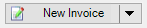 .
.
The Invoice Entry screen displays: