If the individual email "owner" changes jobs or leaves the company, it is important to revoke email permissions.
1.Click the following link:
https://portal.office.com/account/#apps
A screen similar to the following displays:
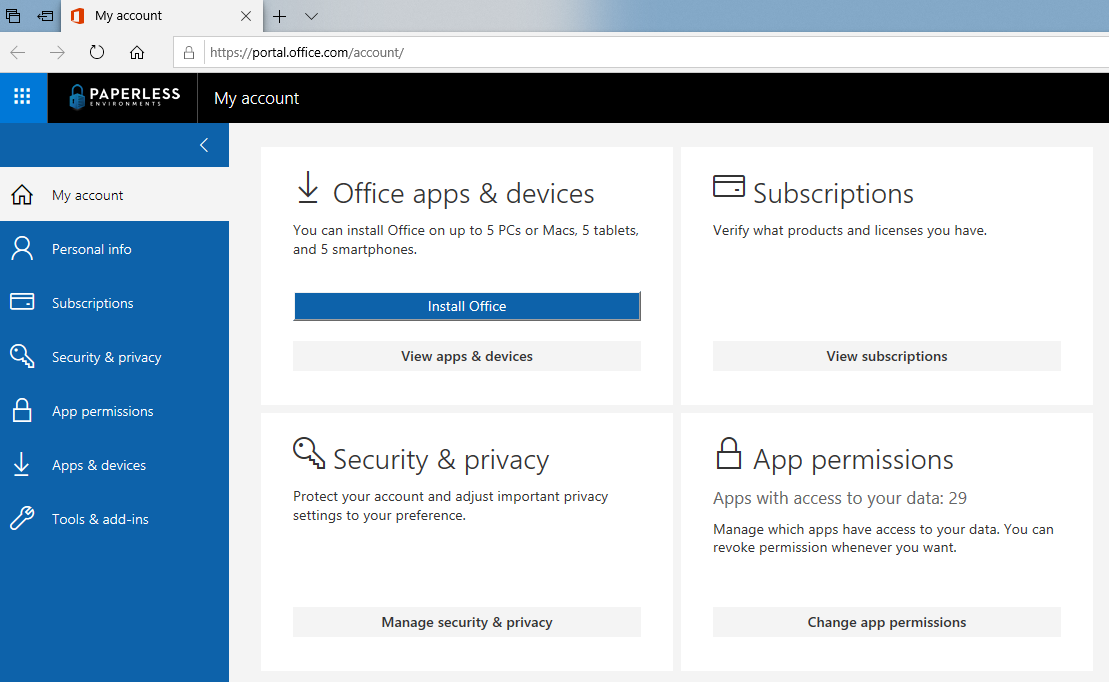
2.In the left navigation bar, click App permissions.
A screen similar to the following displays:
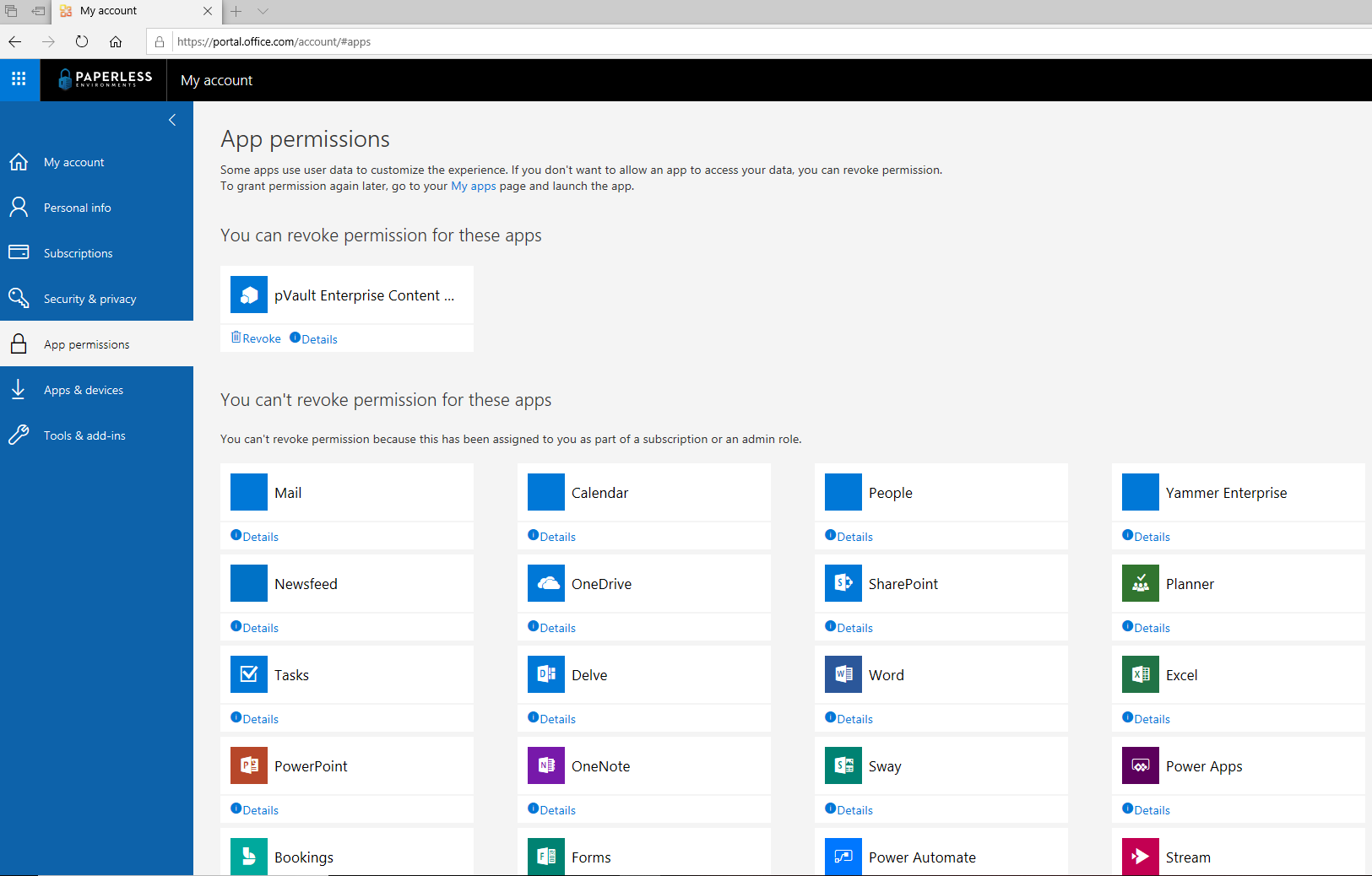
3.In the pVault® Enterprise Content pane, click Revoke.
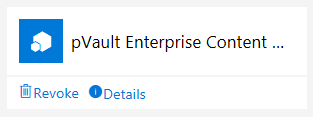
The following dialog box displays:
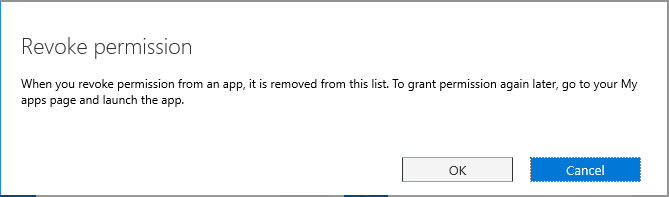
4.Click OK.