There are many predefined backfills that are used to fill in index values based on entering minimum required index values. These backfills are based upon a query made to the accounting program’s master tables.
For example
The Subcontract backfill is based on a query made on the accounting system’s subcontract master table with the required input parameter index value of “subcontract number”.
If this backfill is assigned to one of the document types and the required subcontract number index value is filled in, Sage Paperless Construction can then fill out other index values that it pulls from the master table such as Job Number, Vendor Number, Subcontract Description.
Backfills allow assigned “pre-canned’ backfill operations to document types. Custom data queries can be developed by setting up custom query lists.
Important: A bridged vault must be present for these to work.
1.From the ribbon toolbar, click Administration.
2.Click Backfills, .
.
The Backfills window similar to the following displays:
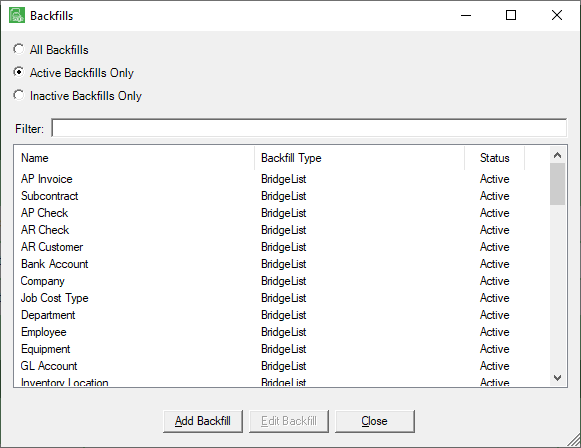
There is a Filter text field where you can start to enter a backfill to narrow the list.
Not only can you filter on the Name column entries, but you can also filter on the Backfill Type column entries too.
You can click to highlight an existing backfill entry. If the backfill entry you are looking for does not display on the Backfills window without scrolling, start to enter that backfill in the Filter text field. This will narrow the list of backfills.
To edit existing backfills, you can double-click on the backfill displaying in the Name column. The Backfill Properties window will open for that backfill.