The vault "bridge" connects the Sage Paperless Construction system to Custom APFlow™. This is a custom accounting workflow system. The bridge provides all of the data look-ups and exporting features needed to run the Sage Paperless Construction system. A vault can only be bridged to one service endpoint. To bridge multiple service endpoints to Sage Paperless Construction, additional vault license codes must be purchased.
1.From the ribbon toolbar, click Administration.
2.Click Vaults, ![]() .
.
The Vaults window similar to the following displays:
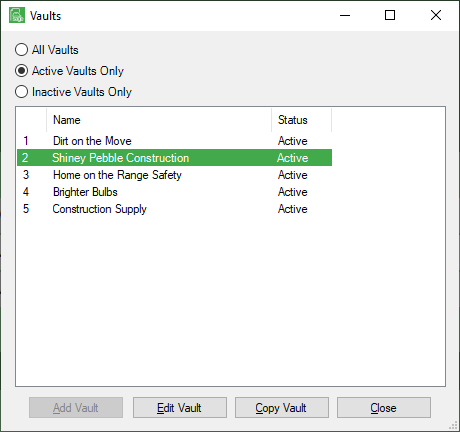
3.Click to highlight the vault associated with Custom APFlow™.
4.Click Edit Vault.
The Vault Properties window displays with the General tab active:
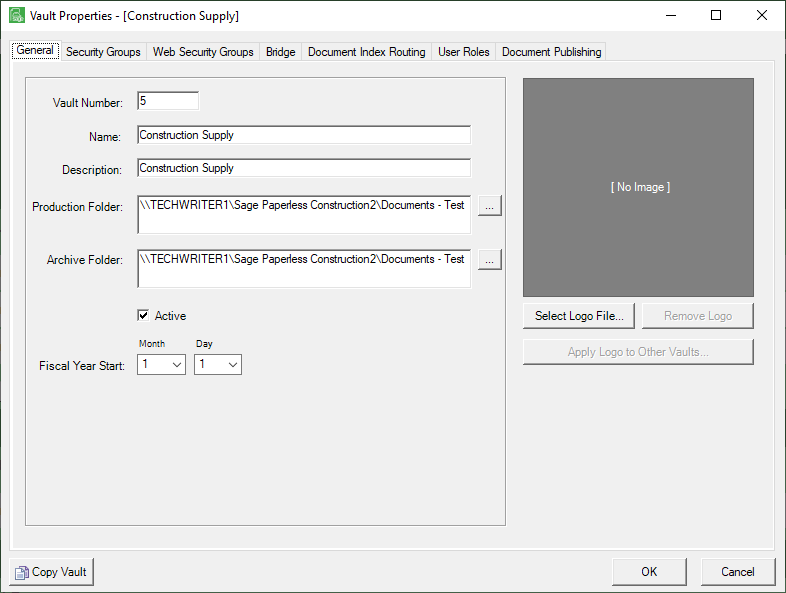
5.Click the Bridge tab.
The window similar to the following displays:
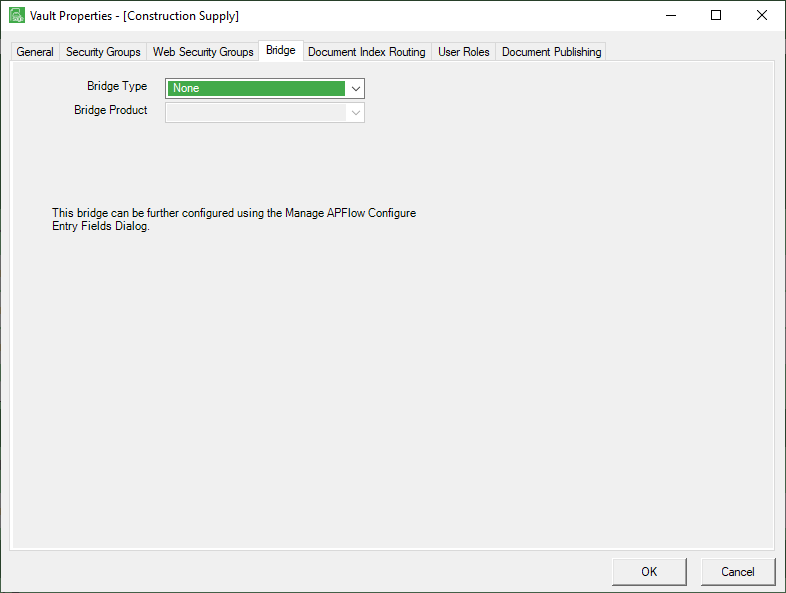
Note: None is the Bridge Type field default.
6.In the Bridge Type field, from the dropdown select Construction.
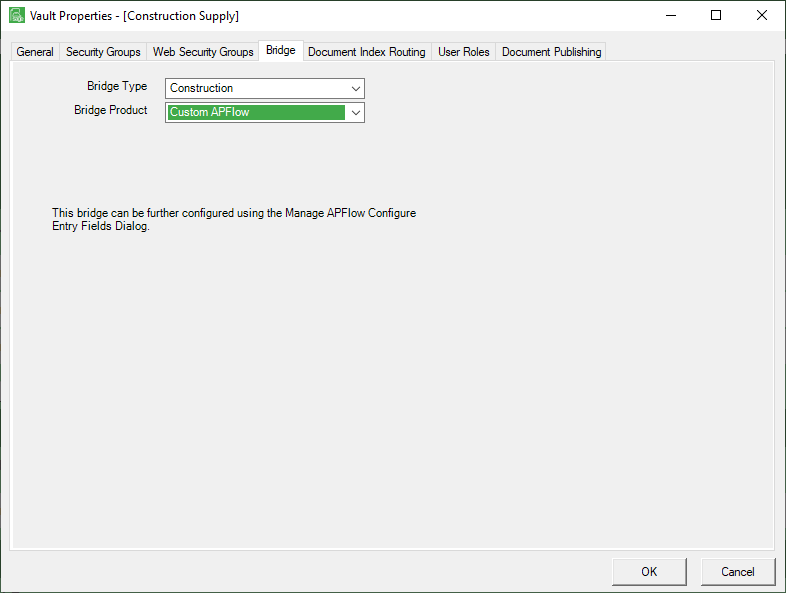
7.Click OK.