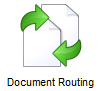The DocRoute™ tab contains command icons used in the DocRoute™ module to route documents for collaboration and approval.
Note: A license for the DocRoute™ module is required for this tab to display.
Click here to read more about document routing.
|
Click to open the Document Routing sidebar. Go here to perform document routing as well as check the status of previously routed documents. Click here for more details.
|
|
Click to open the Document Route Configuration window. Go here to route the current document to user(s) within the DocRoute™ module. Click here for more details.
|
|
Click to open the Manage Document Routing window. This is where you can set up routing rules, proxy users, default sequence codes and routing groups. |