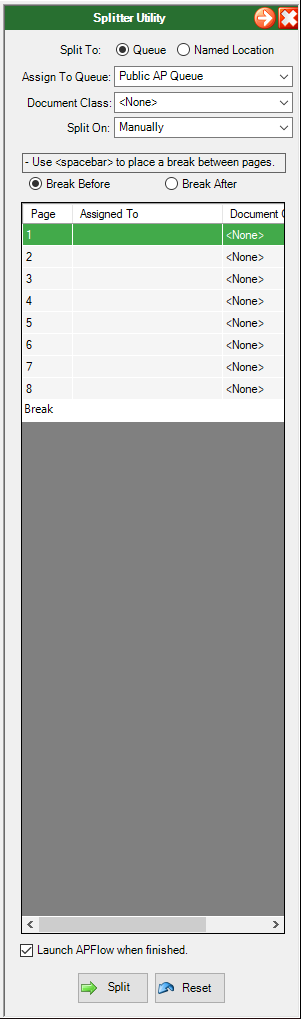Use the Splitter Utility to:
•split documents to queues. Click here to read more about it.
•split documents to named locations. Click here to read more about it.
Prerequisites
•A file to split must already be open in Sage Paperless Construction. A file can be a local file, a network file or a batch already saved in the system.
•The file must be in a support file format. Supported file formats: .BMP, .GIF, .JPG, .PDF, .PNG and .TIF
1.From the ribbon toolbar, click Utilities.
2.Click Splitter, ![]() .
.
The Splitter Utility sidebar similar to the following displays: