eInvoice Review is where Reviewers can view and approve the invoices assigned to them by Processors while they are away from the office. eInvoice Review provides the flexibility to code invoice lines, as permissions allow, from virtually anywhere.
For details on setting up a web user for eInvoice Review, click here.
Important: A license is required.
1.In the browser window, type: portal.sagepaperless.com
The Sage Paperless Construction portal login window displays:
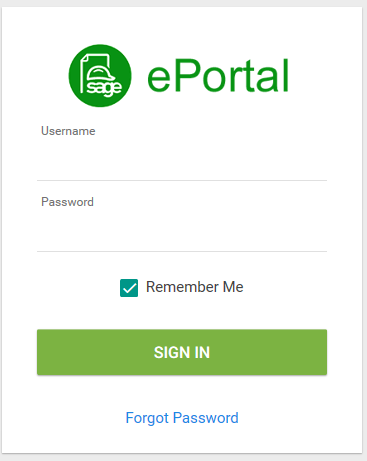
2.In the Username field, enter a web user name.
3.In the Password field, enter the associated password.
4.Click SIGN IN.
If logging in for the first time, the portal window similar to the following will display:
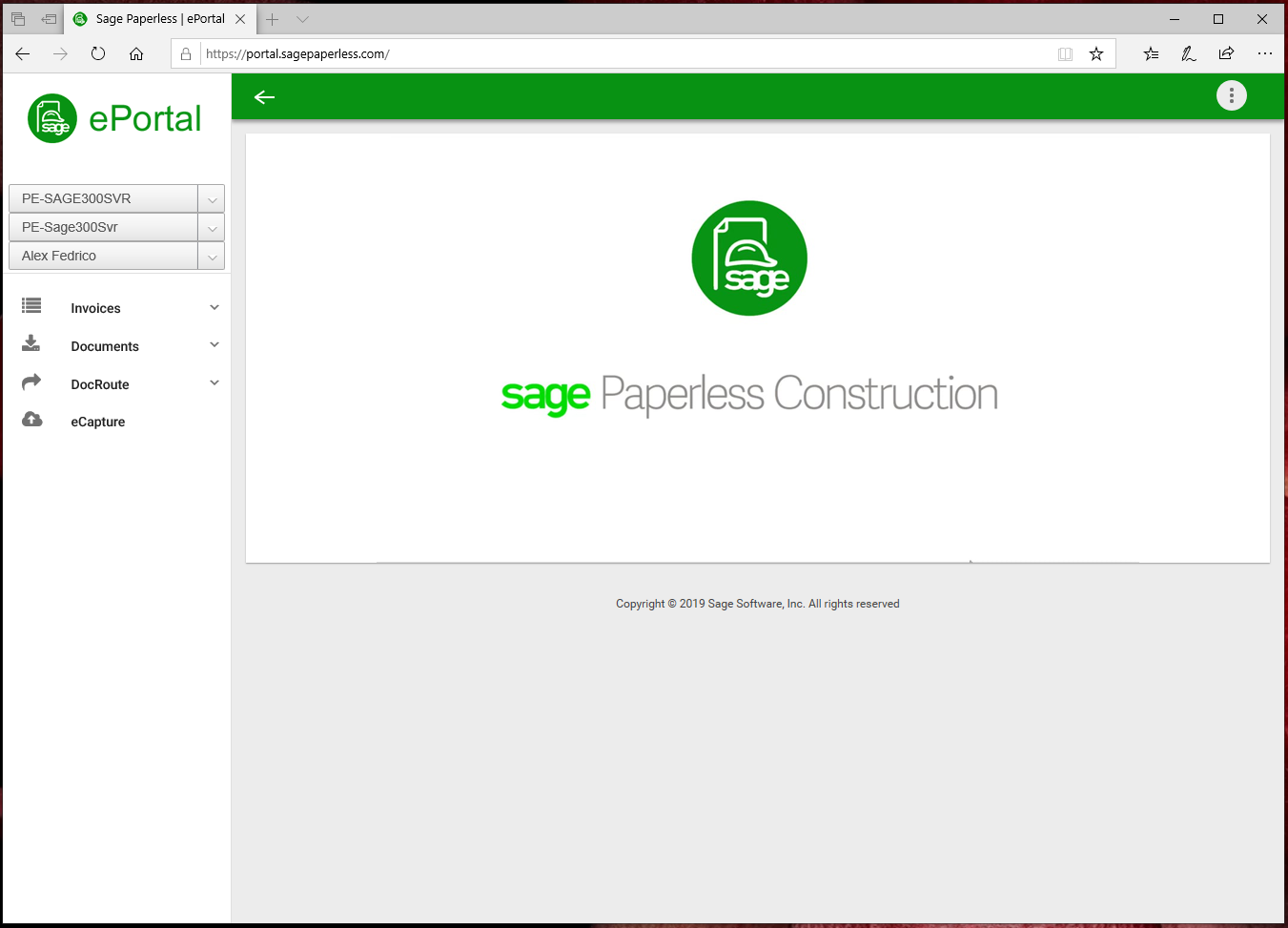
Note: If logging in after the first time, the portal window will remember where the web user was, and return to that window.