1.From the ribbon toolbar, click Capture.
2.Click Importer,  .
.
A Document Importer window similar to the following displays:
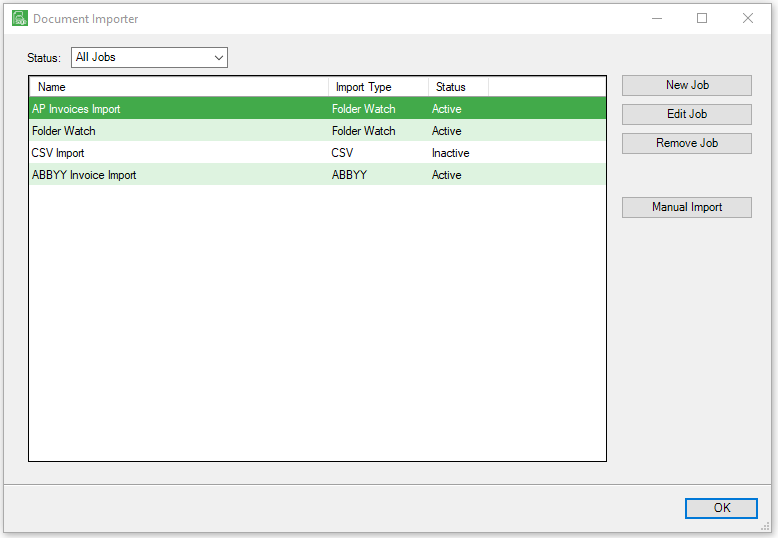
This window lists any import job templates previously set up.
3.To set up a new template, click New Job.
The following window displays:
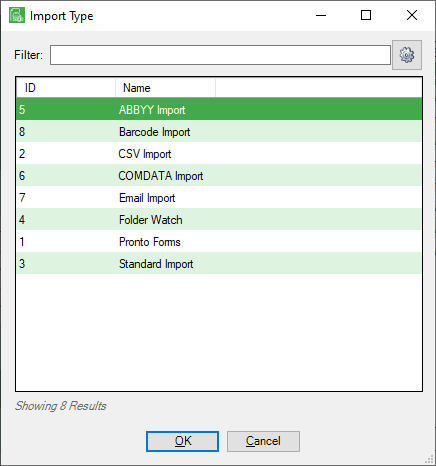
4.Click to select the desired import type.
5.Click OK.
Read about the different Import Types.
•Click here for the CSV Import.
•Click here for the Folder Watch.
•Click here for the Email Import.
•Click here for the Standard Import.
•Click here for the Barcode Import.