The Lien Waiver Configuration tab contains essential information that is used to populate the lien waiver forms. This is where users can set up which lien waiver forms will be used for a specified project. Steps must be performed on every job before users can generate lien releases.
Jobs that are not activated for Lien Release Tracking--have the Track Waivers checkbox selected--will not display the Lien Waiver Config or Lien Waivers tabs for the job.
Note: Be default, any new job will automatically have the Track Waivers checkbox selected.
1.From the ribbon toolbar, click Greenlight.
2.Click Greenlight, ![]() .
.
The main company screen displays with the Dashboard tab active:
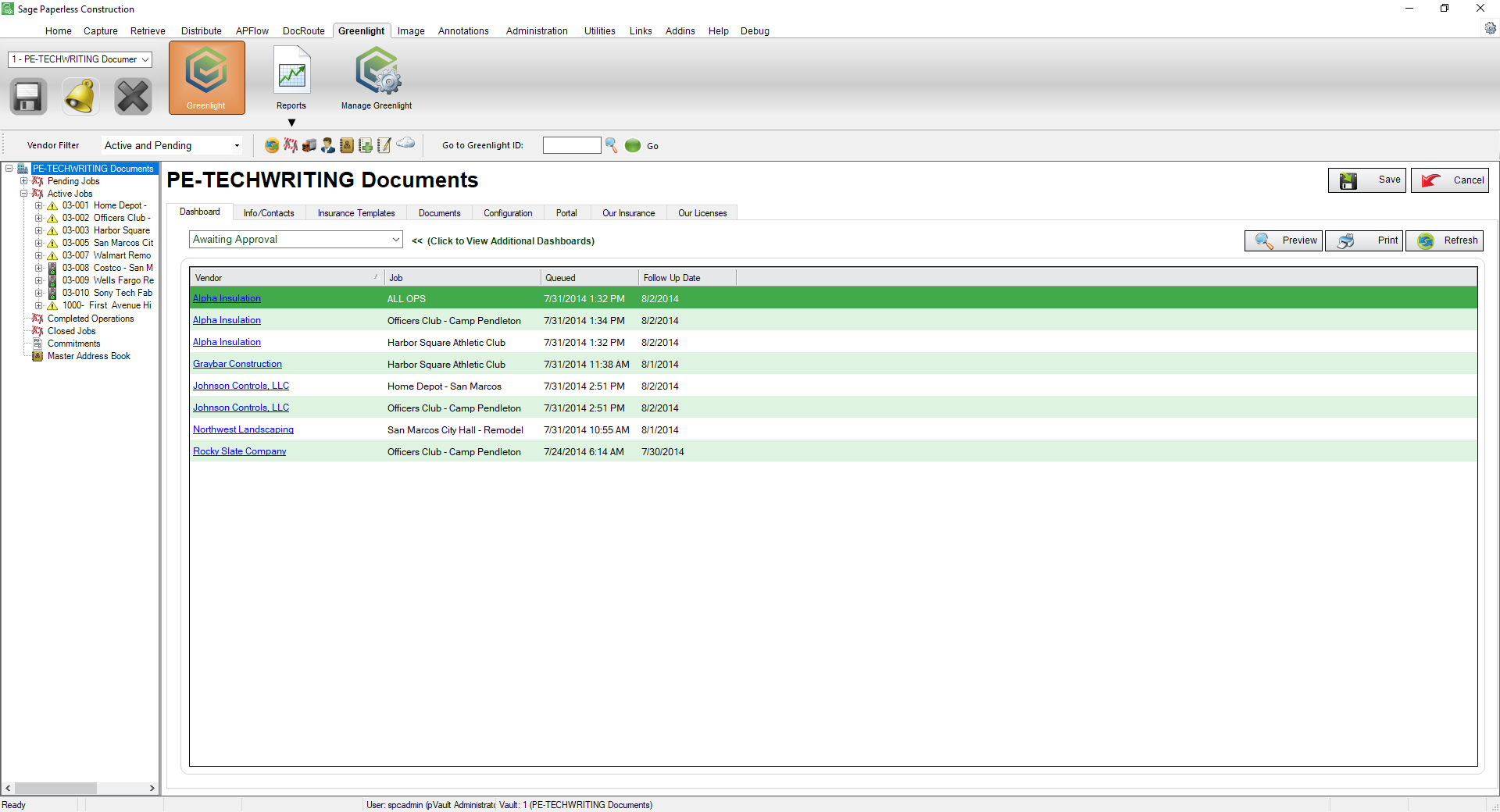
3.In the left navigation bar, click on a job.
The following screen displays with the Job Info tab active:
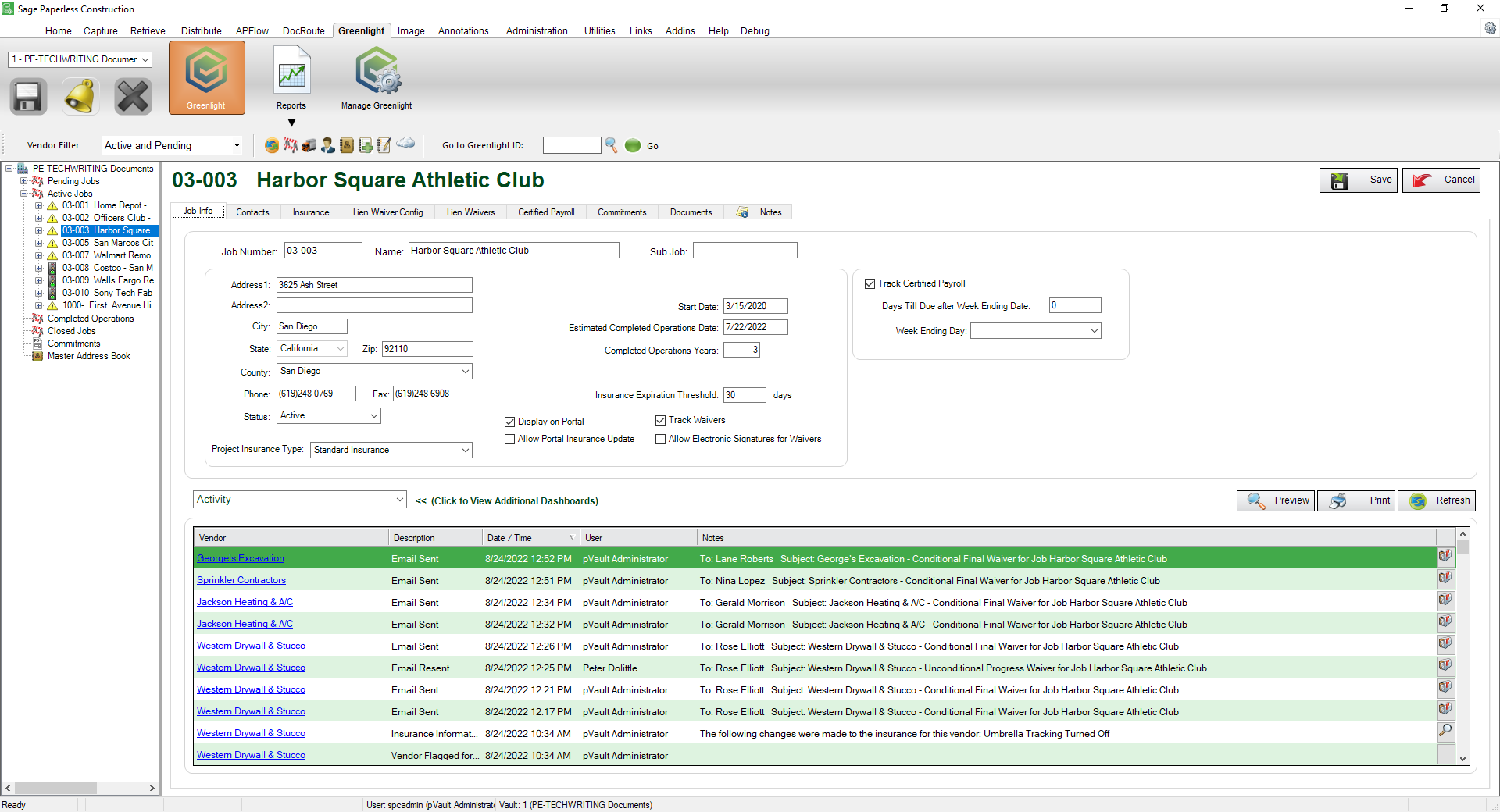
4.Click the Lien Waiver Config tab.
The following screen displays:
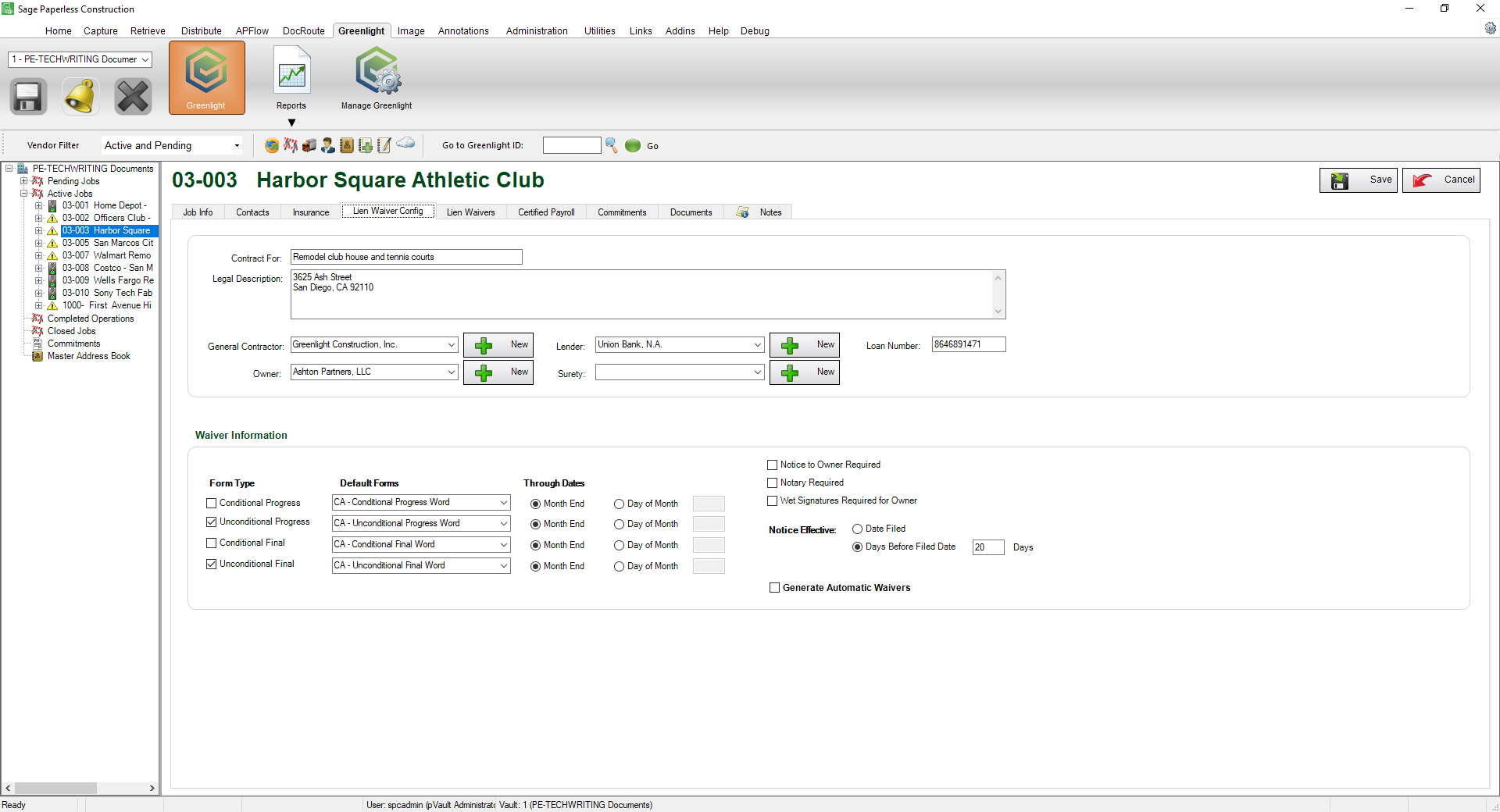
•For details on the Lien Waiver Config screen layout, click here.
•For details on Set Lien Waiver Tracking, click here.
•For details on Assigning Lien Forms to a Job, click here.
•For details on Configuring Through Dates, click here.