You can record a received date for multiple vendors on a given job.
1.From the ribbon toolbar, click Greenlight.
2.Click Greenlight, ![]() .
.
The main screen displays with the Dashboard tab active:
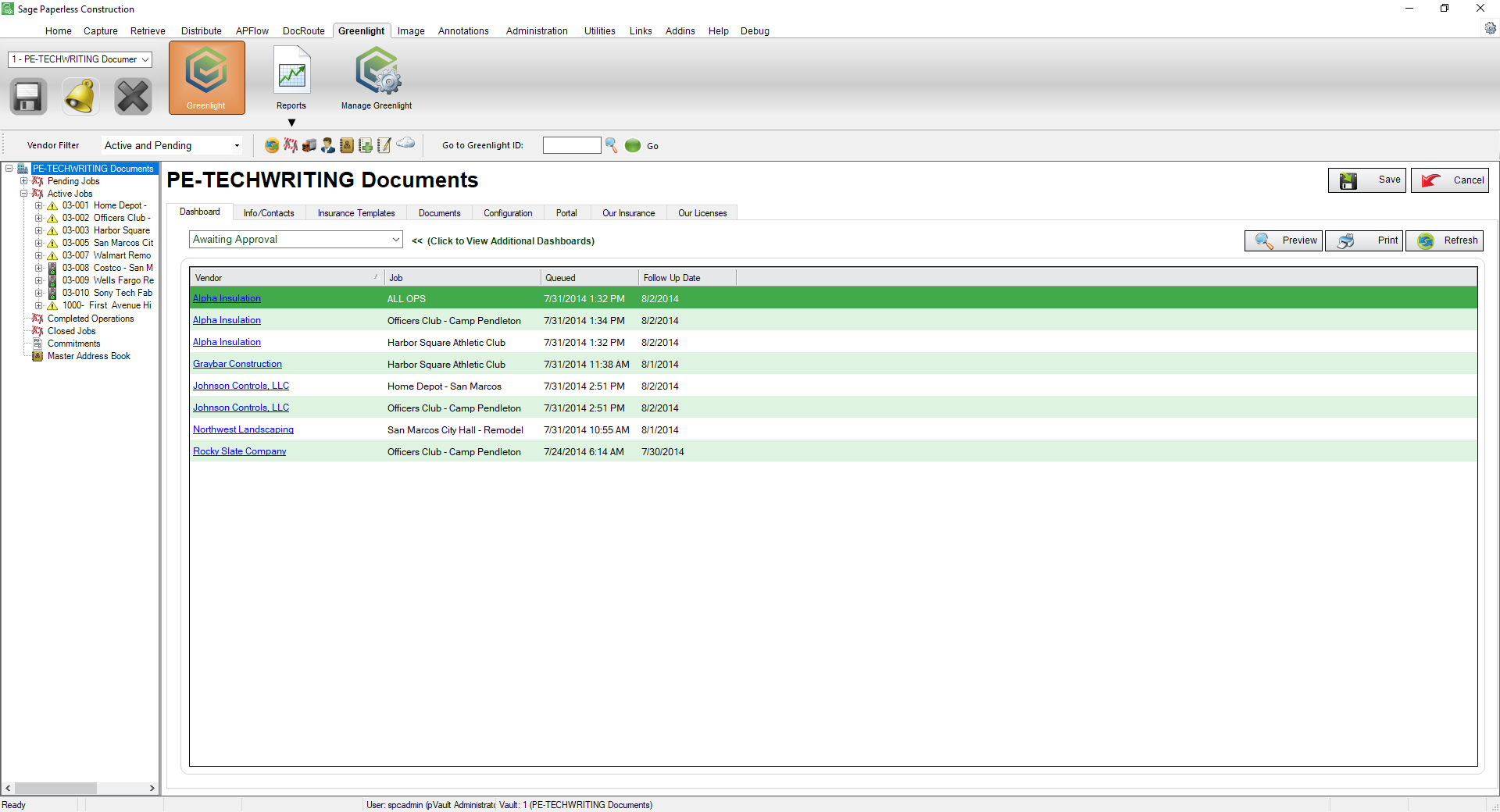
3.In the left navigation bar, click on a job.
The following screen displays with the Job Info tab active:
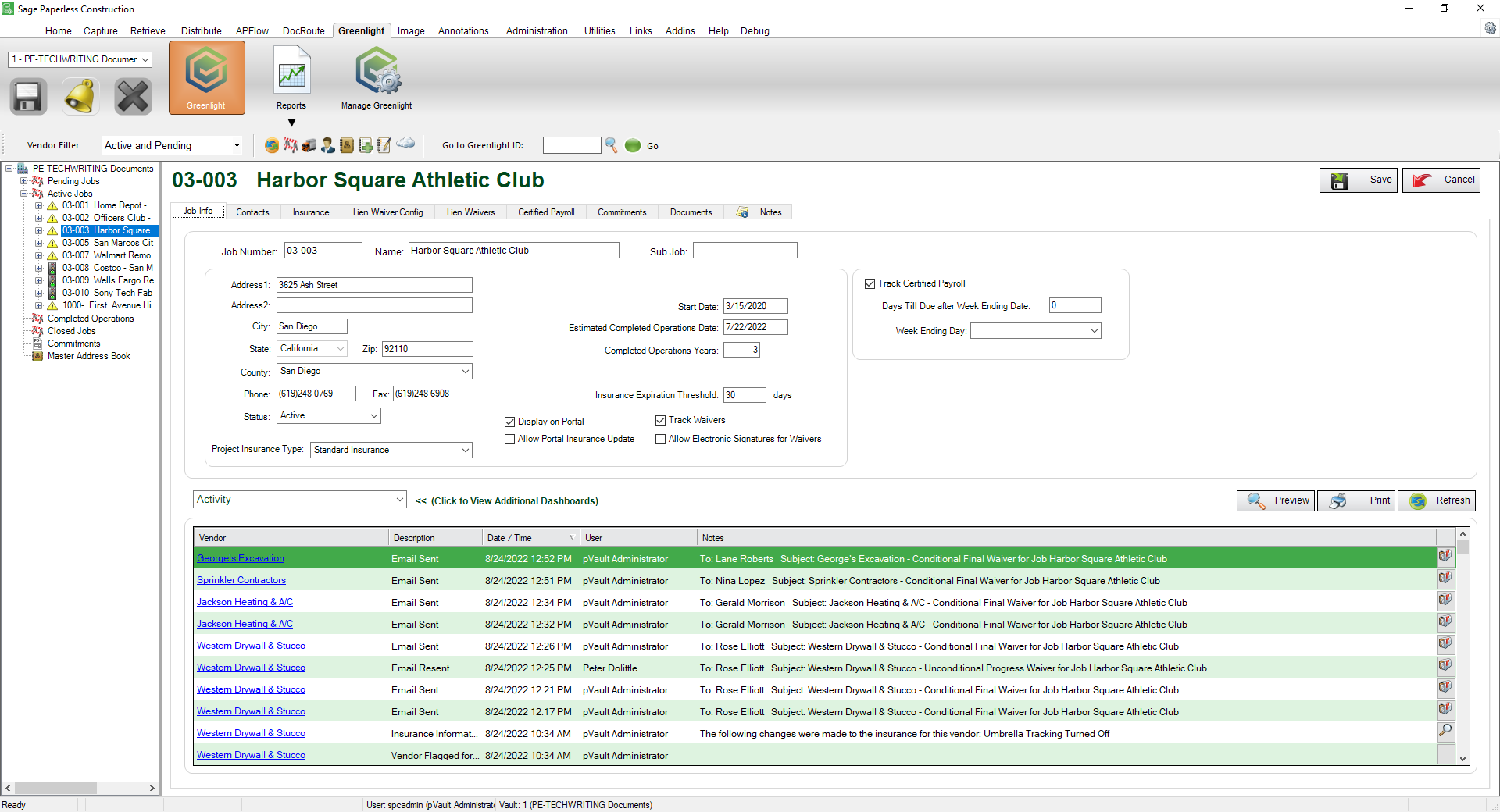
4.Click the Record Waivers Received toolbar icon, ![]() .
.
The following window displays:
![]()
5.In the Job field, use the dropdown to select the job.
![]()
6.In the Received Date field located above the grid, enter the date the signed waiver was received.
7.In the Select column, click the checkbox next to every vendor from whom you have received lien waivers.
The Received Date column within the grid will pre-fill for every vendor you clicked in the Select checkbox.
![]()
8.Click the Attach Waiver icon, ![]() , located at the end of each row in the grid, to access the Attach Waiver Documents dialog box.
, located at the end of each row in the grid, to access the Attach Waiver Documents dialog box.
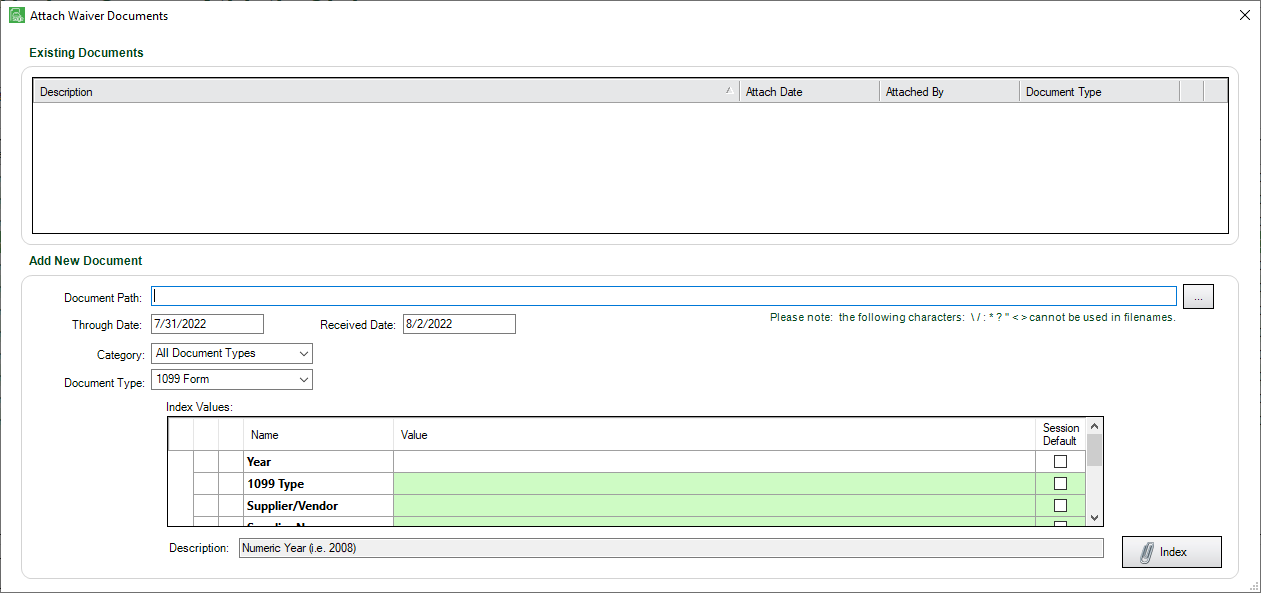
9.At the end of the Filename field, click the ellipsis,![]() , to locate the file.
, to locate the file.
The Description field will systematically pre-fill with the lien waiver type, through date and receive date.
10.Use the Document Type field dropdown to select the appropriate document type.
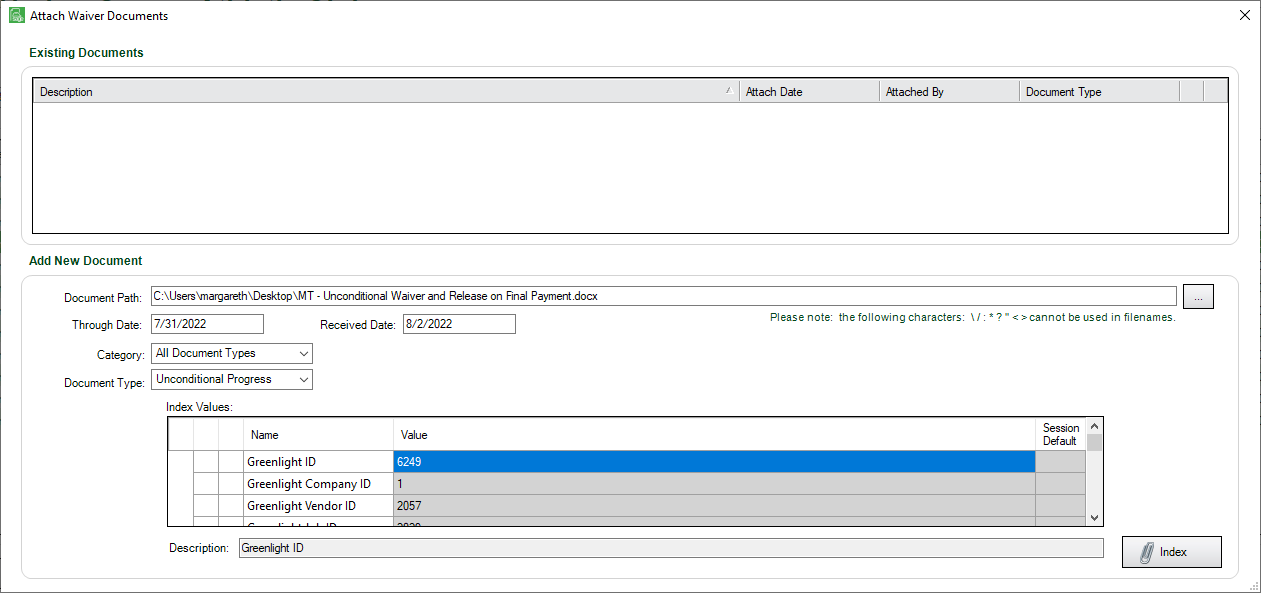
11.Click Attach, 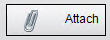 .
.
The Attach Waivers Document dialog box closed.
12.In the Record Waivers window, click Record,  .
.