Before using the Greenlight CM™ module for the first time, access and security rights must be set up for any Sage Paperless Construction user who will be using the Greenlight CM™ module.
Access and security rights are set up in Sage Paperless Construction. Click here for details on adding users. Click here for details on adding security groups.
Permissions and role responsibilities can be set up from the Greenlight CM™ screen and are visible after clicking Manage Greenlight CM™.
1.From the ribbon toolbar, click Greenlight.
2.Click Greenlight, ![]() .
.
The main screen displays with the Dashboard tab active:
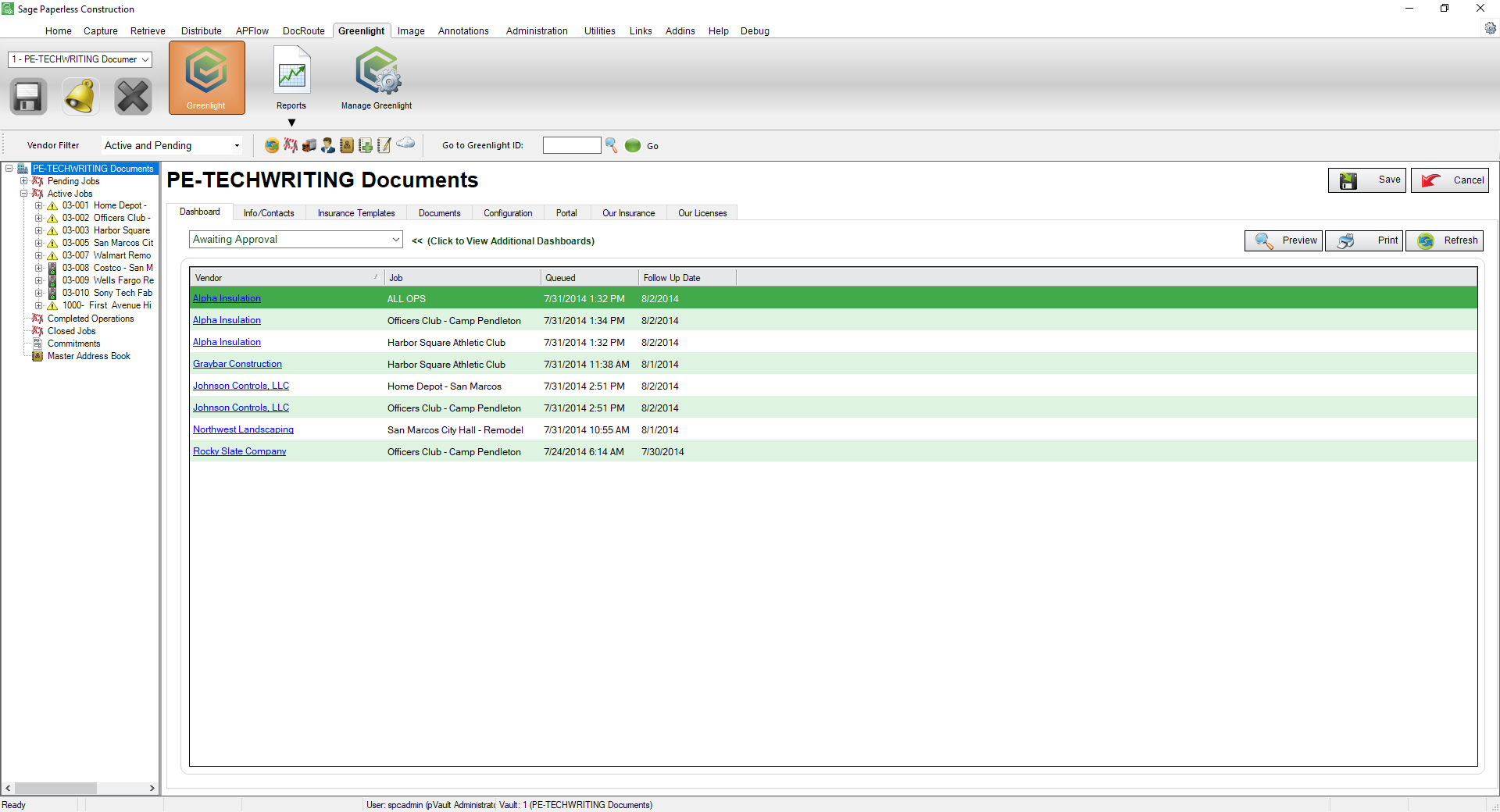
3.Click any of the following toolbar icons:
•![]() - Refresh. Click this icon to refresh the active page.
- Refresh. Click this icon to refresh the active page.
•![]() - Job. Click here for details.
- Job. Click here for details.
•![]() - Vendor. Click here for details.
- Vendor. Click here for details.
•![]() - Contacts. Click here for details.
- Contacts. Click here for details.
•![]() - Master Address Book. Click here for details.
- Master Address Book. Click here for details.
•![]() - Add Waivers. Click here for details.
- Add Waivers. Click here for details.
•![]() - Record Waivers Received. Click here for details.
- Record Waivers Received. Click here for details.
•![]() - Portal Download Queue. Click here for details.
- Portal Download Queue. Click here for details.