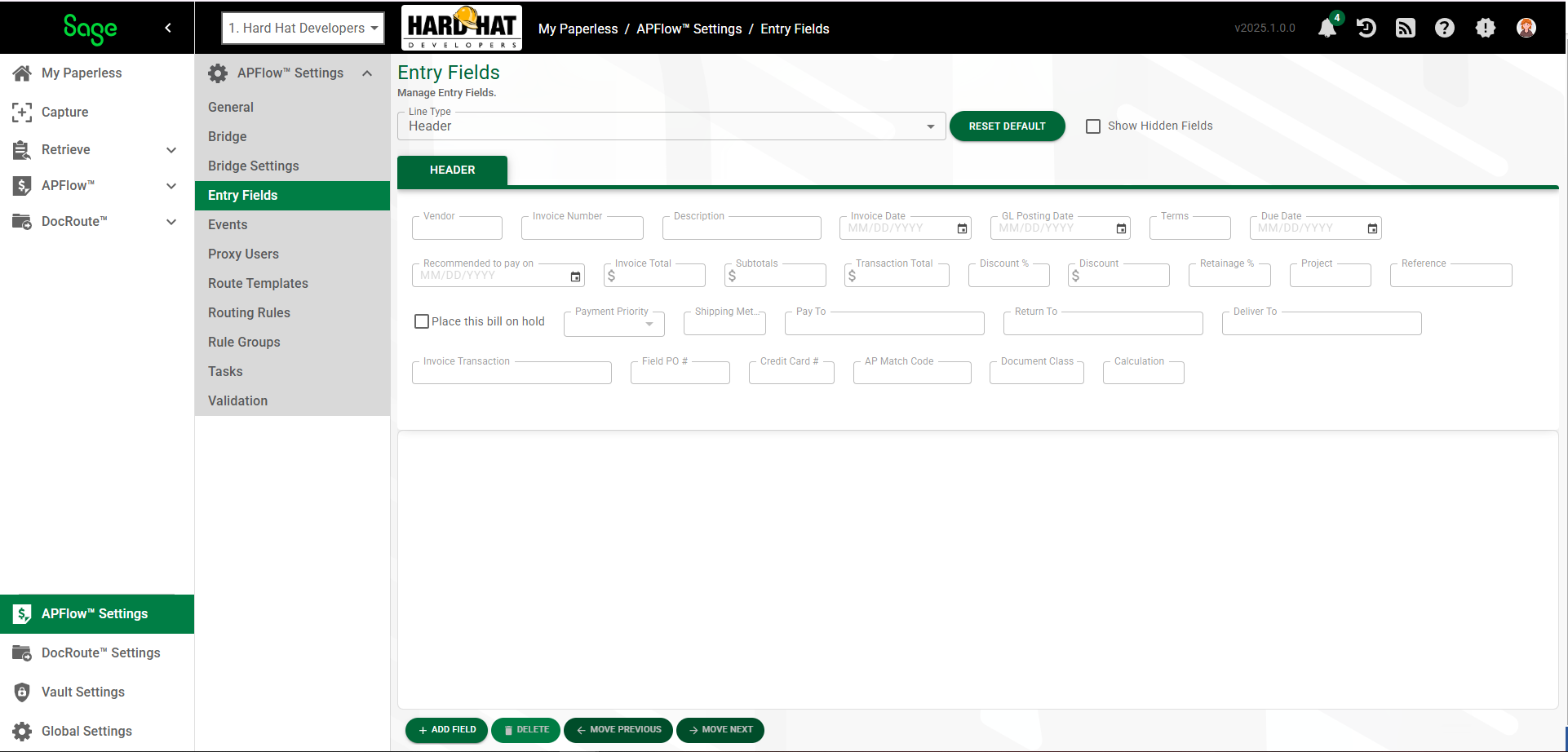
1.Click ADD FIELD.
The Add Entry Field dialog displays:
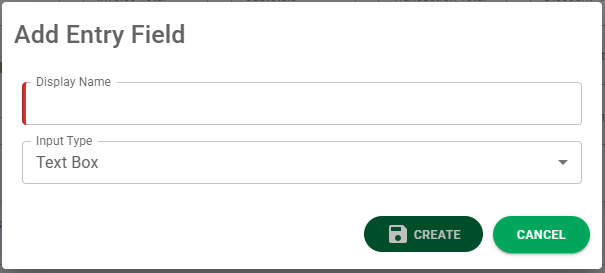
2.In the Display Name field, enter the name that displays as the field label.
3.Use the Input Type field dropdown to select either Text Box or Check Box.
4.Click CREATE.
The newly added field displays in the top grid (in this case, Calculation) similar to the following:
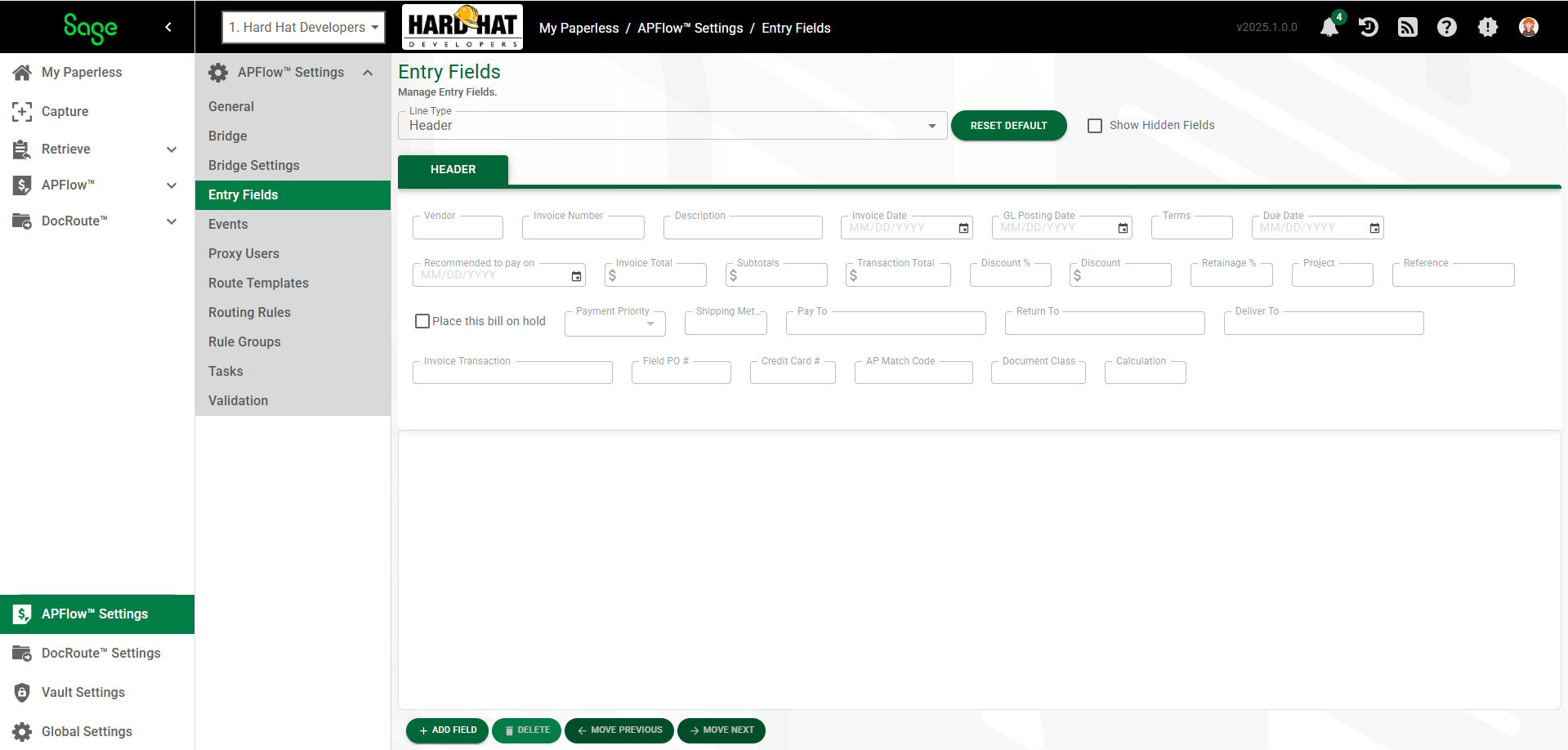
5.Click the new field to access the Properties grid.
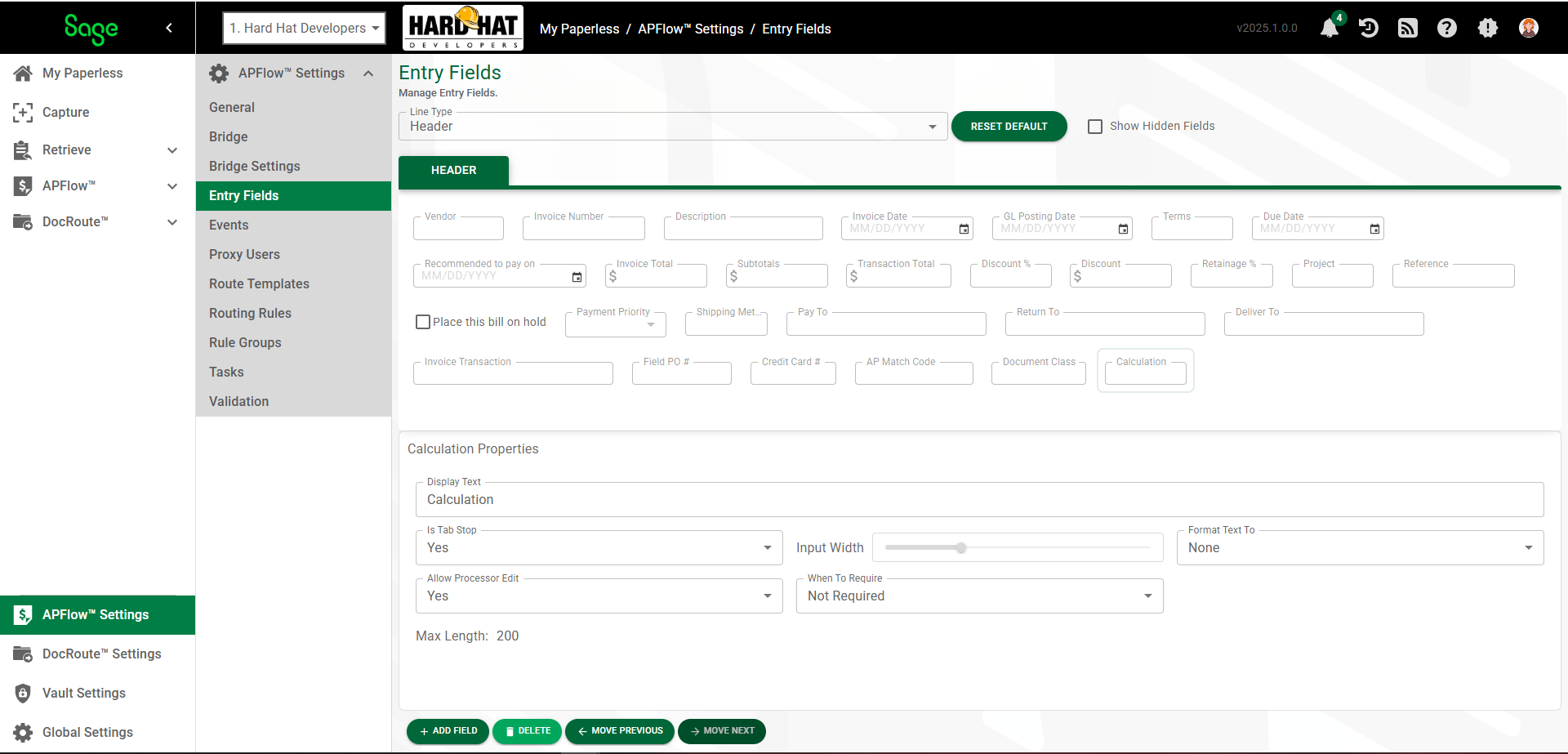
6.Proceed through the grid, changing field defaults as appropriate.