The Archiving tab is where the system is instructed how to handle the successfully imported files.
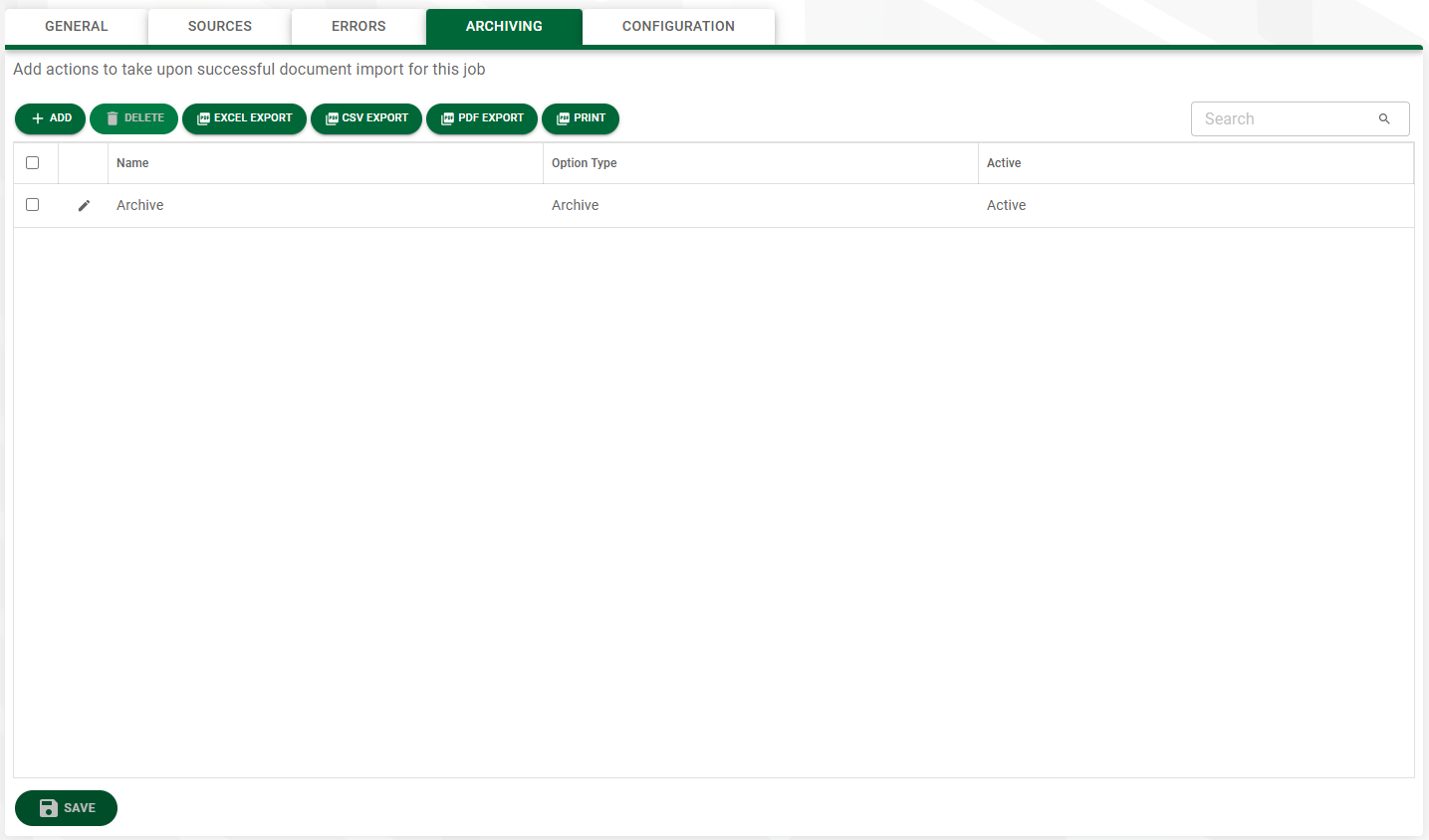
1.Click the Archiving tab.
2.Click  .
.
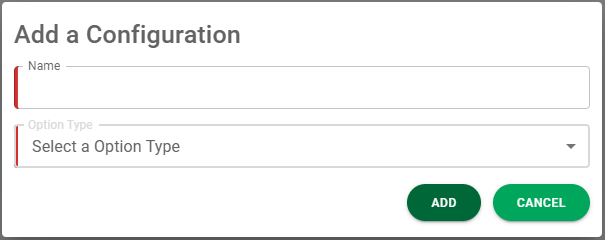
For each archive option selected, an Archiving Option Properties dialog requiring specific information based on the archive option displays.
The following archive options are available:
•Delete - Delete the files after successful import.
•Move to Mailbox Folder - Indicate a folder where imported files will move.
•Move to Shared Mailbox Folder - Indicate a shared mailbox folder where imported files will move.
Delete Files option
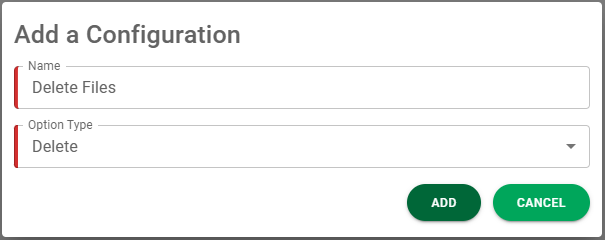
Move to Mailbox Folder option
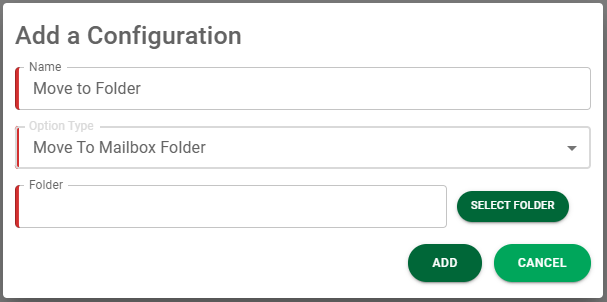
Move to Shared Mailbox Folder option
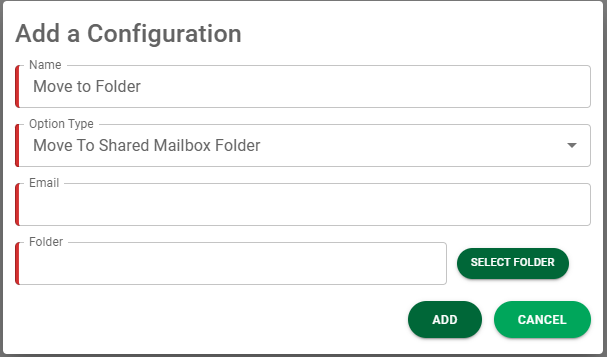
3.Enter the appropriate information in the Archiving Option Properties dialog(s).
4.Click  .
.
5.Click the Configuration tab.