The Configuration tab is the location where the user queue to import the email files and attachments is set.
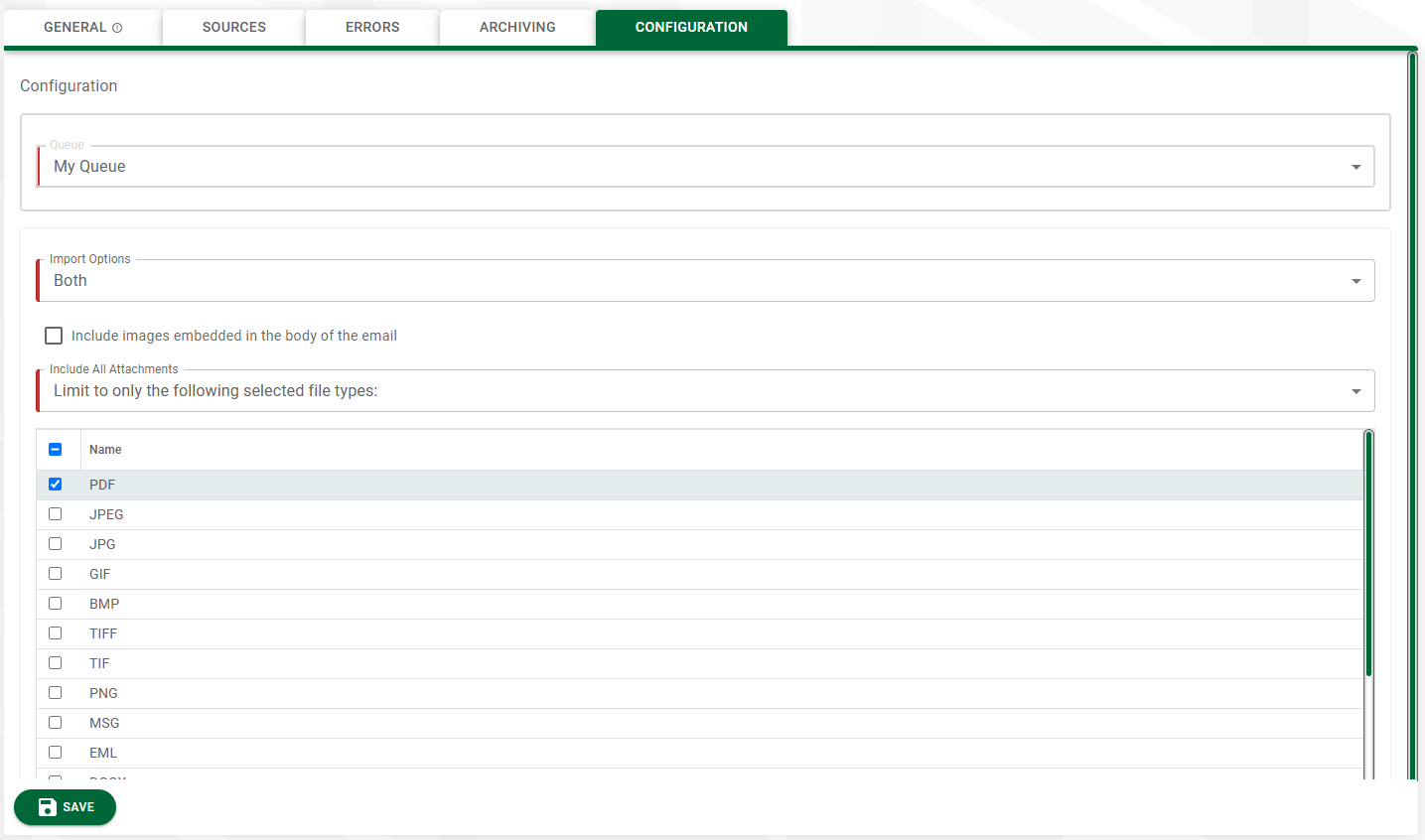
Note: If the Include All Attachments text field dropdown is Include all file types, no file extensions are listed.
1.Click the Configuration tab.
2.In the Queue field, use the dropdown to select the appropriate queue.
3.In the Import Options pane, select:
Email with embedded attachments (1 document)
Attachments only (each as a separate document)
Both
4.If you want to include images embedded in the body of the email, click to select this check box. Otherwise, leave the check box unchecked.
5.In the Include All Attachments field, use the dropdown to select one of the following:
Include all file types
Limit to only the following selected file types
6.Once all the job tabs (General, Sources, Errors, Archiving, Configuration) are populated, click  to save the email import job template.
to save the email import job template.