There are two versions of the Document Information sidebar.
•The sidebar visible on the Documents page, RESULTS tab, includes a Document Preview section. This is essentially a thumbnail view of the active document. To see a full-size view, click the VIEWER tab.
•The sidebar visible on the Queues page does not include a Document Preview section. This is because you can click on a document listed in the Queues pane to display a full-size version.
1.From My Paperless, click Retrieve.
2.From the Retrieve navigation bar dropdown, click either Documents or Queues.
The Document Information pane displays to the right of the visible invoice:
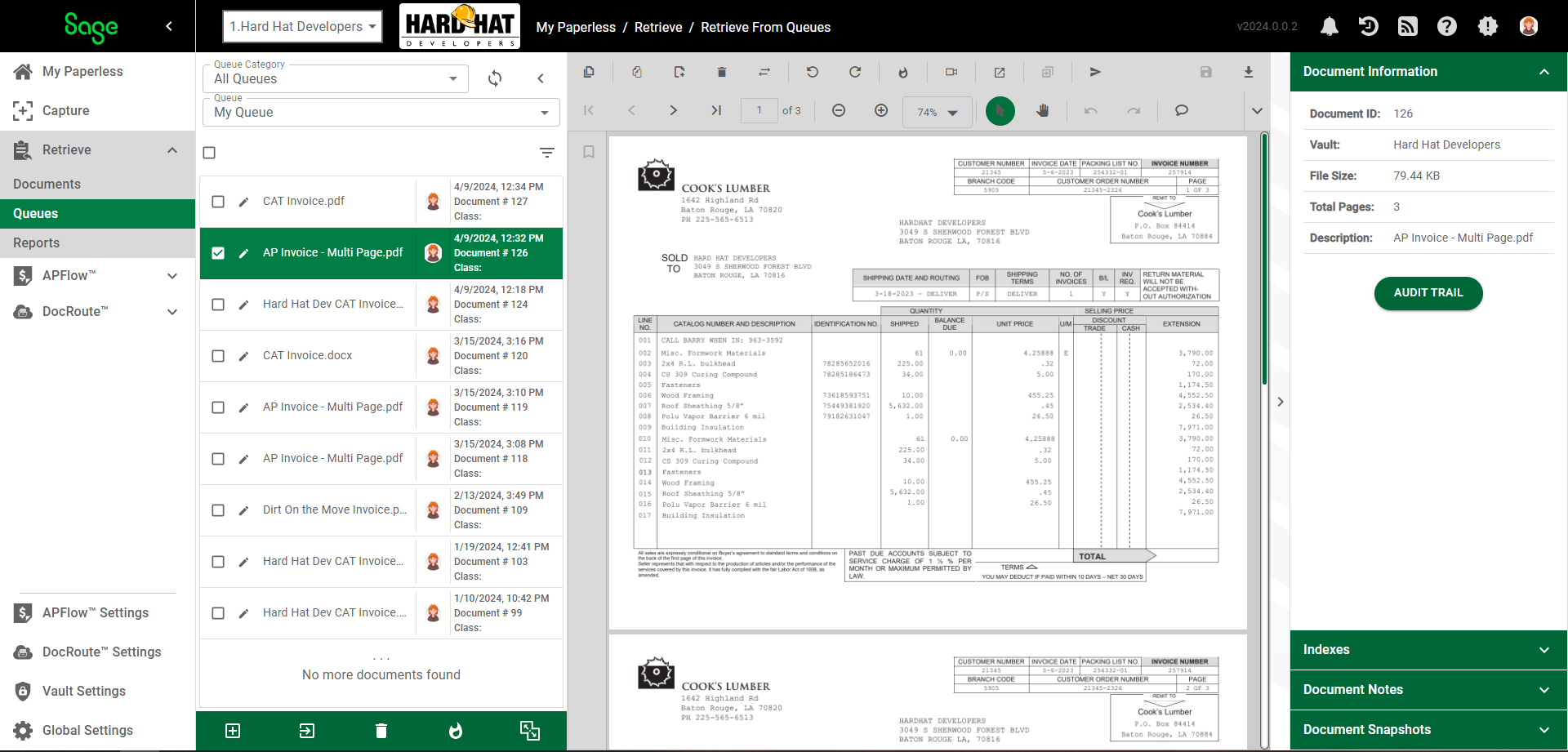
The Document Information sidebar is comprised of four or five sections (depending on the page through which you are viewing the sidebar):
•Document Information
•Indexes
•Document Notes
•Document Snapshots
•Document Preview (This section is only visible If viewing the Document Information sidebar through the Documents page.)
For details on the Document Information sidebar, click here.