To keep captured documents organized, secure and easy to find, the next step is to index and store them in Sage Intacct Paperless. First, each document is indexed. This is the process of identifying specific fields of related information pertinent to that document. Then it is stored in Sage Intacct Paperless. By associating the specific fields with a document, users who are searching for documents that may be related (by vendor, project, date, etc.) have a list of similarly indexed documents.
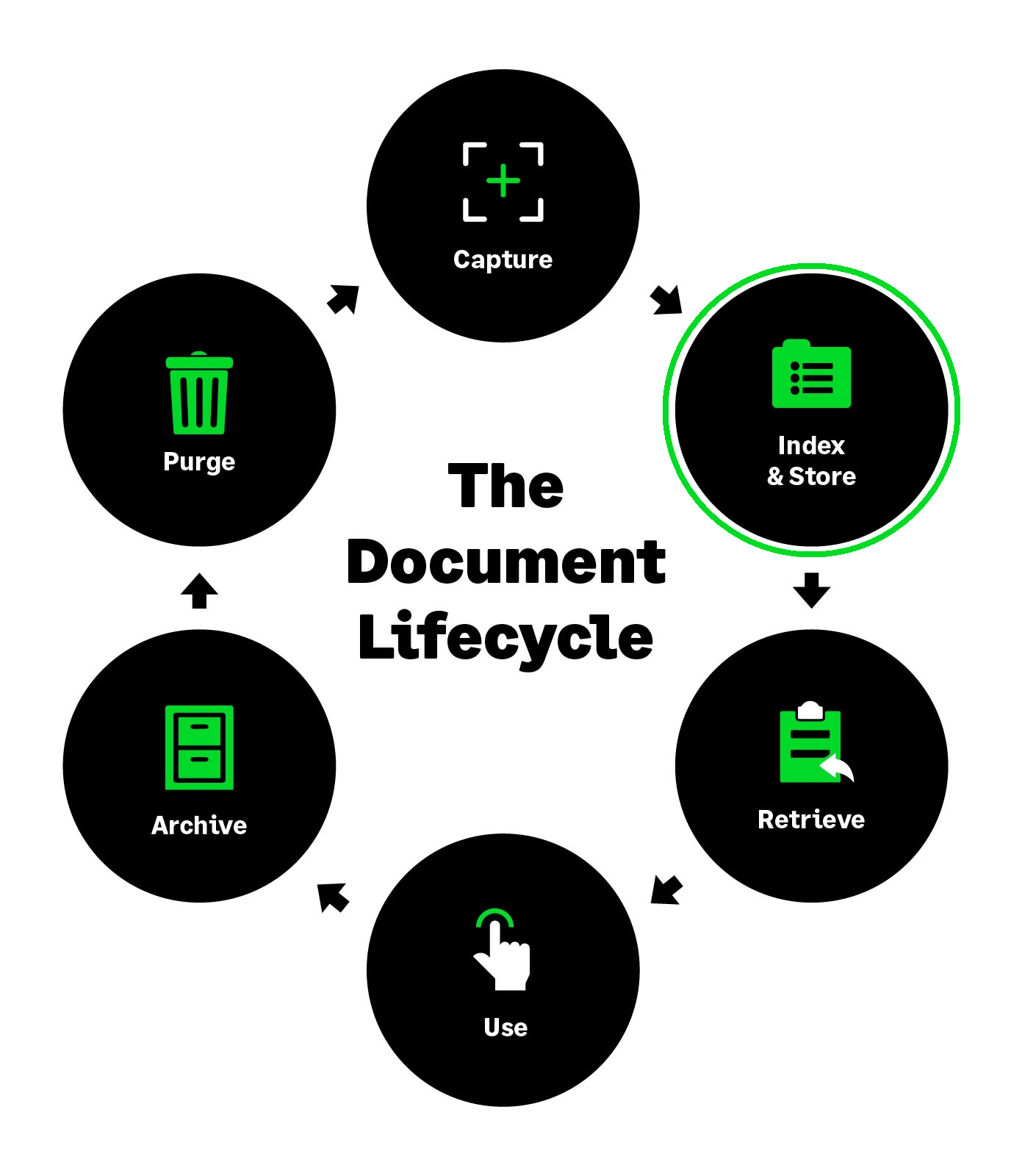
•For details on indexing documents, click here.
•For details on accessing stored documents, click here.