Sage Intacct Paperless contains many reports that provide additional information on how the system is set up and details about documents stored in the system. Only reports for which the user has security rights to view will be listed.
1.From My Paperless, click Retrieve.
2.From the Retrieve navigation bar, click Reports.
The Reports page similar to the following displays:
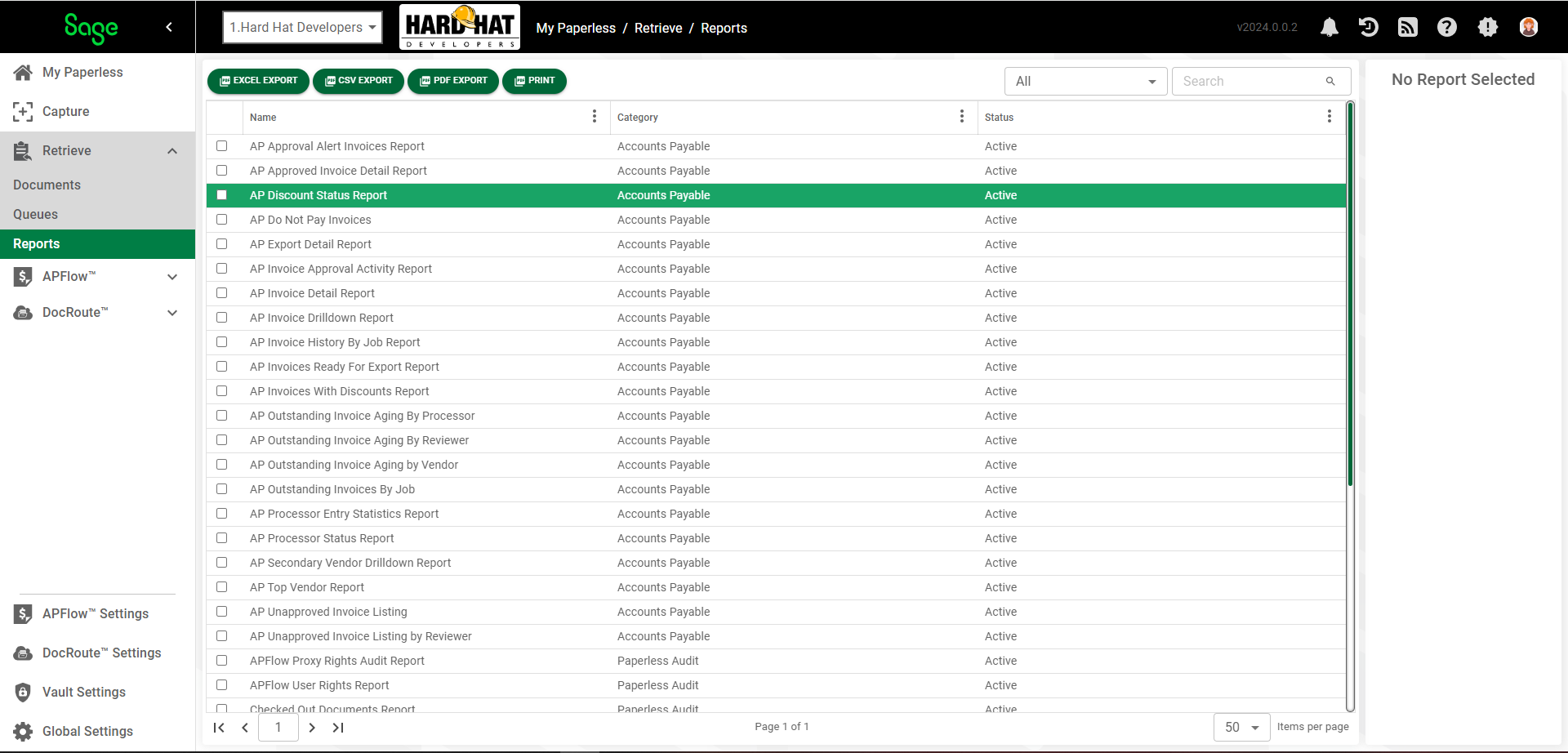
3.Click a report name in the list to select it.
Note: When you are looking for a specific report and either cannot remember the exact name or you just want to streamline the list of reports to look through, you can narrow your search. Enter a keyword in the Search field (upper right corner) and then click the lookup icon, ![]() . Only those reports with the keyword you entered will display.
. Only those reports with the keyword you entered will display.
In this example, aging was entered in the Search field. This was the result of the search:
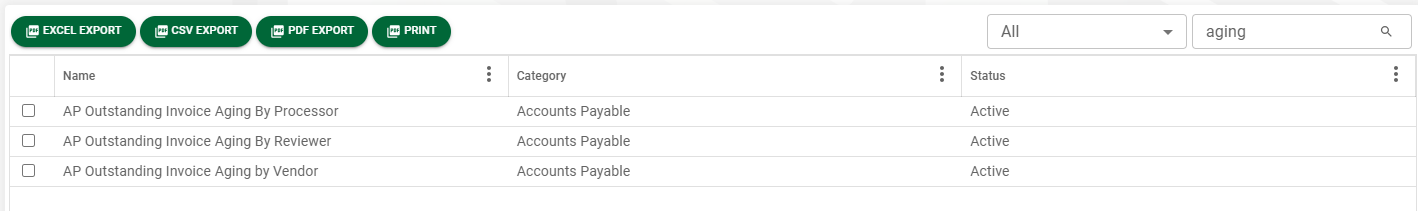
The selected report name will display along with that report's parameters similar to the following:
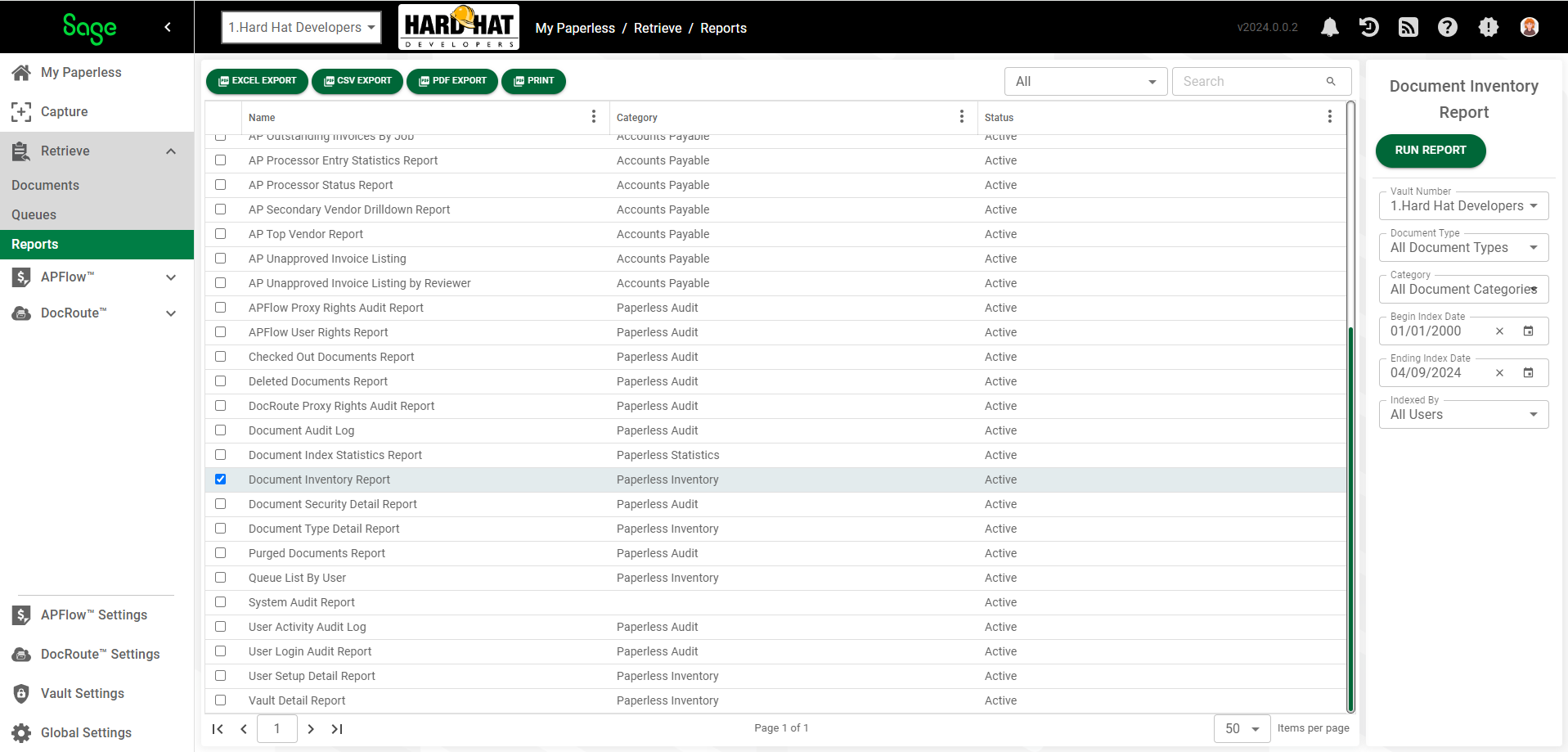
4.Each report has run-time parameters than can be manipulated to change the details of the report. In the Parameter fields are the associated values. These values can be changed.
5.For reports displaying currency symbols or time zones, these are controlled within Sage Intacct Paperless.
To modify the time zone displaying on your reports, access User Settings, Profile page. Click here for details.
To modify the currency symbol displaying on your reports, access Vault Settings, General page. Click here for details.
Remember that any changes made are vault-specific.
6.Click RUN REPORT.
The selected report displays in a separate page:
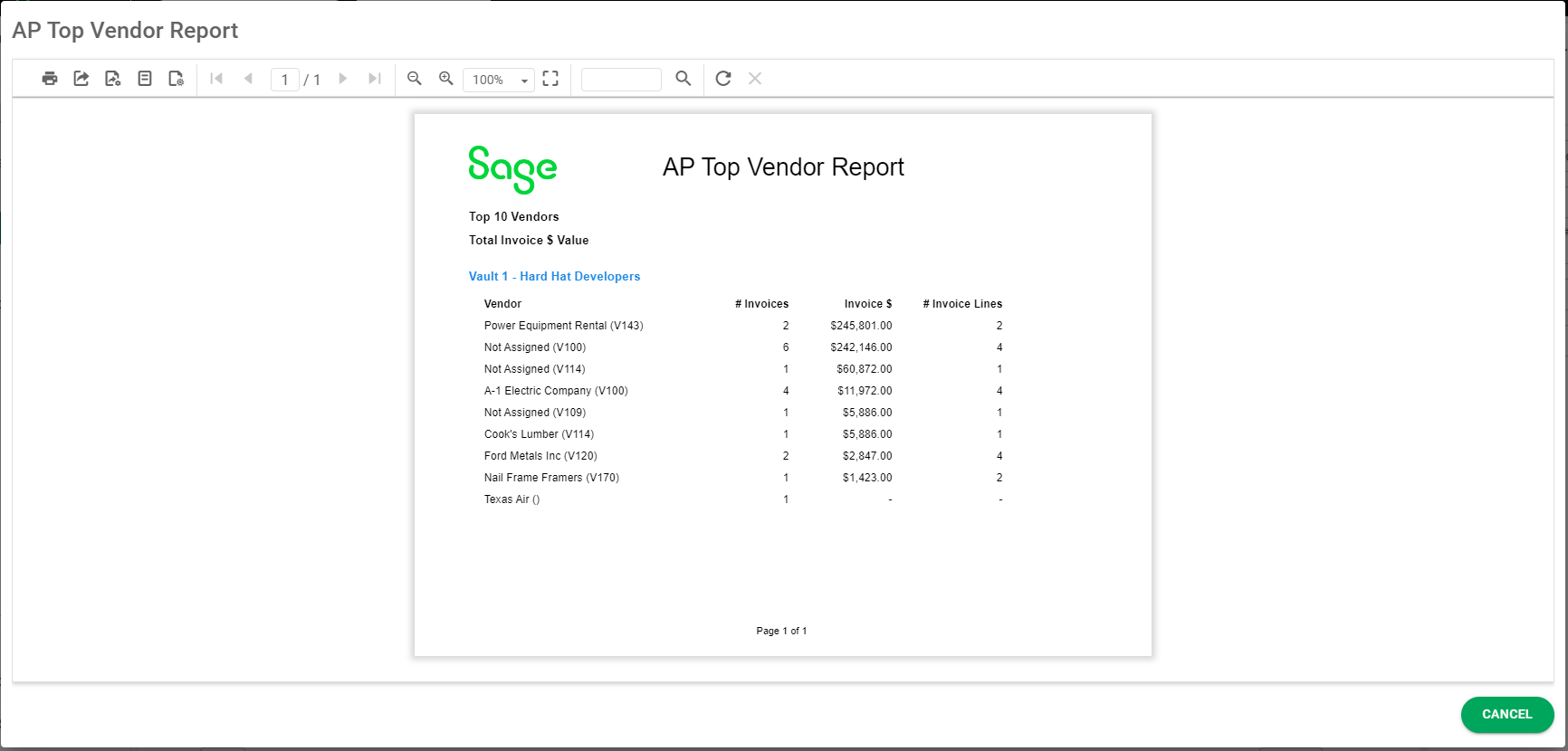
Selected reports can be printed. exported or emailed.
•For a list of reports, their parameters and descriptions, click here.